Discover the Exciting New Tips and Tricks of Microsoft Windows 11 in 2023

Microsoft unveiled its latest operating system, and New Tips and Tricks for Windows 11, ushering in a new era of computing for users worldwide. Packed with a plethora of innovative features and a visually stunning interface, Windows 11 has captured the imagination of tech enthusiasts. In this blog post, we will delve into the exciting new tips and tricks that you can explore in Windows 11 in 2023. Whether you’re a long-time Windows user or a newcomer to the ecosystem, these tips will help you make the most of this powerful operating system.
New Tips and Tricks of Microsoft Windows 11
Revamped Start Menu and Taskbar:
Windows 11 introduces a redesigned Start Menu and Taskbar that are centered on the screen by default. You can customize the Start Menu by pinning your favorite apps and arranging them in Live Tiles. To quickly access your frequently used applications, you can right-click on an app and select “Pin to Start” or “Pin to Taskbar.”
Snap Layouts and Snap Groups:
Windows 11 enhances multitasking with Snap Layouts and Snap Groups. Snap Layouts allow you to organize and snap windows into pre-defined configurations, making it easier to work with multiple apps simultaneously. Snap Groups remember the layout of your open windows, enabling you to restore them quickly, even after a restart. so New Tips and Tricks f help you
Virtual Desktops and Desktop Widgets:
Windows 11 introduces a refined virtual desktop experience, empowering you to create and switch between multiple desktops for different workflows or projects. You can access virtual desktops by pressing Win + Tab or by using the Task View button on the Taskbar. Additionally, Windows 11 brings back desktop widgets, providing at-a-glance information and customization options. this
Microsoft Store Overhaul:
Microsoft has completely revamped the Microsoft Store in Windows 11. The new store offers a more user-friendly interface, faster performance, and a wider selection of apps, including support for popular Android apps. With the integration of the Amazon Appstore, you can access a vast library of Android applications on your Windows 11 device.
Enhanced Gaming Features:
For gamers, Windows 11 offers several exciting enhancements. The new DirectStorage technology significantly reduces game load times, ensuring a smoother and more immersive gaming experience. The Xbox app is also deeply integrated into Windows 11, providing access to Xbox Game Pass, social features, and Xbox Cloud Gaming (formerly known as xCloud), allowing you to play games on a wide range of devices.
Microsoft Teams Integration:
Windows 11 brings Microsoft Teams integration directly into the operating system, making it effortless to connect with friends, family, or colleagues. With the Teams Chat app built into the Taskbar, you can quickly send messages, make video calls, and collaborate with others without needing to open a separate application.
Enhanced Touch and Pen Input:
Windows 11 includes improvements in touch and pen input, catering to users who prefer a more tactile experience. The virtual keyboard has been redesigned with improved text prediction, gestures, and haptic feedback. The new haptic pen technology provides a more realistic and responsive feel when using a pen on compatible devices.
Windows Hello and Security Enhancements:
Windows 11 reinforces security with the integration of Windows Hello, allowing for secure and passwordless sign-ins using facial recognition or fingerprint authentication. The operating system also features improved security measures to protect against malware, ransomware, and other threats, ensuring a safer computing environment.
Accessibility Improvements:
Microsoft is committed to inclusivity, and Windows 11 introduces several accessibility improvements. The new operating system offers features such as AI-powered auto-captioning in videos, voice typing, and improved screen reader functionality. These enhancements aim to make computing more accessible for individuals with different abilities.
Conclusion:
So , Tips and Tricks Windows 11 marks a significant milestone in the evolution of Microsoft’s operating systems. With its stunning design, enhanced productivity features, and improved gaming capabilities, Windows 11 offers an exciting user experience. By exploring the tips and tricks mentioned in this blog post, you can unlock the full potential of Windows 11 and streamline your computing tasks. Embrace the future of computing with Windows 11 and discover a world of possibilities at your fingertips.







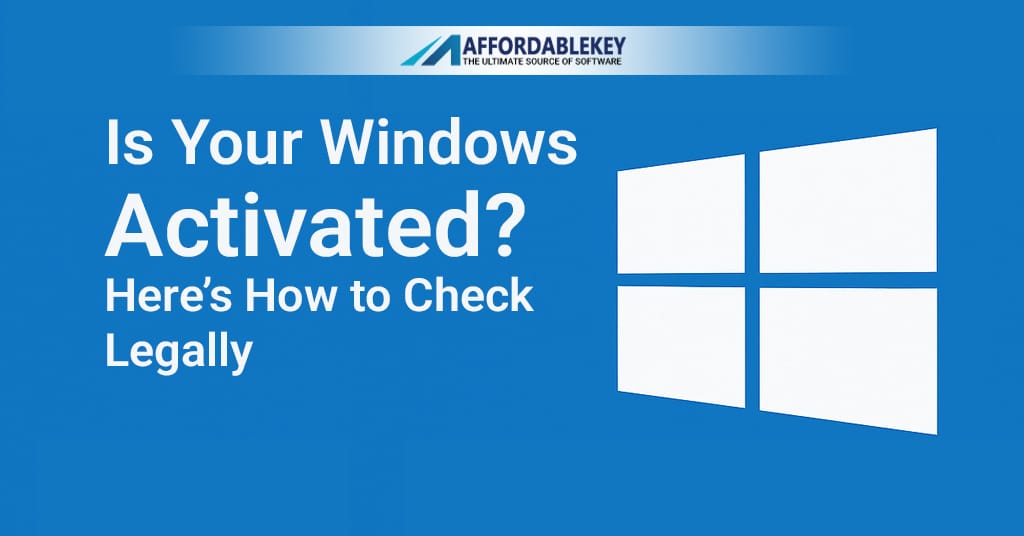

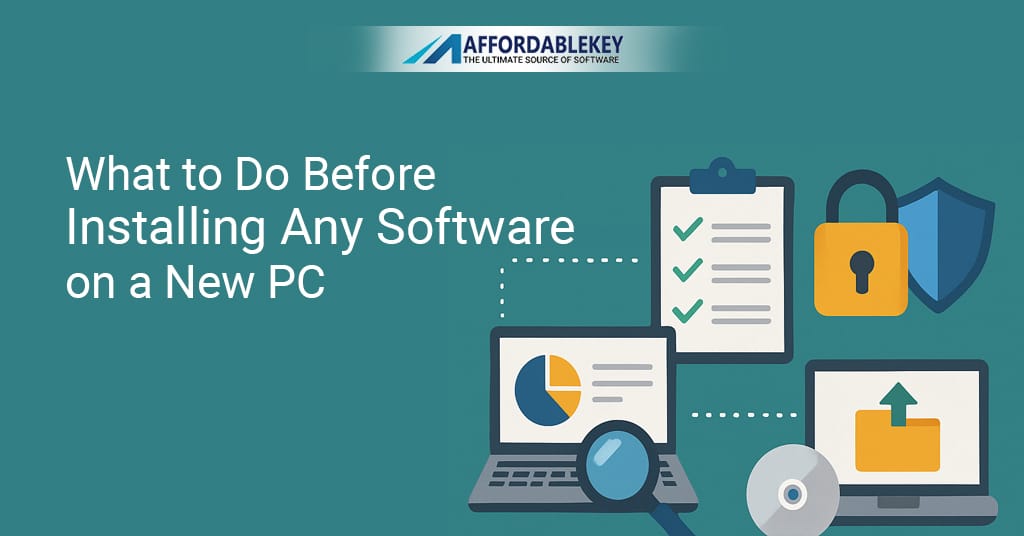
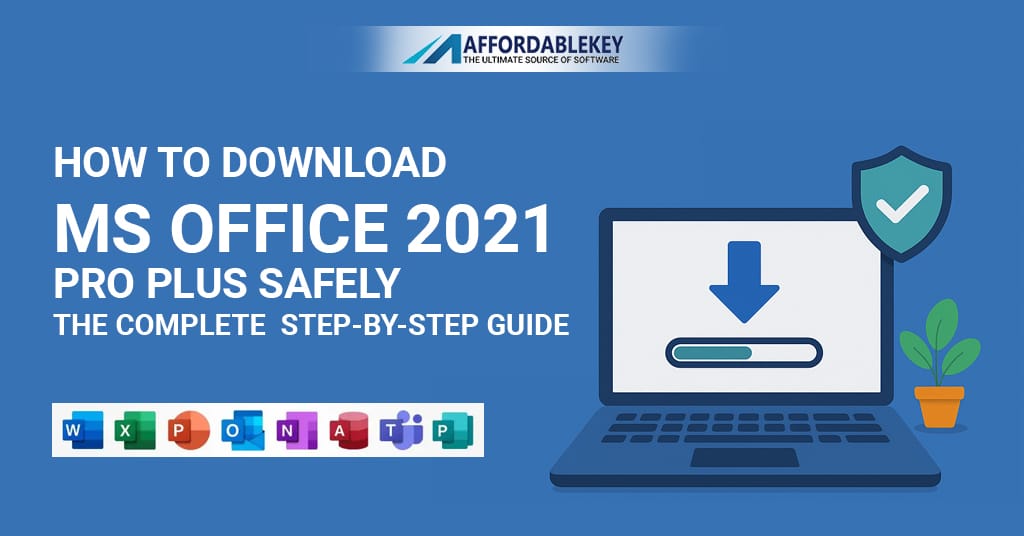
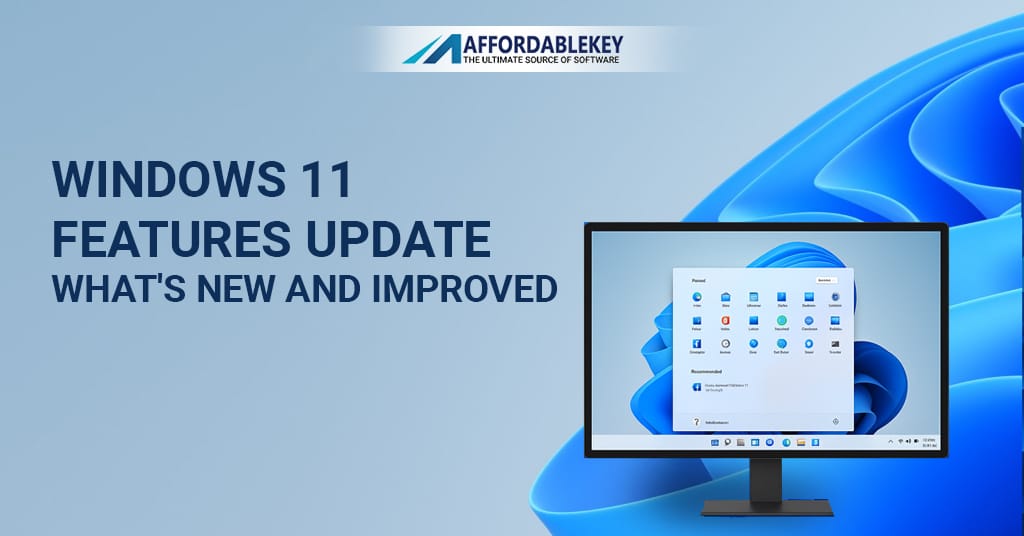


![[11.11 Offer]Buy Windows 11 key & Office 2021 key](https://affordablekey.com/wp-content/uploads/2023/11/Affordablekey-91.jpg)





