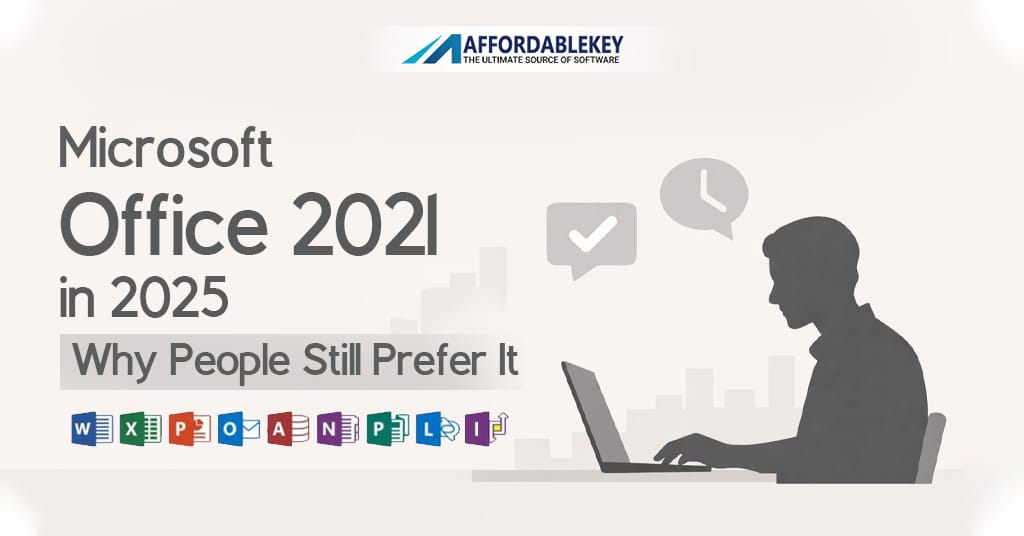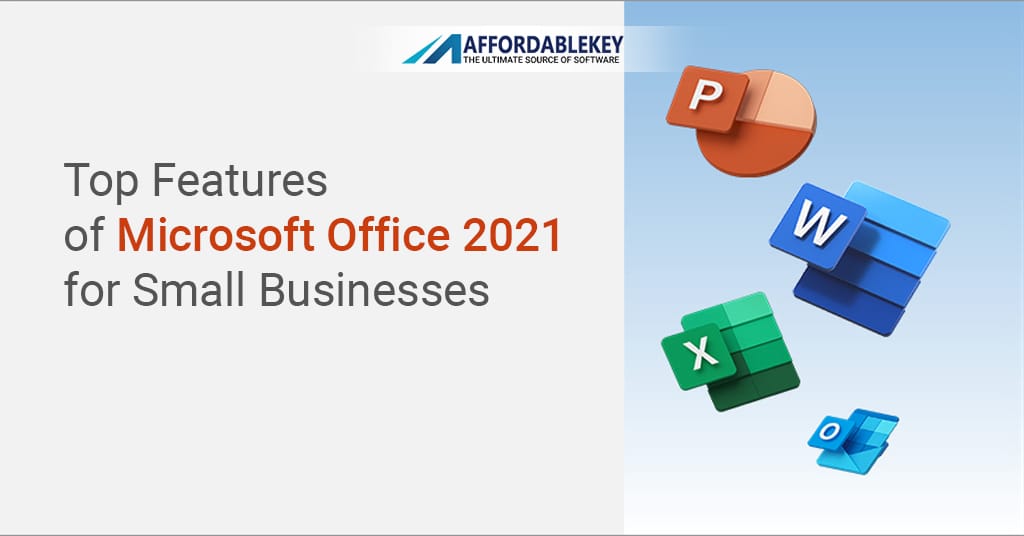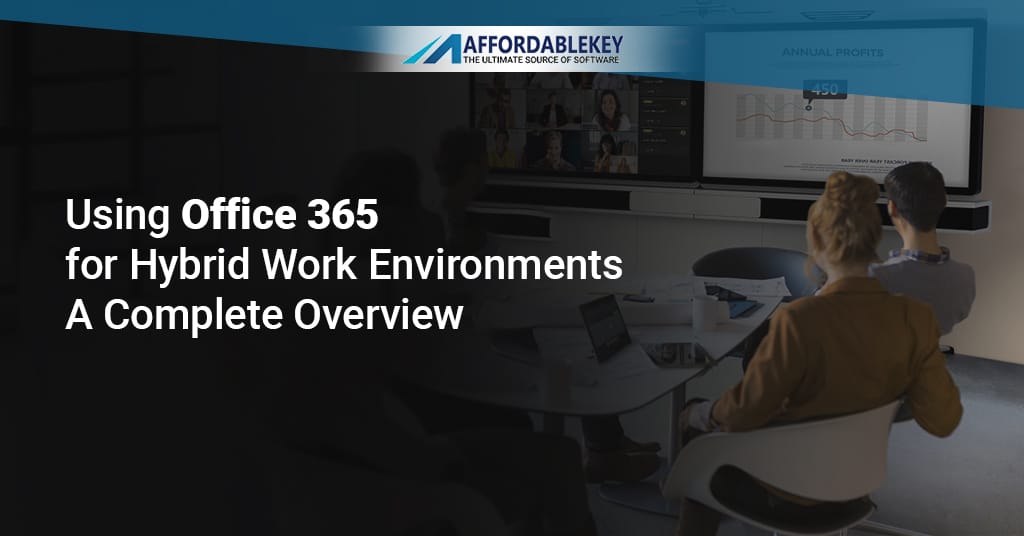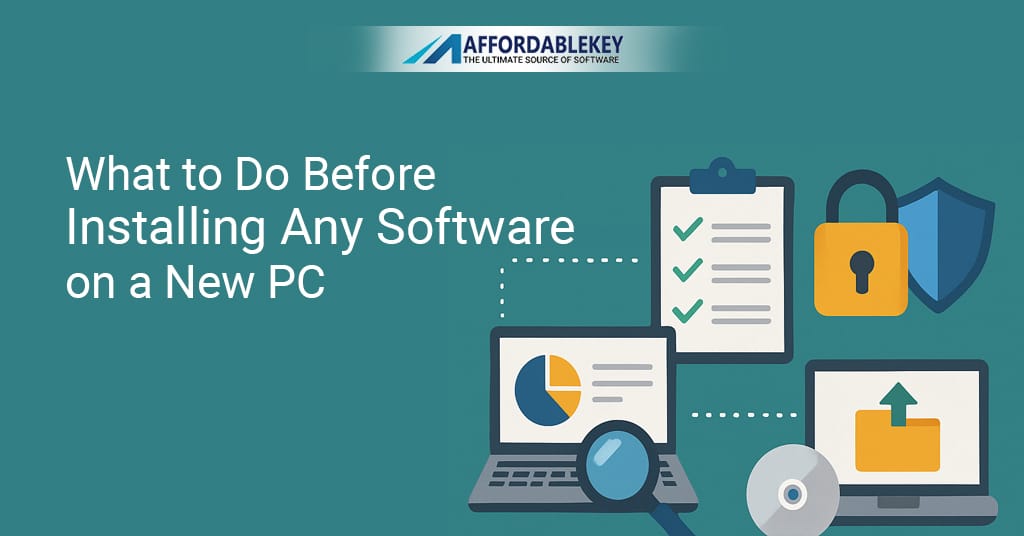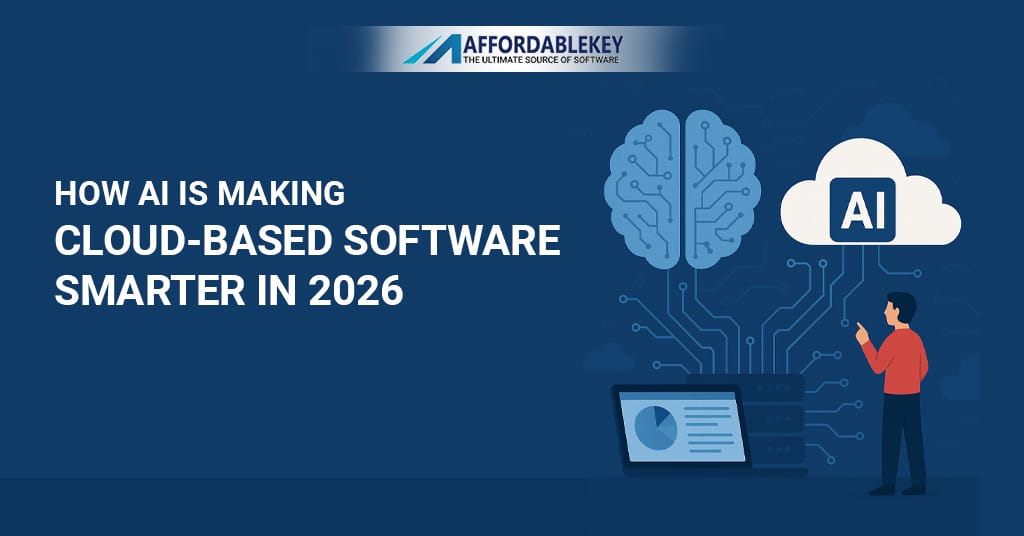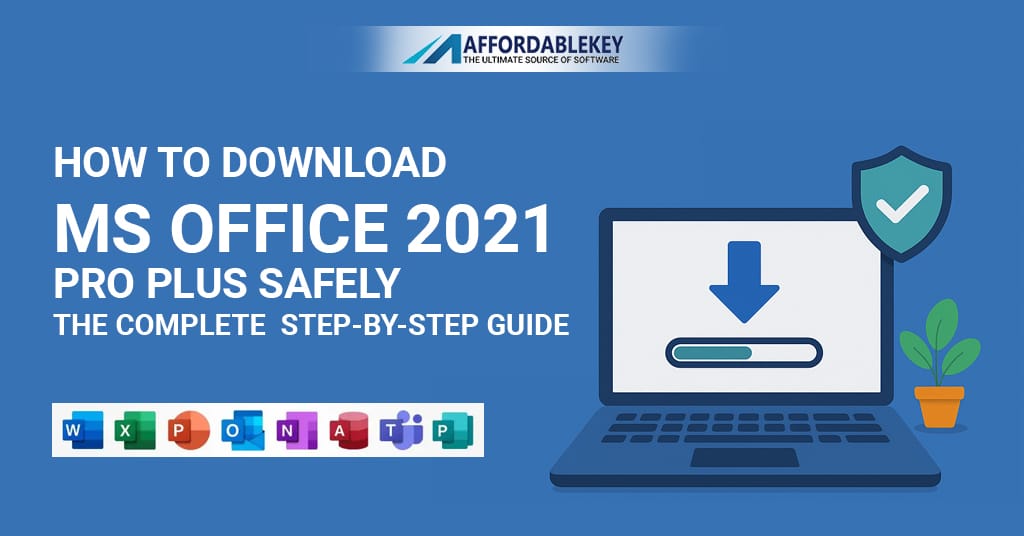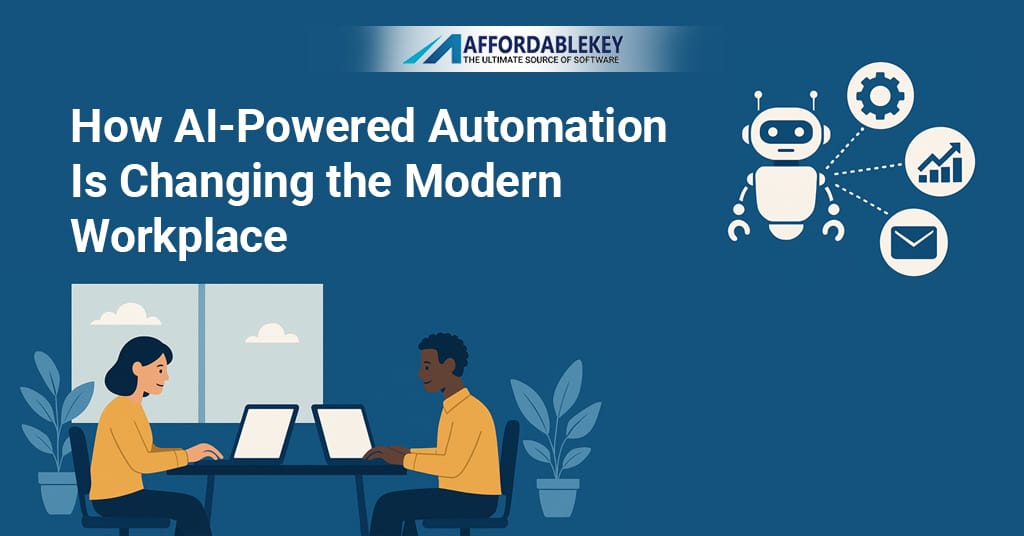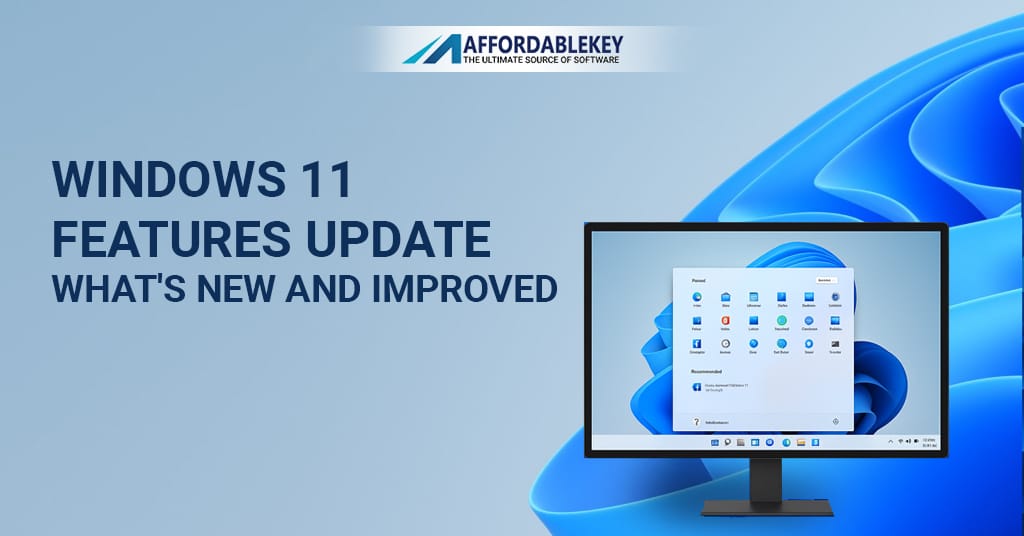Microsoft Office 2024 for Students and Teachers

Microsoft Office 2024 is the newest edition of Microsoft’s famous Office suite. It includes tools like Word, Excel, PowerPoint, and Outlook. This version is made for offline use without a monthly plan. Students and teachers get a one-time purchase option. This means you pay once and own it forever.
Microsoft Office delivers better speed and new modern looks. It works on Windows and Mac. It can be installed both at home or in classrooms. Academic users get key updates for learning and teaching. Offline access is a huge plus for people with slow internet. You can create documents, spreadsheets, and presentations easily.
Compared to older versions, Microsoft Office works faster. It also uses less device memory. The icons and tools look fresh and are easier to find. Microsoft added better touch support for tablets, too. Students can use it for classwork and projects. Teachers can use it for lesson planning and grading.
The full pack of apps works great with cloud tools like OneDrive. It helps save and access your files from any device. This makes learning or teaching from anywhere super simple. If there is any loss of internet, no worries. Most features in Microsoft Office also work offline.
In short, Microsoft Office 2024 helps improve learning and teaching. It gives students and teachers solid tools on a simple platform. Whether in a classroom or remote, Microsoft Office performs well.
Why Microsoft Office 2024 is Best for Students
Students today need smart tools that make tasks easy. Microsoft Office gives them just that. It helps students manage schoolwork better. The apps save time and boost learning quality. Every student needs Word, Excel, or PowerPoint. Microsoft includes all in Office 2024.
Office Word helps write papers or essays quickly. Students can format text easily. It also includes a built-in spellchecker. No need to worry about grammar. Teachers love clean, well-written documents. Office Excel is perfect for math or science. It handles formulas, charts, and data. Students use it for labs or statistics. It’s fast and easy to learn.
PowerPoint lets students create amazing slides. They can add animations and images. It will impress teachers and classmates. OneNote is great for taking notes in class. You type or draw right in the app. It auto-saves everything.
Outlook gives students emails and calendar tools. They won’t miss homework or due dates. Microsoft Office 2024 bundles all tools in one place. All these work offline, too. That’s why students love Microsoft Office 2024.
Teachers gain from students using the same tools. It brings better and faster communication. Office 2024 also includes templates. Students do not need to start every file from scratch. They can pick a template and just start working.
If students are serious about schoolwork, Microsoft Office is the best tool. It also helps them learn real job skills early. Over 80% of companies still use Microsoft Office tools daily.
Unique Tools for Teachers in Microsoft Office 2024
Teachers have tough jobs. They teach, plan, and grade papers. Office 2024 makes all this easier. It gives amazing tools to manage tasks fast. Teachers use Word to design lesson plans. They can track edits with Review tools.
PowerPoint helps teachers make visual lessons. They add photos, videos, and notes. It keeps students interested during class. They can reuse the slides every year. Excel allows teachers to track grades. They automate the files with formulas. Keep students’ scores in one neat sheet.
OneNote is a gem for teachers. They collect notes, images, and web links. Everything stays together. All notes auto-sync to the cloud. Outlook lets teachers email students or parents easily. They also schedule meetings or group work.
Microsoft Office 2024 adds tools just for education users. For example, Reading Progress in Word helps assess reading speed. Insights feature tracks online learning behavior. This helps teachers support students better.
Class Notebook in OneNote is pure magic. Teachers set private pages for learners. They give feedback in real-time. Office 2024 also includes accessibility tools. Help students with special needs use the apps better.
Microsoft Office makes remote teaching smooth. Even when offline, teachers keep working. They can post homework or quizzes. Students download and submit work by email.
For teachers wanting a digital edge, Microsoft Office delivers. It keeps classrooms organized. It saves time and improves teaching. It’s the future of smart education.
New Features in Microsoft Office 2024
Microsoft Office 2024 brings many cool upgrades. All apps now run faster. They start in seconds. Loading and saving files is much quicker. The look is fresh and modern too. Icons are sharp and easier to spot.
Word now includes better editor tools. It helps students fix grammar and clarity. Excel got more built-in charts. It makes data look clearer. New formulas help solve tough math faster. In PowerPoint, animations run smoother now. Better transitions help stories flow well.
Outlook got smarter too. Email categories auto-sort messages. You’ll find emails quicker now. OneNote features better sections and tagging. Notes are more structured. There’s also new search in every app. This saves time when looking for files.
The dark mode feature now works better. Great for night work or tired eyes. Autosave improvements mean your work never disappears. Office 2024 also connects faster with OneDrive. Files sync in real-time across computers.
Another big feature is integrated AI help. Office 2024 includes smart tips. It suggests edits, content ideas, and charts. It saves minutes on every file.
Microsoft Office focuses on real-life use cases. It reduces waiting and boosts output. Students and teachers feel the benefits daily. Every upgrade makes working fun. New features are why Microsoft Office leads the race.
System Requirements for Microsoft Office 2024
Before using Microsoft Office , your device must meet certain needs. It is not heavy on system use. But, older PCs might find it slow. Most recent devices run it well.
Here are the main system needs:
- For Windows: It needs Windows 10 or newer. If you use Windows 11, it works best. You need at least 4GB RAM and 4GB disk space.
- For Mac: It needs macOS Monterey or higher. You also need 4GB RAM and 10GB space.
- Display: Screen needs at least 1280×768 resolution.
- Processor: A 1.6 GHz CPU or higher is important for fast loading.
- Extra: A Microsoft account is required. Internet helps with updates and activation.
Microsoft Office runs better on SSD drives. Avoid installing on old hard disks. Laptops built after 2020 run it without any lag. Make sure to update your OS for full features.
Offline use also needs a first-time internet connection. It’s required only once during setup. After installing, students can work fully offline. It doesn’t stop if the internet goes down.
System needs are simple but still important. Check your device before buying. That way, Microsoft Office 2024 runs smooth without problems.
Microsoft Office 2024 vs. Microsoft 365
Many people confuse Microsoft Office with Microsoft 365. But they are not the same. Here’s the difference.
Microsoft Office 2024 is a one-time buy. You pay once and keep it forever. Microsoft 365 is a monthly or yearly subscription. You must keep paying to use it.
Office 2024 includes Word, Excel, PowerPoint, Outlook, and more. You install it on one device. Microsoft 365 lets users install on many devices. But you lose access if your plan ends.
Office 2024 gives long-term value. It works even without the internet. It’s perfect for students wanting offline access. Microsoft 365 needs you to be online more often.
If you don’t want to pay again and again, Microsoft Office 2024 is better. Its apps don’t expire. Students can use them for school, home, or projects anytime. Office 365 gives more storage with OneDrive. That’s good, but extra cost is not always needed.
Teachers also prefer Office 2024 for stable tools. Once installed, it stays forever. It’s cheaper over 3 to 5 years compared to Microsoft 365.
Conclusion? If you want a simple toolset with lasting value, choose Microsoft Office . For users needing advanced features and online storage, Microsoft 365 is okay. But for most students and teachers, Office 2024 is the better pick.
Microsoft Office 2024 Installation Steps
Installing Microsoft Office is very easy. Just follow these steps and you’re all set.
Step 1: First, buy a valid Office 2024 key. You can get one from Microsoft or trusted stores like AffordableKey.
Step 2: Go to Microsoft’s Office setup website. You’ll log in with your Microsoft account. Create one if you don’t have it.
Step 3: Enter your key on the site. The product will be linked to your account.
Step 4: Choose your device (Windows or Mac) and download the installer file.
Step 5: Run the installer and follow the instructions. It takes a few minutes.
Step 6: After installing, open any app. Sign in to activate Office 2024 on your device.
Let it auto-update by turning on background updates. You don’t need extra steps. You now have Microsoft Office ready to use.
You can install it on only one device per license. Make sure to keep your product key safe. If you change computers later, uninstall Office first. Then re-install on your new device.
That’s how simple the install process is! Microsoft Office 2024 also checks for issues during setup. It alerts you if something is missing.
Pricing Plans for Students and Teachers
When it comes to cost, Microsoft Office 2024 offers great value. It gives lifetime access for a single payment. That’s perfect for students or teachers on a budget. This one-time purchase makes it different from Microsoft 365.
Regular users pay higher prices at retail. But students and teachers can get special discounts. Microsoft often provides special education pricing. You just need a valid school email. Once verified, you get lower prices.
At full price, Microsoft Office 2024 could cost around $150 or more. Education deals bring that down to under $100. These prices vary by country. But overall, discounts are always available for learners.
Some schools even give licenses for free. Others may offer volume discounts for classes. You can also check certified resellers. They offer bundled student plans. It’s always smart to compare deals.
Online stores like AffordableKey help save a lot. They offer real Microsoft Office licenses at reduced prices. You don’t need to break the bank. These keys are 100% legal and safe. Just install, activate, and enjoy.
No subscription, no monthly payments, and no hidden fees. One price gives full access for life. That’s what makes Microsoft Office ideal for students and teachers.
Needless to say, it’s best to buy early. Sometimes, discounts are limited-time offers. So, if you’re planning for school or college, grab your license now.
Microsoft Office 2024 Accessibility and Language Support
Microsoft Office 2024 shines in helping everyone. It includes clear tools for accessible learning. That means all students and teachers can use it with ease.
First, there are built-in Reading Tools. These make long texts easier to digest. Immersive Reader changes font size and layout. It also reads text aloud. This helps users with dyslexia or reading challenges.
You can also use keyboard shortcuts in every app. This boosts productivity for users with limited mobility. Word and PowerPoint have dictate tools. You speak, and the software types for you.
For students who are blind or have weak eyesight, screen reader support is strong. Every part of Office 2024 is designed for clarity.
Let’s talk language. Microsoft Office supports over 100 languages. That includes global and local languages. You can switch language packs anytime. Translate tools help students read or write in new languages.
Teachers benefit too. You can write content in your native tongue, then convert it quickly. This aids bilingual or international classrooms. Teams of educators across the globe use these tools daily.
Microsoft ensures a fair learning space for everyone. Accessibility updates come often. So even users with hearing or vision loss stay supported.
That’s why Microsoft Office is more than software. It’s a classroom equalizer. Everyone matters—and Microsoft makes sure of it.
Cloud Integration in Microsoft Office 2024
Cloud tools are everywhere today. Office 2024 works well with cloud services, especially OneDrive. Once linked, you can auto-save every file. Even offline files sync when the internet comes back.
You don’t need to worry about losing school work anymore. Projects, notes, and lessons stay safe in the cloud. Simply sign in, and your files appear across devices. That’s perfect for students moving between home and school.
Teachers love this feature too. They save class notes and handouts online. Students access them using shared links. No more lost homework or missed lectures.
Even PowerPoint and Excel work well with the cloud. You can co-edit with friends or fellow teachers. Work on the same file from two locations. Saves time and makes group work easier.
Microsoft Office 2024 also offers auto backup. If power cuts or crashes happen, the cloud keeps your last version. Recovery is super quick.
Cloud tools also help with device changes. Lost your laptop? Just log in again from another device. Your full Office 2024 suite and files will appear safely.
Cloud use is optional in Office 2024. But it makes a big difference in productivity. All files stay safe, updated, and ready to go.
Best Microsoft Office Tools for Homework
Students need fast and smart tools for homework. Microsoft Office 2024 has several. Each app helps finish tasks quickly and correctly.
Word is top for essays and research papers. Templates guide you with structure. Built-in grammar tools fix mistakes. Students save time and boost grades.
Excel is powerful for math and data work. Charts, graphs, and formulas make it a must-have. Use it for science projects or budget planning.
PowerPoint helps you create visual presentations. Add images, transitions, and sounds. Present like a pro even in school age.
OneNote gives you a digital notebook. Take quick notes during class. Include pictures or audio. Everything stays organized.
Outlook shines with reminders. Never miss a due date again. Homework alerts appear right on your phone or laptop.
Teachers check homework done in Office daily. Uniform formats make checking easier. Turn in work as PDF or share links. No printer needed.
With these tools, Microsoft Office 2024 makes school life smoother. Each app plays its part. Homework won’t feel like a struggle anymore.
Microsoft Office 2024 for Online Classes
Online learning is the new normal. Microsoft Office 2024 fits right in. Even though it’s not cloud-only, it still supports digital learning.
Start with Word and OneNote. Teachers can send e-books and notes. Students write answers and send files back. Simple and fast.
PowerPoint helps with lecture slides. Share a topic with animations and audio. Keep learners focused in every online session.
Outlook manages meeting invites. Teachers schedule Zoom or Teams calls through it. Students get reminders before class starts.
Excel handles grades and marks even online. Teachers don’t need extra apps. Share files with charts straight from Excel.
By using cloud backup, students access files from any device. Work at home, school, cafe—anywhere.
Microsoft Office 2024 apps also work great in screen share mode. Share your Word file live. Or present slides remote using PowerPoint.
Best part? The apps still work offline. You can study even if your internet fails. That’s why Microsoft Office 2024 is loved for online classes.
Easy to learn, quick to use, never laggy—that’s Office 2024 in a nutshell.
Buy Cheap Microsoft Office 2024 from AffordableKey
Buying Microsoft Office 2024 shouldn’t hurt your wallet. That’s where AffordableKey shines. It offers real Microsoft licenses for less. No more full-price spending. You pay less and get full software.
AffordableKey sells legal product keys. These are activated directly on the Microsoft site. You get the same features as the official version.
Students and teachers love AffordableKey for their low prices. Get Microsoft Office 2024 for under $40 here. That’s almost 70% cheaper than retail stores.
Setup is simple too. You receive a digital key in minutes. Follow install steps and activate right away.
Why AffordableKey? Because it’s safe and trusted. Many give five-star reviews. It’s also ideal for bulk deals. Colleges or schools can buy in groups and save more.
The website also supports 24/7 chat. Help is ready if you face issues. You can even get help with install guides and custom plans.
So, don’t wait. Visit AffordableKey today and get Microsoft Office 2024 without overspending. It’s the smart way to buy Microsoft tools!
Conclusion: Is Microsoft Office 2024 the Best Choice?
Microsoft Office 2024 is more than just software. It’s a complete toolkit for students and teachers. Whether you’re writing papers or planning lessons, this suite helps you do it better. It gives you full control without needing the internet. That makes it a great choice for offline learning.
Unlike subscription models, Microsoft Office 2024 is a one-time deal. You pay once and enjoy it forever. That saves money in the long run. Students benefit from useful tools like Word, Excel, and PowerPoint. Teachers love OneNote, Outlook, and grading tools like Excel.
The speed and design updates make daily work faster. Accessibility helps all types of users. With multi-language options and cloud support, you’re never limited. Add auto-save, AI help, and templates—and you’ve got every reason to upgrade.
Best of all, you don’t need to pay full price. Stores like AffordableKey give you genuine Microsoft Office 2024 keys for less. So why wait?
Overall, Microsoft Office 2024 is the best life-long choice for students and teachers alike. It helps you work smart, fast, and stress-free.
FAQ’s
1. Can I use Microsoft Office 2024 without the internet?
Yes, Microsoft Office 2024 works fully offline after installation. Internet is needed only once during setup.
2. Is Microsoft Office 2024 better than Microsoft 365 for students?
Yes, if you prefer a one-time payment and offline use. Microsoft 365 needs monthly fees.
3. How many devices can I install Microsoft Office 2024 on?
One purchase is for one device. You need a new license for each extra device.
4. Can I get a student discount on Microsoft Office 2024?
Yes. Microsoft and sites like AffordableKey offer special prices for students and teachers.
5. Will Microsoft Office 2024 receive updates?
Yes. Security updates and basic improvements will continue. But feature updates may come only in future versions.