Windows 11 Enterprise vs. Windows 10

The release of Windows 11 Enterprise marked a significant milestone in the world of operating systems. Building on the foundation laid by Windows 10, Microsoft introduced a new iteration with a fresh design and several feature enhancements. However, the question remains: Is Windows 11 Enterprise a worthy successor to Windows 10 for enterprise users? In this article, we will explore the key differences between Windows 11 Enterprise and Windows 10 and help you decide which one might be better suited for your organization.
Windows 11 Enterprise vs. Windows 10: Which is Better?
User Interface and Design
Windows 11 Enterprise introduces a major overhaul of the user interface compared to Windows 10. It features a centered Start Menu, rounded corners, and a more minimalist design. The taskbar is also centered by default, although users can move it to the left if they prefer. Windows 10, on the other hand, retains a more traditional and familiar interface.Windows 11 offers a more modern and visually appealing design, which may be appealing to users who prefer a sleeker look. However, organizations may need to consider the learning curve for employees adapting to the new interface.Windows 10 provides a familiar interface that has been in use for several years, which can be an advantage for organizations seeking stability and minimal disruption.
Performance and System Requirements
Windows 11 comes with increased system requirements compared to Windows 10. While Windows 10 runs on a wide range of hardware, Windows 11 requires a compatible 64-bit processor with at least 1 GHz clock speed, 4 GB of RAM, and 64 GB of storage. It also requires a DirectX 12 compatible graphics card and a display with at least a 720p resolution.Windows 11 aims for better performance, with optimizations for newer hardware. It also introduces features like DirectStorage for faster game loading.Windows 10 has lower system requirements, making it more accessible for older hardware or budget-conscious organizations. It can run on computers with as little as 1 GB of RAM and 16 GB of storage.
Compatibility and Legacy Software
Compatibility with older software and hardware is a critical consideration for enterprises. Windows 10 has a well-established ecosystem of software and drivers, which means it is more likely to work seamlessly with legacy applications and peripherals.Windows 11, being a newer OS, may encounter compatibility issues with some older software and hardware. Microsoft has made efforts to improve compatibility through technologies like Windows Subsystem for Linux and App Compatibility layers, but organizations with a heavy reliance on legacy systems should proceed with caution.
Security and Management
Security is a top priority for enterprises, and both Windows 11 and Windows 10 offer robust security features. However, Windows 11 introduces several enhancements, such as improved virtualization-based security, secure boot, and a more advanced Microsoft Defender Antivirus.Windows also benefits from more frequent updates and security patches, as Microsoft encourages users to stay current with the latest versions.Windows 10, while still secure, may not have all the latest security features and updates that Windows 11 offers. However, it remains a viable option for organizations that prioritize stability over the latest security features.
Integration with Microsoft 365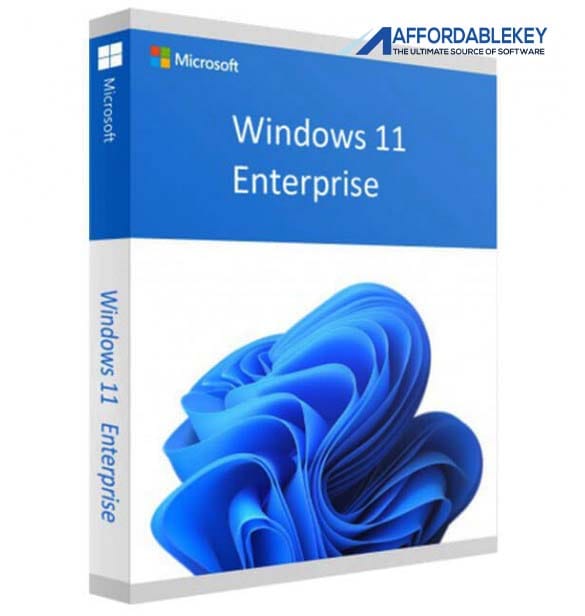
Microsoft 365 is a suite of cloud-based productivity tools that include Office 365, OneDrive, and more. Both Windows 11 and Windows 10 integrate seamlessly with Microsoft 365, enabling organizations to leverage cloud-based collaboration and productivity tools.Windows may offer a slightly more refined integration experience due to its modern interface, but Windows 10 provides robust Microsoft 365 integration as well.
Lifecycle and Support
An essential factor for enterprise decision-makers is the lifecycle and support of the operating system. As of my last knowledge update in September 2021, Windows 10 had an extended support end date of October 14, 2025. This means that Microsoft will provide security updates and support for Windows 10 until that date.Windows 11, being the newer OS, is expected to have a longer support lifecycle, offering enterprises a more extended period of security updates and support.
Conclusion
Choosing between Windows 11 Enterprise and Windows 10 for your organization depends on various factors, including your hardware, software compatibility, user preferences, and security requirements. Windows 11 offers a more modern and visually appealing interface, better performance on newer hardware, and enhanced security features. However, it may require more substantial hardware upgrades and could face compatibility challenges with older software and devices.Windows 10, with its familiar interface, lower system requirements, and well-established ecosystem, remains a solid choice for organizations prioritizing stability and compatibility.Ultimately, the decision should be based on a careful assessment of your organization’s specific needs and resources. Consider conducting a pilot deployment and compatibility testing to determine which operating system best suits your enterprise environment.







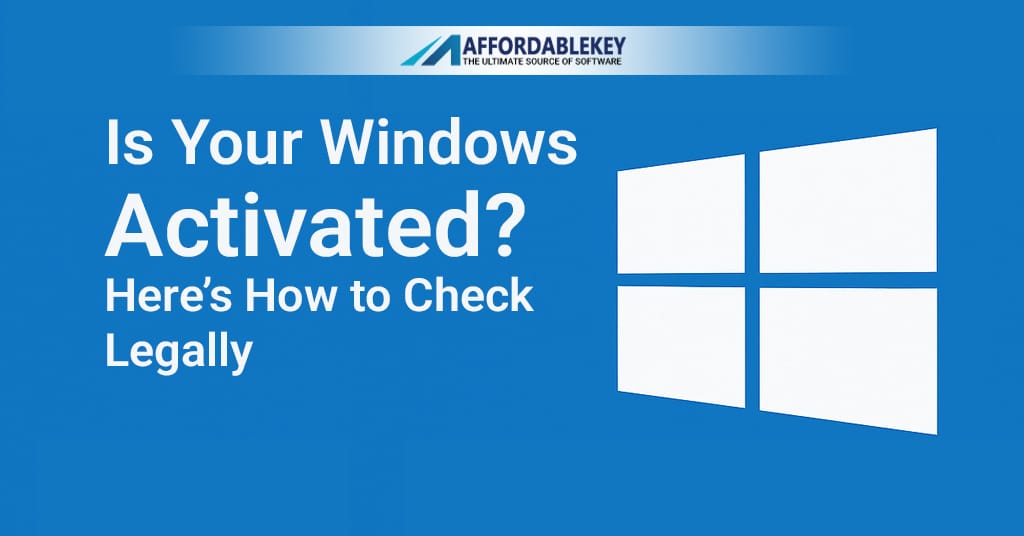

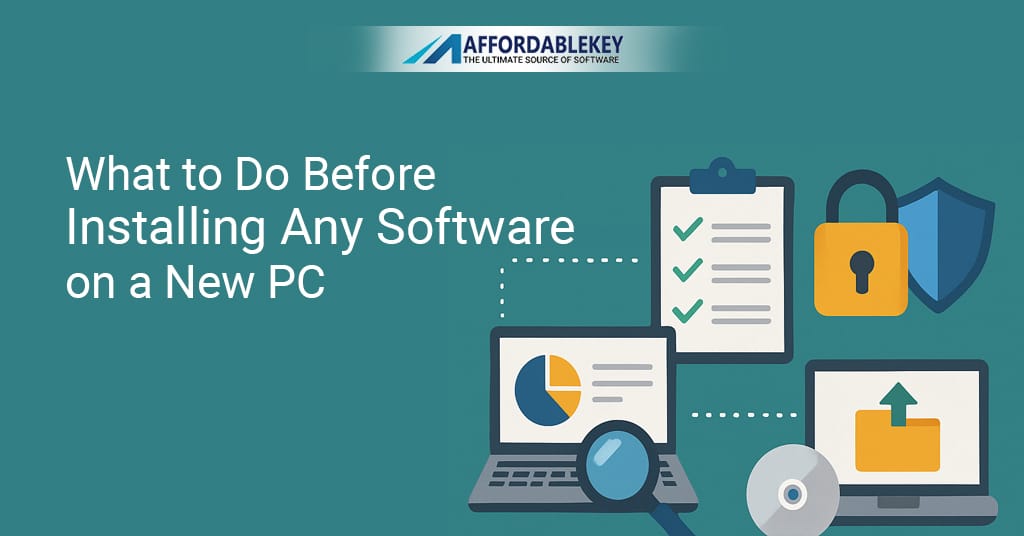
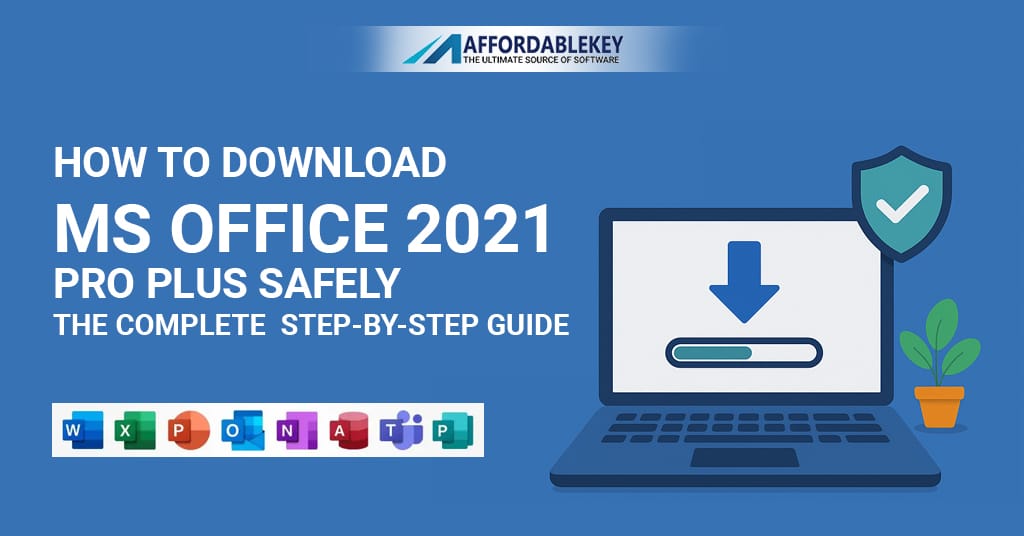
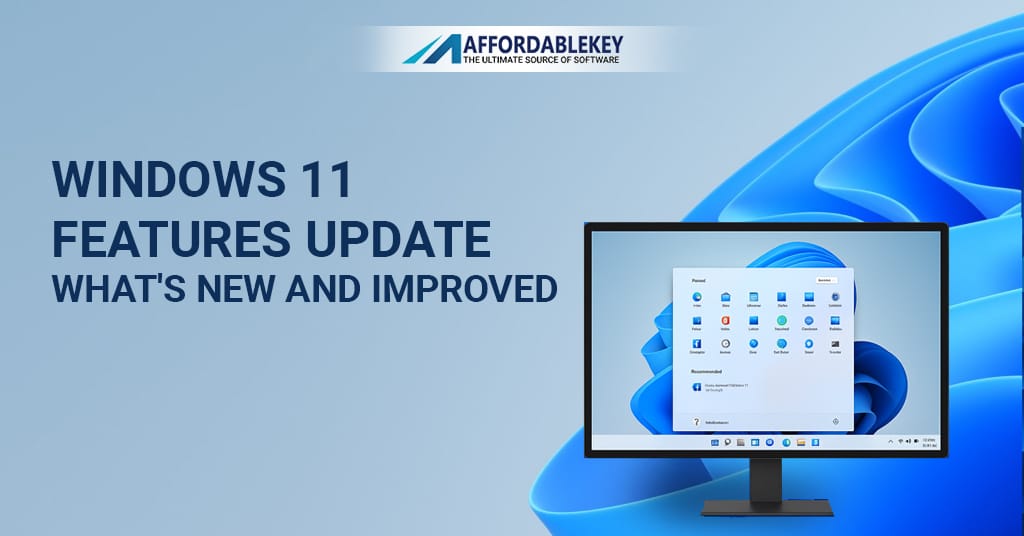


![[11.11 Offer]Buy Windows 11 key & Office 2021 key](https://affordablekey.com/wp-content/uploads/2023/11/Affordablekey-91.jpg)





