Your Comprehensive Guide to Buying a Windows 11 Enterprise Key

Your Comprehensive Guide to Buying a Windows 11 Enterprise Key: Tips and Tricks
With the launch of Windows 11, businesses are exploring the benefits of the Windows 11 Enterprise edition. Acquiring the appropriate product key is crucial for unlocking the full potential of this robust operating system. Here’s a comprehensive guide on how to buy a Windows 11 Enterprise key, complete with tips and tricks to ensure a smooth and informed purchase process.
Understanding Windows 11 Enterprise: Windows 11 Enterprise is designed specifically for medium to large businesses, offering advanced security features, comprehensive management tools, and robust deployment options. It provides enhanced security, simplified updates, and a user-friendly interface, all of which contribute to improved productivity and efficiency within an enterprise environment.
Tips for Buying a Windows 11 Enterprise Key:
- Authorized Retailers: Purchase your Windows 11 Enterprise key from authorized Microsoft retailers or trusted third-party vendors to ensure authenticity and reliability.
- Research and Compare Prices: Research various sellers to find the most competitive prices. However, be cautious of excessively low prices, as they may indicate counterfeit or unauthorized keys.
- Check for Authenticity: Verify the authenticity of the product key before purchase. Ensure that the key is genuine and not being resold or distributed illegally.
- Evaluate Support Options: Consider the after-sales support offered by the seller. Opt for vendors that provide reliable customer support and assistance in case of any issues with the product key.
- Read Customer Reviews: Prioritize sellers with positive customer feedback and reviews. Look for testimonials that attest to the legitimacy and reliability of the Windows 11 Enterprise keys sold by the vendor.
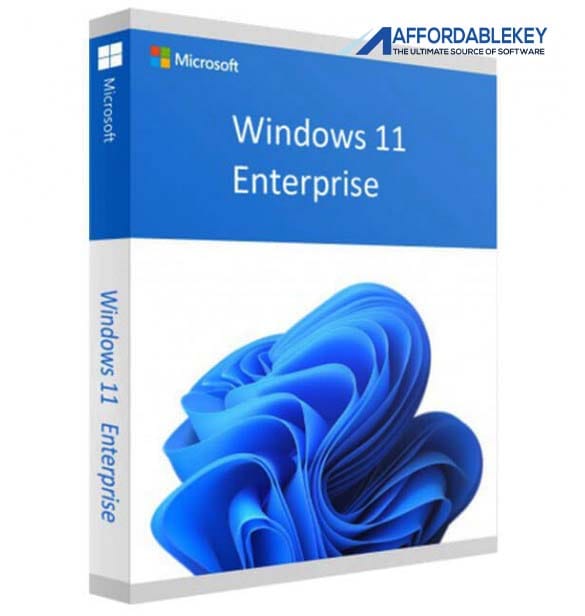
Tricks for a Smooth Purchase Process:
- Use Secure Payment Methods: Opt for secure payment methods, such as credit cards or reputable online payment platforms, to ensure the security of your financial information during the transaction.
- Check License Terms: Familiarize yourself with the terms and conditions of the Windows 11 Enterprise license. Ensure that the key you purchase aligns with your organization’s needs and complies with Microsoft’s licensing agreements.
- Verify Compatibility: Confirm that your hardware and existing software are compatible with Windows 11 Enterprise. This will help prevent any compatibility issues after the purchase.
- Keep a Record of the Purchase: Maintain a record of your purchase, including the product key and purchase receipt, for future reference and potential troubleshooting needs.
Top 10 Tips and Tricks Windows 11 Enterprise Key
Certainly! Here are the top 10 tips and tricks for effectively managing your Windows 11 Enterprise Key:
Ensure Secure Key Management: Implement secure protocols for storing and managing your Windows 11 Enterprise key, such as using secure password management tools or designated key management systems.
Regular Software Updates: Stay updated with the latest security patches and software updates provided by Microsoft to ensure the security and performance of your Windows 11 Enterprise system.
Utilize Group Policies: Leverage Group Policies to streamline and enforce security settings, user configurations, and system restrictions across your Windows Enterprise network.
Implement Security Best Practices: Follow industry-standard security practices, such as enabling firewalls, using secure authentication methods, and deploying antivirus software to protect your network from potential cyber threats.
Enable BitLocker Encryption: Implement BitLocker encryption to safeguard sensitive data stored on your devices and protect it from unauthorized access or data breaches.
Utilize Windows Defender Advanced Threat Protection (ATP): Take advantage of Windows Defender ATP to detect and respond to advanced threats, protecting your network from sophisticated malware and security breaches
.
Centralized Device Management: Employ centralized device management tools, such as Microsoft Endpoint Manager, to efficiently manage and monitor your Windows 11 Enterprise devices, ensuring compliance and security across your network.
Create Backup and Recovery Plans: Develop comprehensive data backup and recovery plans to prevent data loss and ensure business continuity in the event of system failures or security incidents.
User Training and Education: Conduct regular training sessions to educate your employees about best practices for using the Windows 11 Enterprise system securely, minimizing the risk of human error-related security breaches.
Regular Security Audits and Assessments: Conduct periodic security audits and assessments to identify vulnerabilities, review security policies, and implement necessary updates or changes to enhance the overall security posture of your Windows 11 Enterprise environment.
By implementing these tips and tricks, you can effectively manage your Windows 11 Enterprise key and optimize the security and performance of your enterprise network, ensuring a secure and productive computing environment for your organization.
Conclusion: Acquiring a genuine Buying a Windows 11 Enterprise Key is crucial for unlocking the advanced features and security capabilities of this enterprise-grade operating system. By following the tips and tricks outlined in this guide, you can ensure a seamless and secure purchase process, enabling your business to leverage the full potential of Windows 11 Enterprise for enhanced productivity and security.








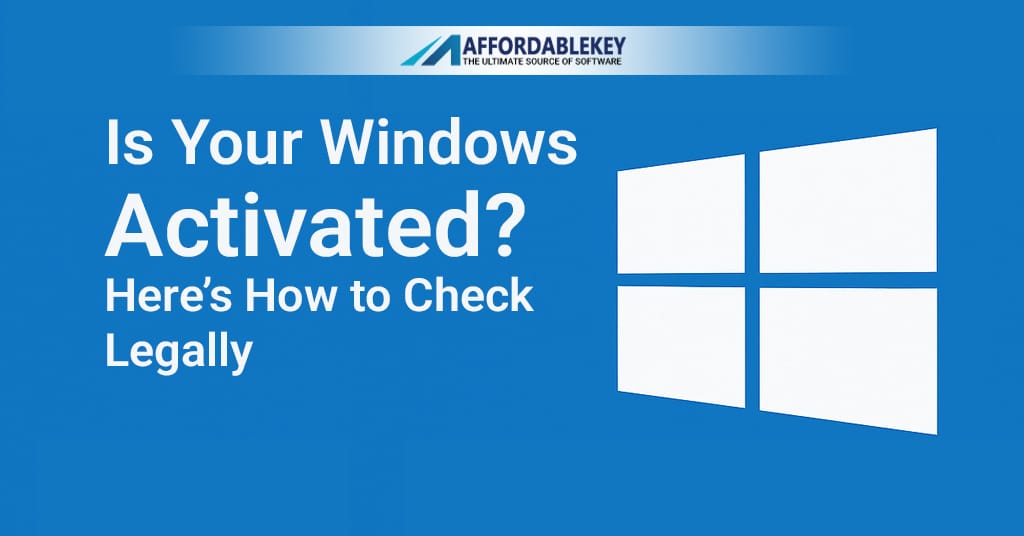

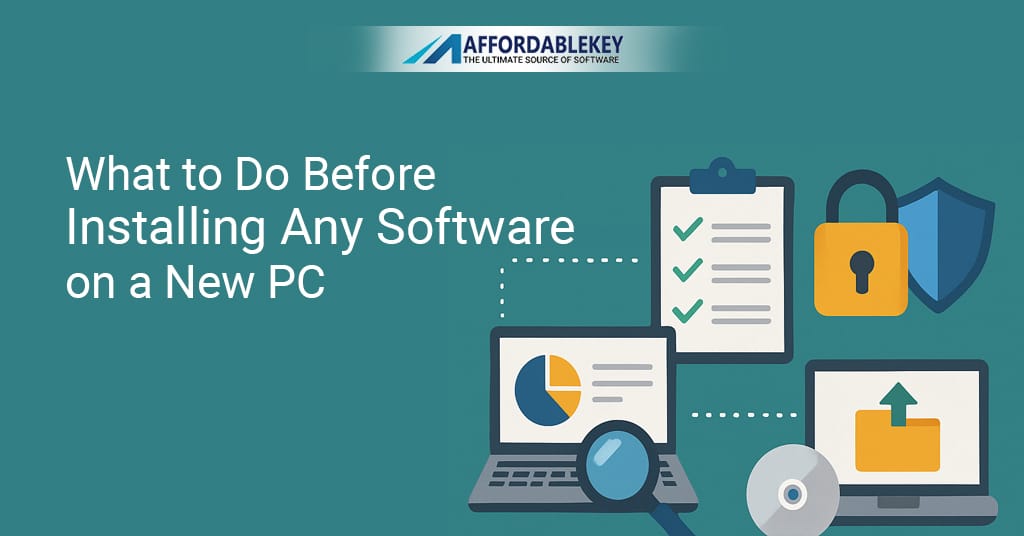
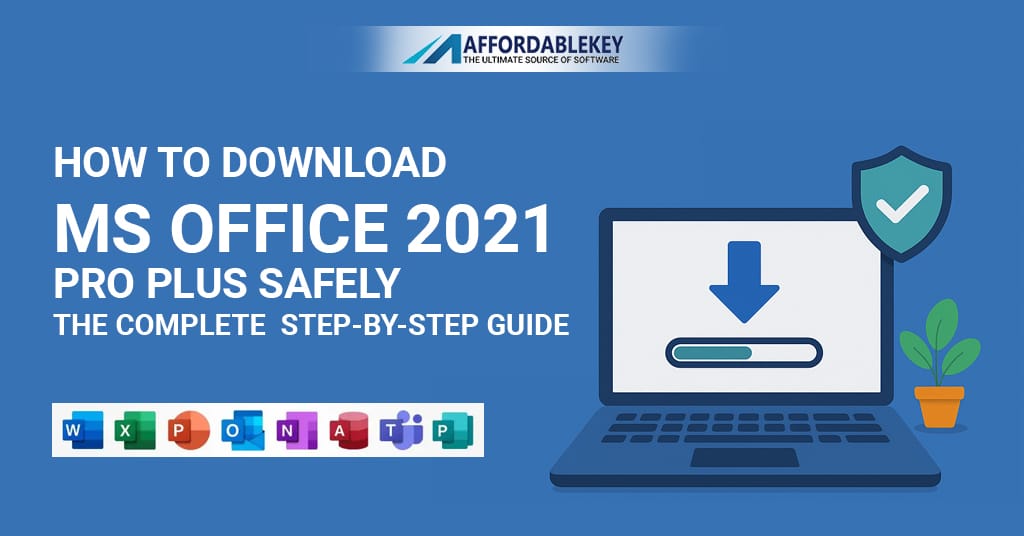
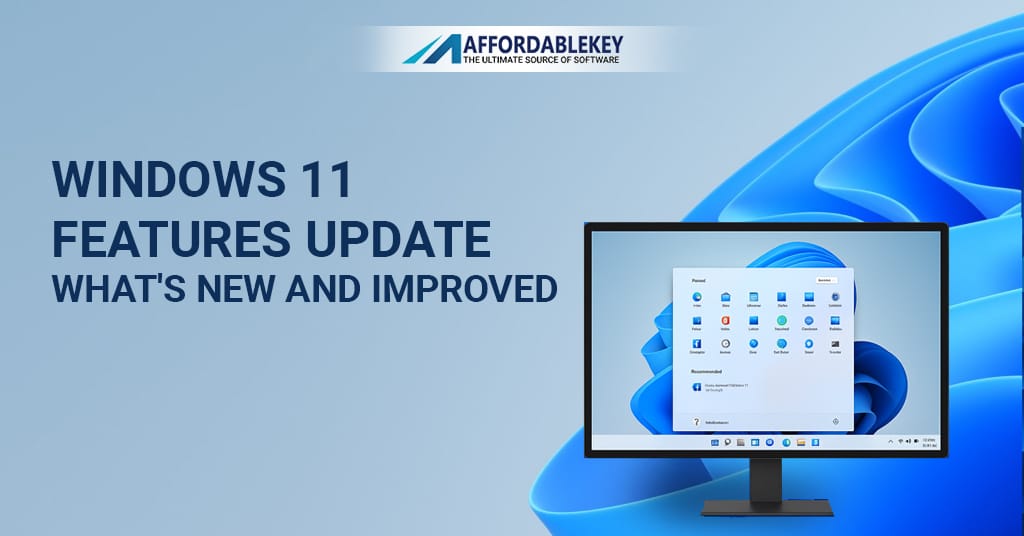


![[11.11 Offer]Buy Windows 11 key & Office 2021 key](https://affordablekey.com/wp-content/uploads/2023/11/Affordablekey-91.jpg)




