The Ultimate Guide to Buying Genuine Windows 11 Product Key at the Best Price

Are you considering upgrading to the latest operating system, Windows 11? Look no further! In this comprehensive guide, we will explore how you can purchase a genuine Windows 11 product key at the lowest price. We understand that having a reliable and high-performance operating system is essential for both home users and businesses. With Windows 11, Microsoft has introduced a range of exciting features and improvements that will enhance your computing experience. Let’s dive in and discover the benefits of Windows 11 and how you can obtain a legitimate product key.
Why Upgrade to Windows 11?
Windows 11 is Microsoft’s latest operating system, released six years after the last version. It takes all the best features from Windows 10 and elevates them to the next level. Whether you’re a passionate gamer or a professional seeking optimal performance for your work, Windows 11 has you covered. Let’s explore some of the key reasons why upgrading to Windows 11 is a strategic choice:
- Revamped User Interface: Windows 11 boasts a modern and visually appealing user interface. With rounded windows and a new arrangement for the Start menu, it embraces the new Fluent Design language, providing a fresh and optimized look for multi-device experiences.
- Enhanced Performance: Thanks to the optimization provided by DirectStorage, Windows 11 delivers higher performance than its predecessors. Enjoy faster load times and smoother experiences, especially when it comes to gaming.
- Compatibility with Office 2021: Windows 11 is fully compatible with the new Office 2021 Professional Plus. From day one, you can install and utilise this productivity suite, which is optimised for Windows 11, unlocking a range of powerful features for creators and developers.
- Improved Security: Windows 11 integrates new encryption features that leverage TPM hardware from your motherboard, providing enhanced security for your device. Additionally, we recommend installing one of the best antivirus programs and a VPN for complete protection.
- Seamless Integration with Xbox Game Pass: If you’re a gaming enthusiast, Windows 11 offers better integration with Xbox Game Pass. Explore a vast library of games and enjoy a seamless gaming experience on your PC.
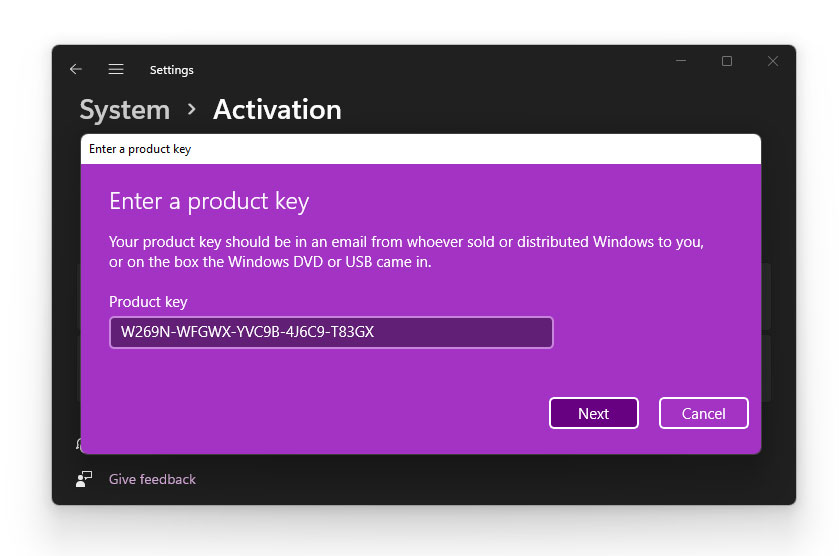
Windows 11 Editions
Before purchasing a Windows 11 product key, it’s essential to understand the different editions available. Microsoft offers three primary editions: Windows 11 Pro, Windows 11 Home, and Windows 11 Enterprise. Each edition caters to specific user needs, so let’s take a closer look at what they offer:
Windows 11 Pro
Windows 11 Pro is the ideal choice for small and medium-sized businesses. It includes advanced features such as encryption, device management control, virtualization, and the ability to run Linux applications. With Windows 11 Pro, you’ll have access to advanced management features and enhanced security compared to the Home version.
Windows 11 Home
Windows 11 Home is designed for home users seeking a reliable, high-performance, and user-friendly operating system. While it may not include the advanced features of the Professional and Enterprise editions, Windows 11 Home offers everything you need for seamless computing at home.
Windows 11 Enterprise
Windows 11 Enterprise is tailored to the needs of large enterprises and government organizations. It includes advanced features for virtualization, device encryption, centralised device management, and secure access to corporate networks. If you’re part of an organization using open-source software, Windows 11 Enterprise is a perfect choice.
Upgrading to Windows 11
Upgrading to Windows 11 is a strategic decision that can significantly enhance your computing experience. To unlock the advanced features of Windows 11, you will need a Windows 11 Pro Upgrade Key, which is a digital product that activates the Pro edition of Windows 11. This key is essential for enjoying a seamless and powerful computing experience with improved security, productivity, and customization options.
Free Upgrade for Windows 10 Users
If you are currently using Windows 10, you can upgrade to Windows 11 for free with the same edition. Microsoft offers a free upgrade path for existing Windows 10 users, allowing you to enjoy the latest features without additional cost. However, if you are using Windows 10 Home or earlier editions, you will need to purchase the upgrade to Windows 11 Professional.
Purchasing a Windows 11 Product Key
When it comes to purchasing a genuine Windows 11 product key at the best price, an affordable key is your go-to destination. They offer a wide range of Windows 11 product keys, ensuring that you receive a 100% genuine digital license. Here’s what you can expect when you buy a Windows 11 product key from Affordable Key:
- Competitive Pricing: Affordable key provides Windows 11 product keys at highly competitive prices, allowing you to upgrade your operating system without breaking the bank.
- Instant Delivery: Your Windows 11 product key will be immediately sent to your inbox after purchase. Say goodbye to waiting and start enjoying your new operating system right away.
- Money-Back Guarantee: Affordable Key offers a full money-back warranty, ensuring your satisfaction with your purchase. If you encounter any issues, their free English-speaking customer service will be there to assist you.
- Complete Instructions: Alongside your product key, you will receive clear and comprehensive instructions on how to download, install, and activate Windows 11 Affordable key makes the process as seamless as possible.
- Additional Services: If you’re a reseller, Affordable Key offers the opportunity to join their MKreseller program. This program provides a unique path for growing your business and satisfying your customer base.
Installing Windows 11 with a Digital License
Installing Windows 11 with a digital license from Affordable key is quick and easy. Their digital delivery service allows for very competitive prices while reducing the environmental impact of physical goods transportation. Here’s how you can install Windows 11 with a digital licence:
- Download Windows 11: After purchasing the product key from Affordable key you will receive an official Windows 11 ISO download link. Use this link to download the Windows 11 installation files.
- Follow the instructions: Affordable Key provides clear and complete instructions on how to download, install, and activate Windows 11. Simply follow these instructions step-by-step to ensure a successful installation.
- Activate Windows 11: Activate Windows 11 using the purchased product key. By activating your Windows 11 with an Affordablekey.com perpetual license, you can reuse the same product key even if you need to format your PC or replace hardware components.
Price of Windows 11 at Affordablekey.com
If you’re considering upgrading to Windows 11, now is the perfect time to take advantage of AffordableKey.com’s exclusive offers. With unbeatable prices, Affordable Key allows you to upgrade your operating system without straining your wallet. By purchasing a cheap Windows 11 product key from Affordable Key, you not only enjoy the new features of Windows 11 but also receive dedicated and reliable support services. Don’t wait any longer; upgrade your computer to Windows 11 at an Affordable key and experience the latest technological innovations at a bargain price.
Conclusion
Upgrading to Windows 11 offers a range of benefits, from enhanced performance and security to a revamped user interface. By purchasing a genuine Windows 11 product key from Affordable key, you can unlock the full potential of this operating system while enjoying competitive pricing, instant delivery, and a money-back guarantee. Follow the provided instructions to download, install, and activate Windows 11, and you’ll be on your way to a seamless and powerful computing experience. Upgrade today and embrace the latest innovations with Windows 11!







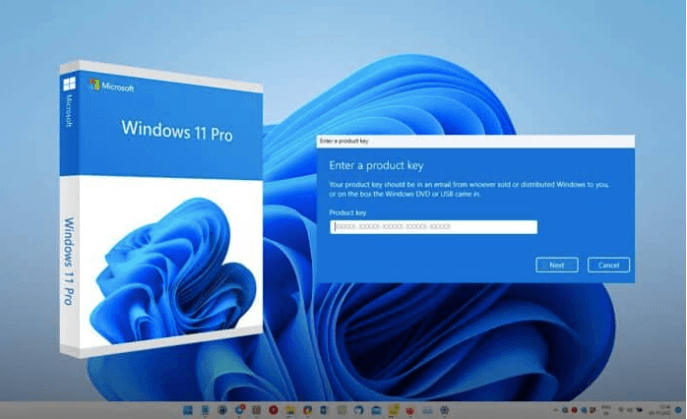
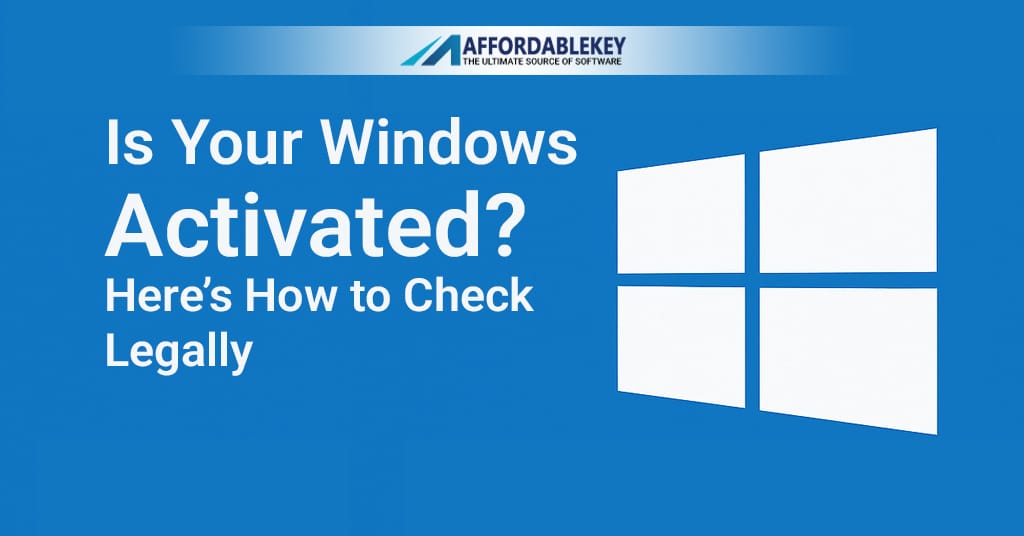

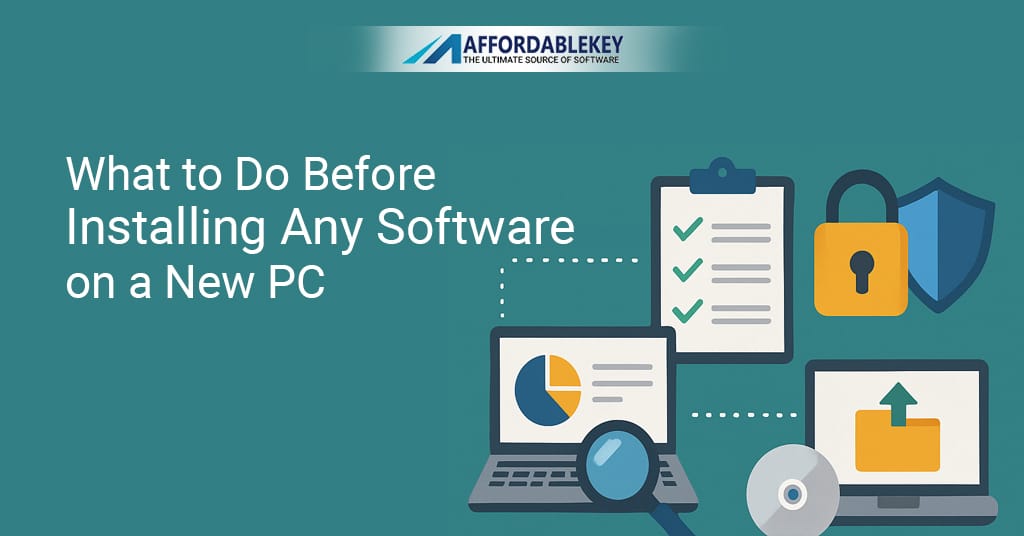
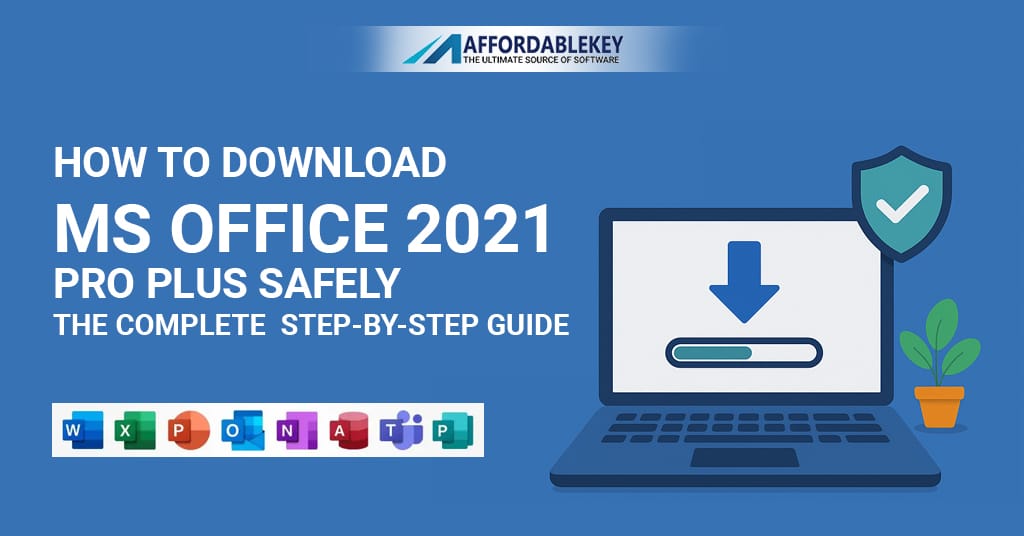
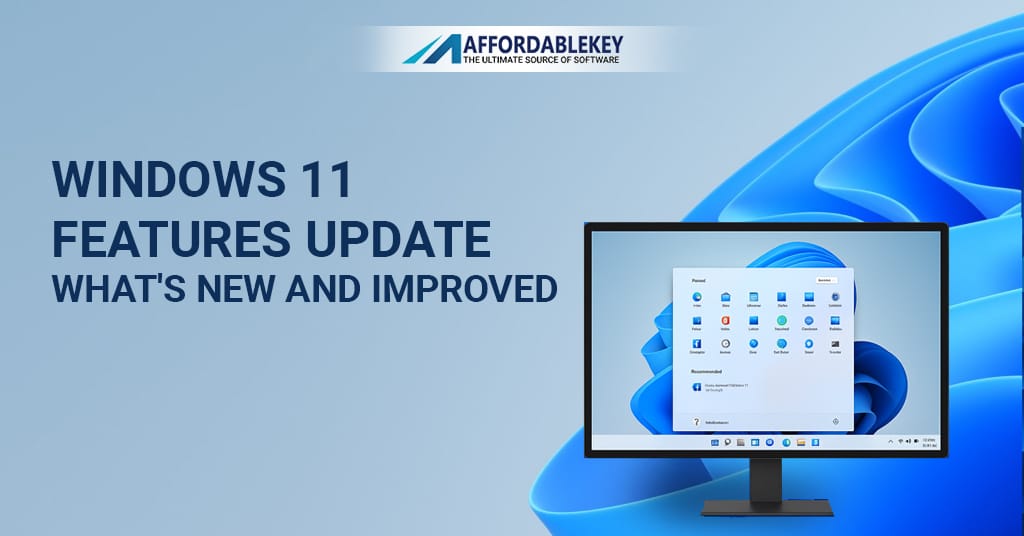


![[11.11 Offer]Buy Windows 11 key & Office 2021 key](https://affordablekey.com/wp-content/uploads/2023/11/Affordablekey-91.jpg)




