The Benefits of Choosing Windows 11 Enterprise for Your Business and More

In the ever-evolving landscape of business technology, making informed choices about your organization’s operating system is critical. Windows 11 Enterprise offers a wide array of features and capabilities designed to enhance security, productivity, and manageability for businesses of all sizes. In this comprehensive guide, we will explore the many advantages of choosing Windows 11 Enterprise for your business environment.
A. Explanation of Windows 11 Enterprise
Windows 11 Enterprise is the ultimate version of Microsoft’s latest operating system, tailored specifically for business use. It builds upon the foundation of Windows 11 with additional features and tools designed to meet the demands of modern enterprises.
B. Brief Overview of the Benefits for Businesses
Before delving into the specifics, let’s provide a glimpse of the benefits that Windows 11 Enterprise brings to the table for businesses:
II. Enhanced Security Features
A. Integration of Microsoft Defender for Endpoint
One of the paramount concerns for businesses today is cybersecurity. Windows 11 Enterprise integrates seamlessly with Microsoft Defender for Endpoint, offering:
Real-time Threat Protection: Protect your organization from advanced threats with real-time monitoring and threat detection.
Advanced Threat Analytics: Leverage AI-driven analytics to identify and respond to potential threats proactively.
B. Multi-layered Security to Protect Against Cyber Threats
Secure Boot and TPM 2.0: Hardware-based security ensures that your system is protected against malicious attacks from the boot process.
Windows Defender SmartScreen: Safeguard your system against potentially harmful downloads and phishing attempts.
C. Simplified Threat Detection and Response
Microsoft 365 Defender Integration: Seamlessly integrate threat detection and response across Microsoft 365 services.
Automated Threat Remediation: Automate response actions to known threats, reducing the burden on your IT team.
A. Centralized Management of Devices and Apps
III. Improved Management Tools
Windows Admin Center: Gain centralized control over your network infrastructure for streamlined management.
Group Policy Improvements: Configure and manage policies more effectively to meet your business needs.
B. Simplified Deployment and Updates
Windows Update for Business: Take advantage of simplified deployment and update management.
Windows Autopilot: Automate device provisioning, reducing deployment time and costs.
C. Customization Options for Business Needs
Windows Configuration Designer: Tailor your Windows 11 Enterprise deployment to meet your organization’s specific requirements.
AppLocker for Application Control: Enhance security by controlling which applications can run on your devices.
IV. Increased Productivity
A. Seamless Integration with Microsoft 365
Microsoft Teams and Windows 11 Integration: Foster collaboration and communication with deep integration between Teams and the OS.
Microsoft Edge Productivity Features: Leverage productivity-enhancing features in the Edge browser.
B. Enhanced Multitasking with Virtual Desktops
Snap Layouts and Snap Groups: Organize and manage multiple open applications with ease.
Virtual Desktops for Better Organization: Create virtual desktops to streamline your workspace and improve productivity.
C. Improved Performance and Speed
DirectStorage for Faster Loading Times: Experience quicker load times for applications and games.
Enhanced Touch and Pen Input Support: Enhance the efficiency of touch and pen-enabled devices.
V. Enhanced Data Protection
A. Secure Data with Encrypted BitLocker Drives
BitLocker To Go for Removable Media: Extend encryption to USB drives and external storage.
BitLocker Network Unlock: Unlock devices securely through network validation.
B. Control Access to Sensitive Data with Information Protection
Azure Information Protection Integration: Safeguard sensitive data through comprehensive classification and protection.
Data Loss Prevention (DLP) Policies: Enforce policies to prevent accidental data leaks.
C. Compliance with Privacy Regulations
GDPR and CCPA Compliance Tools: Ensure compliance with global privacy regulations.
Enhanced Audit Capabilities: Monitor and report on data access and usage to maintain compliance.
A. Lower Overall IT Costs
Reduced Licensing Complexity: Simplify licensing and reduce administrative overhead.
Improved Resource Utilization: Optimize resource usage for cost savings.
B. Reduced Security Risks and Potential Data Breaches
Cost Savings from Preventing Breaches: Avoid the high costs associated with data breaches and security incidents.
Insurance and Legal Cost Savings: Minimize potential legal and insurance costs through enhanced security.
C. Improved Device Management Leads to Less Downtime
Reduced IT Support and Troubleshooting Costs: Streamline device management and reduce support calls.
Increased Employee Productivity: Minimize downtime and keep employees productive.
VII. Migration Process
A. Options for Current Windows 10 Users
Upgrade Paths and Considerations: Explore the available upgrade paths and their implications.
Compatibility Checks: Ensure that your hardware and software are compatible with Windows 11 Enterprise.
B. Steps for a Smooth Transition to Windows 11 Enterprise
Preparing Your IT Environment: Plan and prepare your IT infrastructure for migration.
Customizing Windows 11 Deployment: Tailor the deployment to suit your organization’s specific needs.
Post-Migration Testing and Support: Conduct thorough testing and provide support during and after migration.
VIII. Real-World Business Case Studies
A. Success Stories of Businesses that Adopted Windows 11 Enterprise
Case Study 1: Highlight a business that experienced significant benefits after adopting Windows 11 Enterprise.
Case Study 2: Share the success story of another organization that saw improvements in security and productivity.
B. Demonstrated Benefits and ROI
Provide data and statistics showcasing the tangible benefits and return on investment (ROI) that businesses can expect from Windows 11 Enterprise.
IX. Conclusion
A. Recap of the Benefits for Businesses
Summarize the key advantages of Windows 11 Enterprise for businesses, emphasizing improved security, productivity, cost savings, and compliance.
B. Encouragement to Consider Windows 11 Enterprise for Improved Efficiency and Security
Conclude with a call to action, encouraging businesses to explore Windows 11 Enterprise as a strategic choice for their operations.
In conclusion, Windows 11 Enterprise offers a myriad of advantages that can significantly benefit your business. From enhanced security features to improved productivity and cost savings, this operating system is designed to empower organizations to thrive in today’s digital landscape. Consider Windows 11 Enterprise as a strategic investment for your business’s efficiency and security needs.








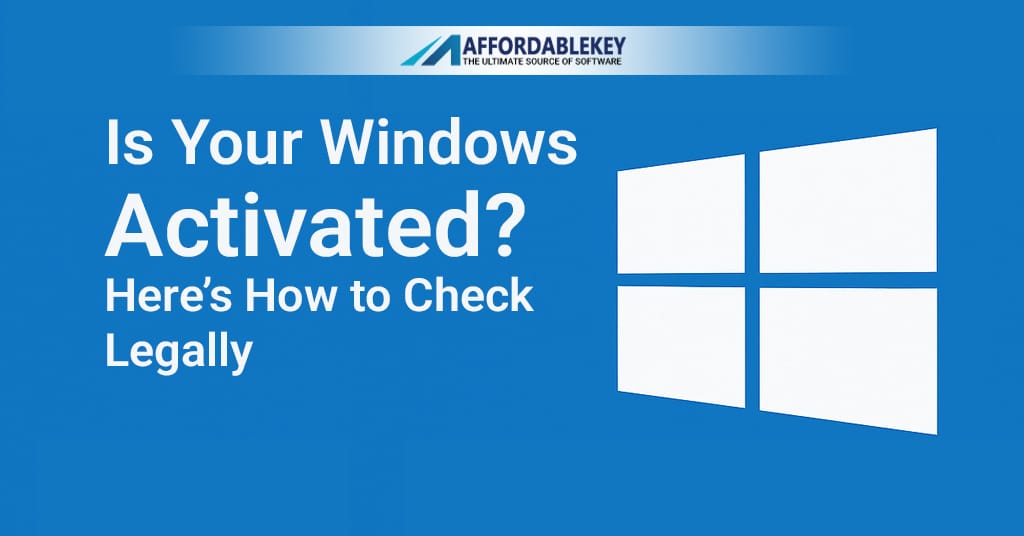

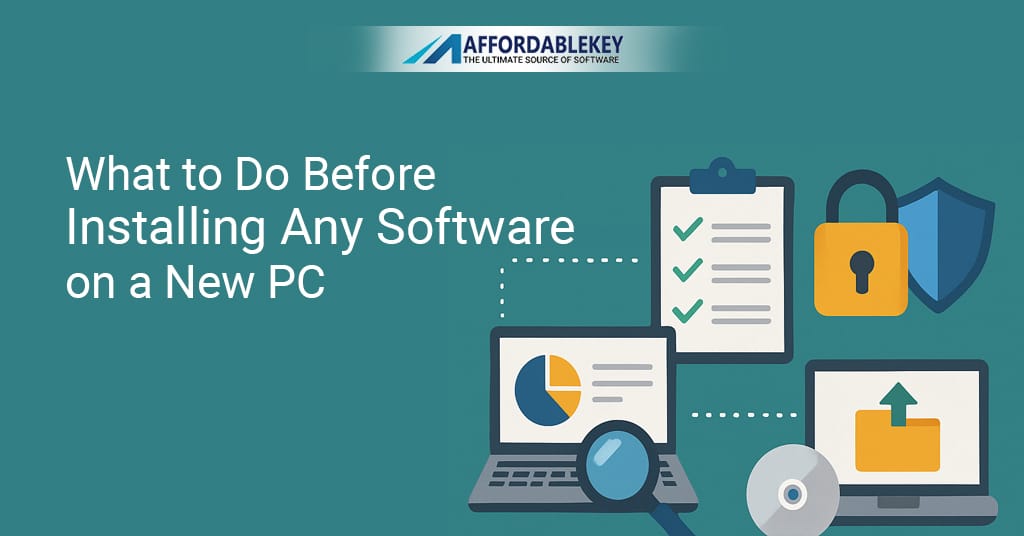
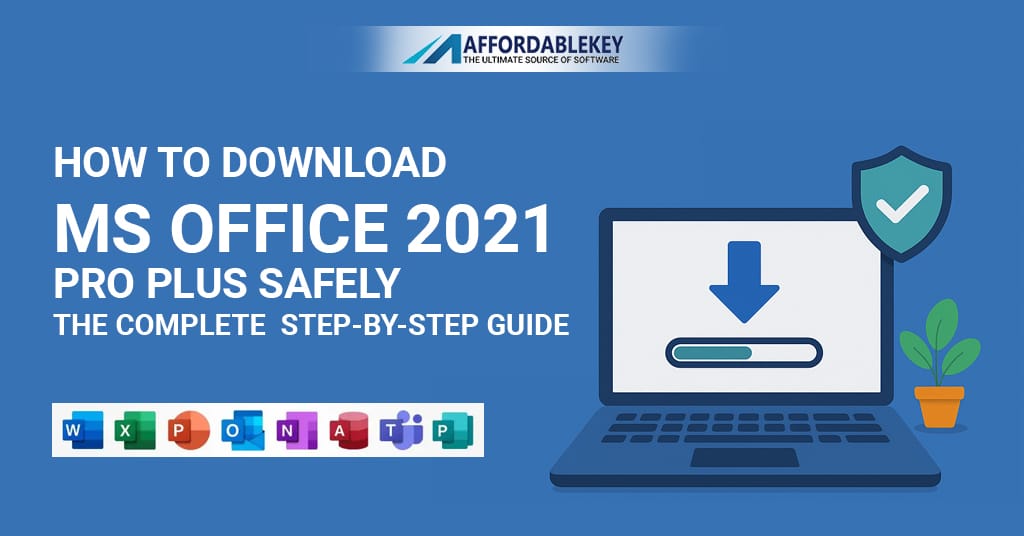
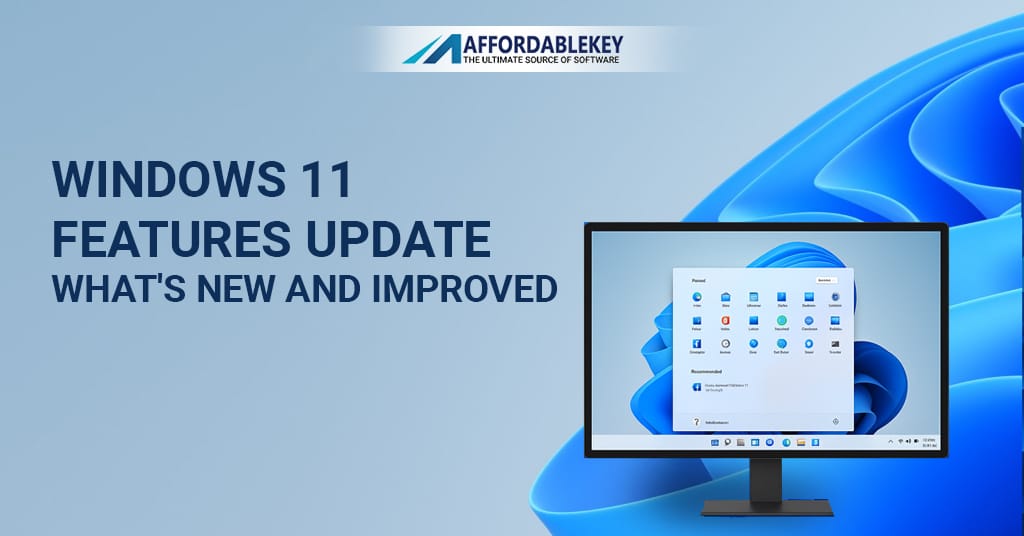


![[11.11 Offer]Buy Windows 11 key & Office 2021 key](https://affordablekey.com/wp-content/uploads/2023/11/Affordablekey-91.jpg)





