Windows 11 Education vs Pro
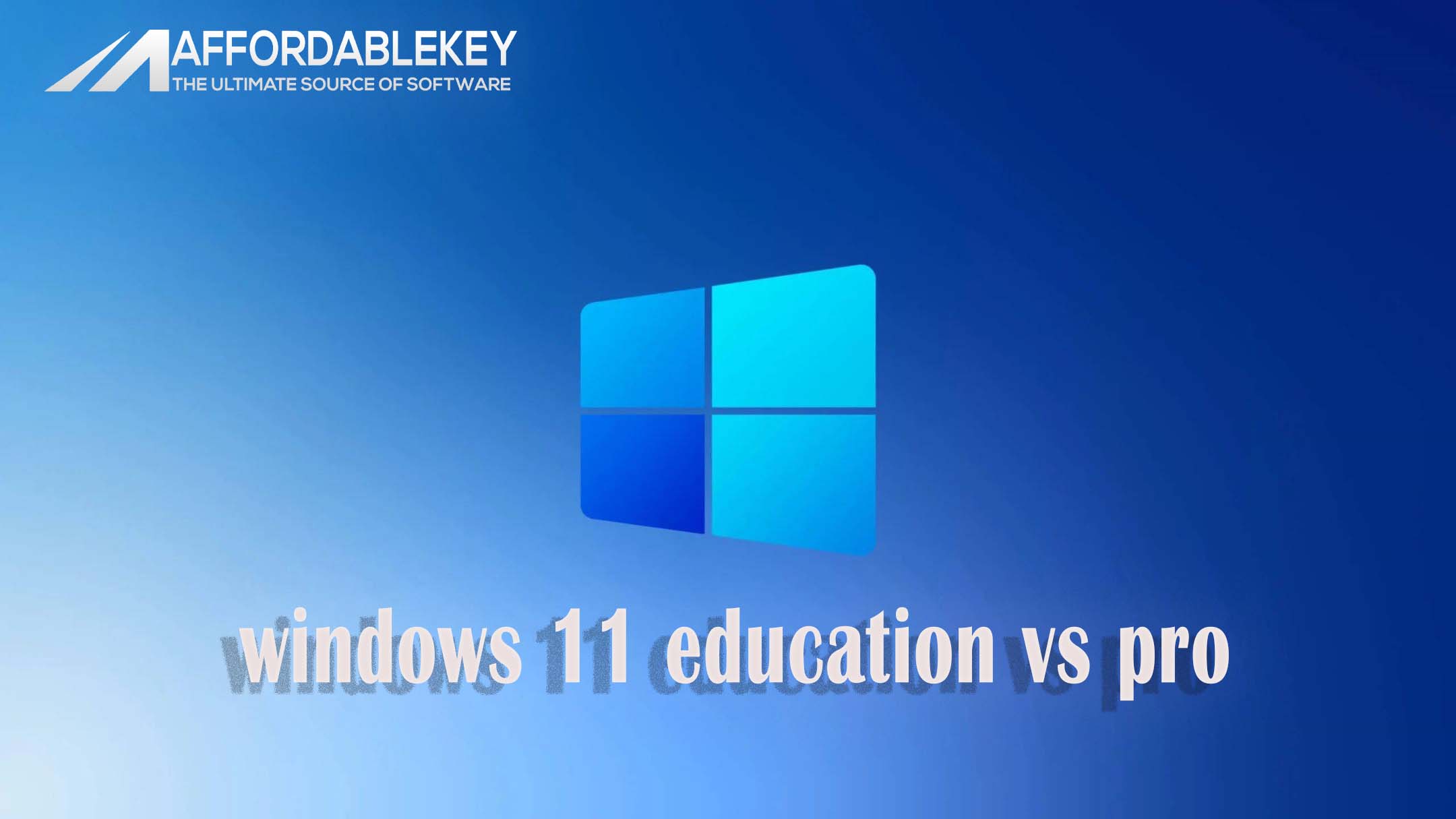
As the technological landscape continues to evolve, Microsoft remains at the forefront with its latest operating system offering, Windows 11. While Windows 11 Education and Windows 11 Pro share the same core functionalities, they are tailored to different user groups and purposes. In this in-depth comparison, we’ll delve into the nuances of Windows 11 Education and Pro to help you make an informed decision based on your specific needs.
Windows 11 Education vs Pro: A Comprehensive Comparison
Windows 11 Education: Windows 11 Education is designed with a focus on educational institutions, students, and educators. It provides a comprehensive set of features to enhance learning experiences and streamline administrative tasks within the academic realm.
Features:
- Student-Centric Features: Windows 11 Education offers specialized tools for collaboration, research, and creativity. Features like Microsoft Whiteboard, OneNote, and Teams facilitate seamless communication and collaboration among students and educators.
- Enhanced Security: Security is paramount in educational environments. Windows 11 Education provides robust security measures, including BitLocker encryption, Windows Hello biometric authentication, and Windows Defender Antivirus to safeguard sensitive information.
- InTune for Education: This feature simplifies device management, allowing educational institutions to manage and secure devices across campuses efficiently.
- Accessibility: Windows 11 Education is built with accessibility in mind, ensuring that students of all abilities can engage effectively with the operating system.
Windows 11 Pro: Windows 11 Pro is tailored for business and professional users who require advanced management and security features. It offers an array of tools to enhance productivity, manage resources, and protect sensitive data.
Features:
- Advanced Security: Windows 11 Pro introduces additional security measures beyond standard versions. BitLocker encryption, Windows Hello, and Windows Defender SmartScreen provide multi-layered security against modern threats.
- Remote Desktop: For businesses with remote work setups, Windows 11 Pro’s Remote Desktop feature allows seamless access to office computers from remote locations, fostering productivity even outside the office.
- Group Policy Management: Windows 11 Pro empowers IT administrators with granular control over devices through Group Policy management, ensuring compliance and standardized configurations.
- Windows Update for Business: This feature allows businesses to control when and how updates are deployed, minimizing disruptions and ensuring critical systems stay up to date.
- Azure Active Directory Join: Windows 11 Pro seamlessly integrates with Azure Active Directory, enhancing authentication and enabling single sign-on capabilities for cloud-based resources.
Choosing the Right Version: The choice between Windows 11 Education vs Pro ultimately depends on your specific use case. If you’re an educator, student, or part of an educational institution, Windows 11 Education offers tailored tools for collaboration, creativity, and security. On the other hand, Windows 11 Pro is a strategic choice for businesses and professionals seeking advanced security, management, and productivity features.
Conclusion: In the Windows 11 Education vs Pro debate, understanding your unique requirements is key. Windows 11 Education vs Procaters to the educational sector with collaboration tools and enhanced security, while Windows 11 Pro empowers businesses with advanced security features and management capabilities. By weighing the distinct features of each version against your needs, you can confidently choose the one that aligns with your goals and objectives.







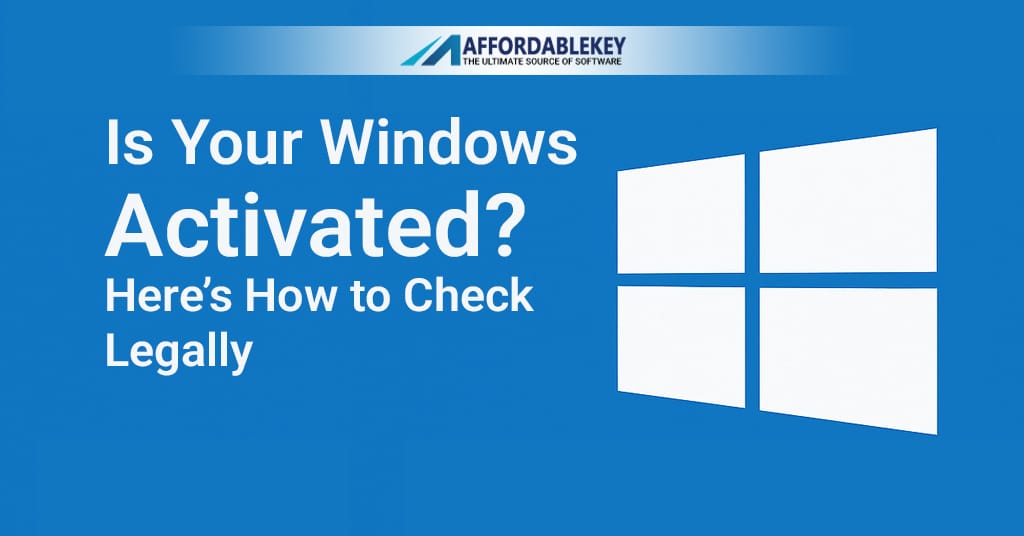

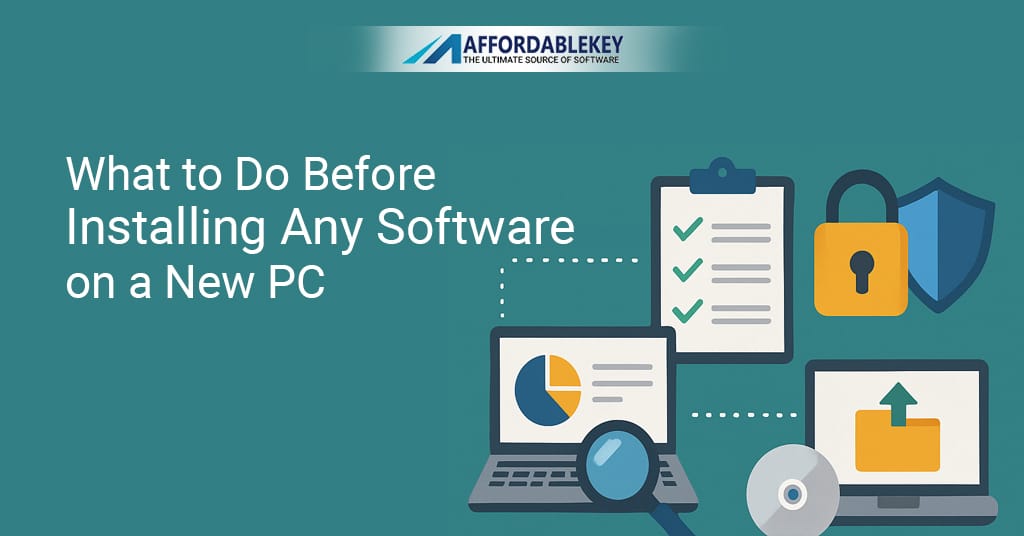
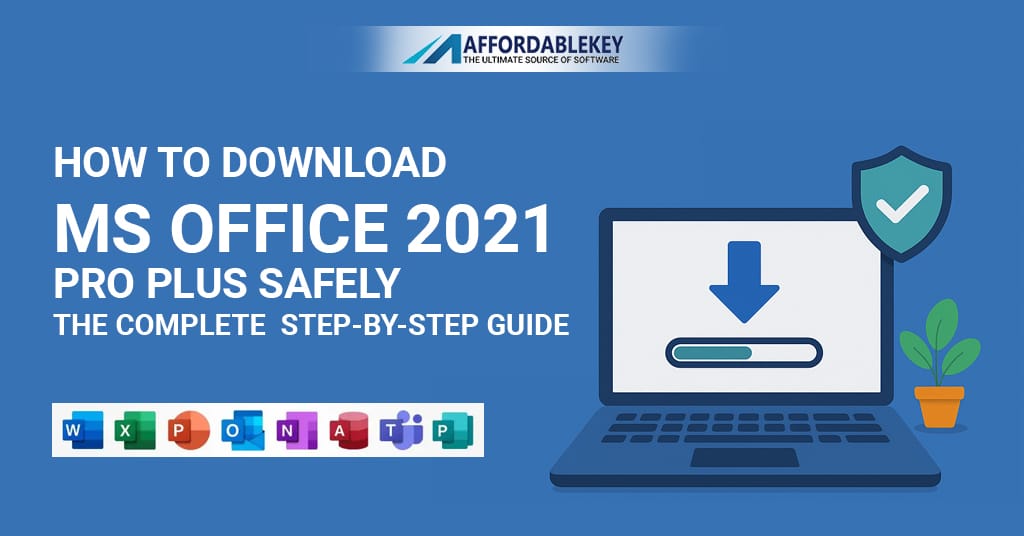
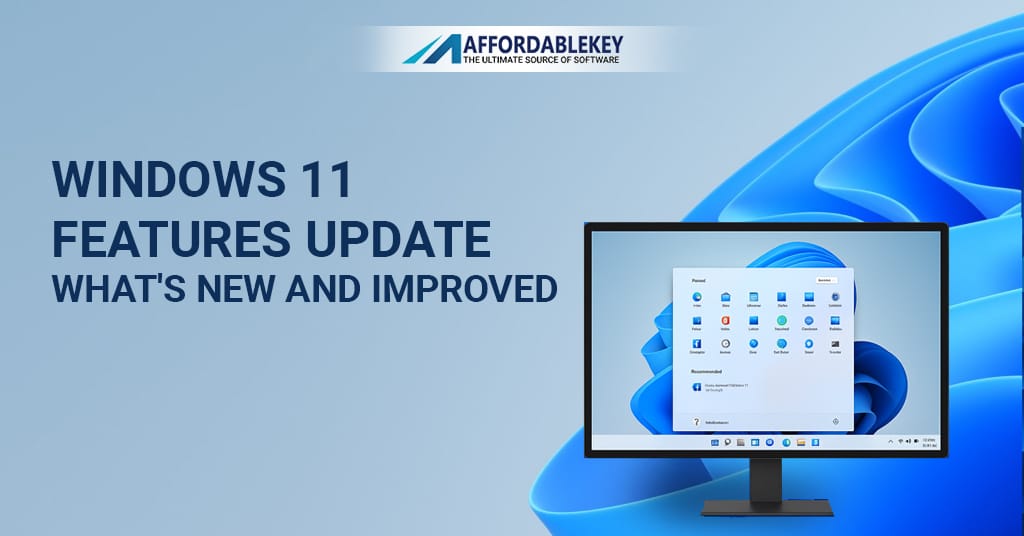


![[11.11 Offer]Buy Windows 11 key & Office 2021 key](https://affordablekey.com/wp-content/uploads/2023/11/Affordablekey-91.jpg)





