How to Obtain Genuine Microsoft Office

Genuine Microsoft Office is a powerful suite of productivity tools used by millions of individuals, students, and businesses worldwide. Whether you’re writing reports, creating spreadsheets, or designing presentations, having access to genuine Microsoft Office software ensures you have the latest features, security updates, and compatibility with other applications. In this comprehensive guide, we’ll explore the importance of obtaining genuine Microsoft Office, the various methods to do so, and tips to make sure you’re getting the real deal.
Why Choose Genuine Microsoft Office?
Before delving into how to obtain genuine Microsoft Office, let’s understand why it’s essential to do so:
- Legal Compliance: Using genuine Microsoft Office ensures you are in compliance with Microsoft’s licensing terms, preventing potential legal issues associated with software piracy.
- Security: Genuine Microsoft Office software receives regular security updates and patches, protecting your documents and data from threats and vulnerabilities.
- Reliability: Genuine Office products provide a stable and consistent user experience, reducing the risk of crashes and unexpected errors.
- Compatibility: Genuine Office guarantees compatibility with other Microsoft products and services, enhancing your workflow and productivity.
- Access to Features: You’ll have access to all the latest features, including cloud integration, real-time collaboration, and advanced formatting options.
Now that you understand the importance of genuine Microsoft Office, let’s explore how to obtain it.
Methods to Obtain Genuine Microsoft Office
1. Purchase from the Official Microsoft Website
The most straightforward way to obtain genuine Microsoft Office is to purchase it directly from the official Microsoft website. Here’s how:
- Visit the Microsoft Store or Office website.
- Choose the Office suite or subscription plan that best suits your needs
- Add the product to your cart and follow the checkout process.
- After completing the purchase, you’ll receive a product key or a link to download and install Office.
2. Purchase from Authorized Retailers
Microsoft Office is also available through various authorized retailers, both online and offline. Look for well-known retailers such as Amazon, Best Buy, or local computer stores. Ensure that the retailer is an authorized Microsoft reseller to guarantee authenticity.
When purchasing from a retailer, you’ll typically receive a product key or a physical copy of the software.
3. Microsoft 365 Education for Students and Educators
If you’re a student or educator, you may be eligible for free or discounted access to Microsoft Office through Microsoft 365 Education. This program provides access to Office apps, OneDrive storage, and collaborative tools for educational purposes.
To check your eligibility and sign up, visit the Microsoft 365 Education website and follow the registration process.
4. Microsoft Office Online (Office for the Web)
For basic document editing and collaboration, you can use Microsoft Office Online for free. This web-based version includes online versions of Word, Excel, PowerPoint, and more. While it offers limited features compared to the desktop version, it’s a legitimate way to create and edit documents in your web browser.
Tips for Ensuring Genuine Microsoft Office
When obtaining Microsoft Office, follow these tips to ensure you’re getting the genuine product:
- Purchase from Trusted Sources: Always buy Microsoft Office from reputable sources, such as the official Microsoft website, authorized retailers, or educational institutions.
- Check for Authenticity: Ensure that the product packaging, labels, and documentation match Microsoft’s official branding and design.
- Validate Product Key: After purchasing, validate the product key through Microsoft’s official activation website or within the Office software itself to confirm its authenticity.
- Beware of Deals Too Good to Be True: Be cautious of heavily discounted Office products or “cracked” versions, as they are likely counterfeit or pirated.
- Activate Immediately: Once you obtain genuine Microsoft Office, activate it promptly using the provided product key to ensure that it’s registered to your account.
Conclusion
Acquiring genuine Microsoft Office is essential for legal compliance, security, reliability, and access to the latest features. Whether you’re a student, professional, or business owner, choosing the right method to obtain Office ensures a productive and secure computing experience. By following our guide and adhering to best practices, you can confidently enjoy the benefits of genuine Microsoft Office for all your productivity needs.







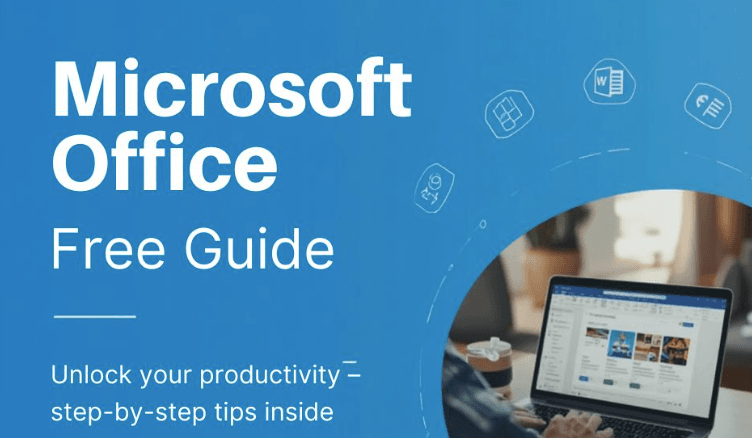
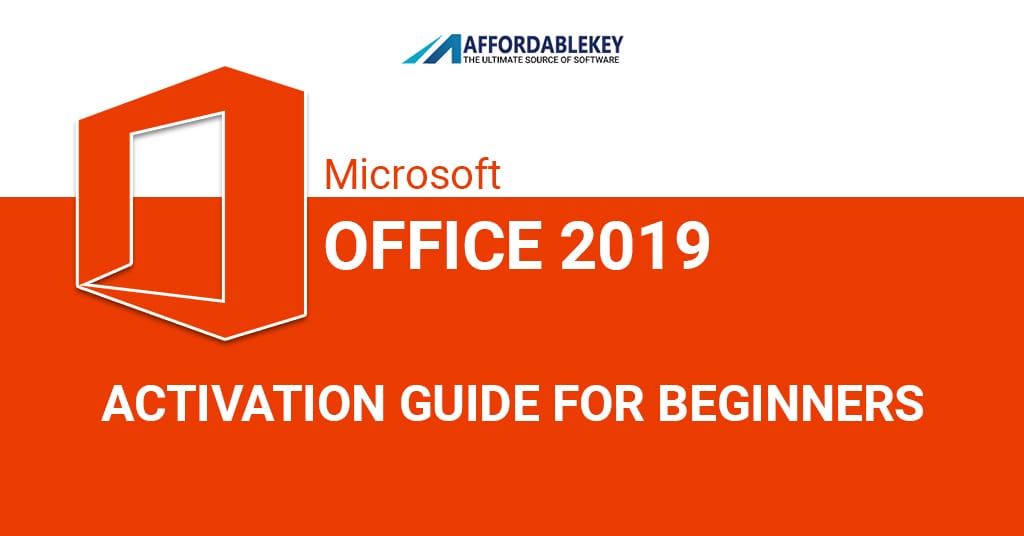
![[Microsoft Office 2021 Professional Plus ]Elevate Your Productivity with Genuine Software Keys](https://affordablekey.com/wp-content/uploads/2023/11/Microsoft-Office-2021-Professional-Plus-Elevate-Your-Productivity-with-Genuine-Software-Keys.webp)








