Finding the Perfect Windows for Sale: A Guide to Windows Operating Systems

Are you in search of high-quality windows for sale? Look no further! In this comprehensive guide, we will delve into the world of Windows operating systems, helping you make an informed decision when purchasing new Windows. From understanding the different types of windows available to exploring their features and benefits, this blog post has got you covered.

Types of Windows Operating Systems:
- Windows 10:
- Description: Windows 10 is the latest version of Microsoft’s operating system, known for its user-friendly interface and robust features.
- Benefits: Enhanced security, frequent updates, and compatibility with a wide range of software and devices.
- Windows 11:
- Description: Windows 11 is the next-generation operating system that builds upon the success of Windows 10, offering a redesigned interface and new features.
- Benefits: Improved performance, enhanced productivity, and a fresh and modern look. of Windows operating system
- Windows Server:
- Description: Windows Server is a powerful operating system designed for businesses and organizations, providing scalable solutions for managing networks and data centers.
- Benefits: Reliable performance, advanced security features, seamless integration with Microsoft’s server products.
A Guide to Windows Operating Systems
Windows operating systems have been the go-to choice for millions of computer users around the world. With each iteration, Windows has introduced new features, improved performance, and enhanced user experience. In this comprehensive guide, we will explore the evolution of Windows operating systems from Windows 1.0 to the latest release, Windows 11. Join us on this journey through the Windows timeline and discover the key features that have made each version unique.
- Windows 1.0: Released in 1985, Windows 1.0 was the first graphical user interface (GUI) operating system by Microsoft. It introduced the concept of windows, icons, menus, and a mouse-driven interface, making it easier for users to navigate and interact with their computers.
- Windows 3.0: With its release in 1990, Windows 3.0 became a significant milestone for Microsoft. It brought improved performance, enhanced graphics, and multimedia capabilities. Windows 3.0 also introduced the iconic “Program Manager” and “File Manager” to organize and access applications and files.
- Windows 95: Windows 95, launched in 1995, revolutionized the computing landscape with its groundbreaking features. It introduced the Start menu, taskbar, and the iconic “My Computer” interface. Windows 95 also introduced long file names, Plug and Play functionality, and the Internet Explorer web browser.
- Windows XP: Windows XP, released in 2001, quickly became one of the most popular Windows versions. It offered enhanced stability, improved performance, and a refreshed user interface. Windows XP introduced features like the Windows Firewall, Remote Desktop, and the iconic green hills desktop wallpaper.
- Windows Vista: Windows Vista, launched in 2007, aimed to provide a visually stunning and more secure computing experience. It introduced the Aero Glass interface, Windows Sidebar, and enhanced search functionality. However, it faced criticism for its high system requirements and compatibility issues.
- Windows 7: Considered a significant improvement over Windows Vista, Windows 7 was released in 2009. It introduced a more refined user interface, improved performance, and better compatibility with applications and devices. Windows 7 also introduced features like Jump Lists, Snap, and Libraries.
- Windows 8/8.1: Windows 8, launched in 2012, brought a radical change to the Windows user interface with its emphasis on touch-based interactions. It introduced the Start screen, live tiles, and full-screen apps. Windows 8.1, released as an update, addressed some of the user feedback by bringing back the Start button and introducing other improvements.
- Windows 10: Windows 10, released in 2015, marked a return to the familiar Start menu and combined the best of Windows 7 and Windows 8. It introduced a range of new features, including Cortana, Microsoft Edge, virtual desktops, and the Windows Store for applications. Windows 10 also brought regular updates and a focus on security.
- Windows 11: The latest addition to the Windows family, Windows 11, was released in 2021. It offers a fresh, centered Start menu, new ways to multitask with Snap Layouts, and a revamped Microsoft Store. Windows 11 also brings performance improvements, enhanced gaming capabilities, and compatibility with Android apps and Windows operating system .
FAQs about Windows Operating Systems:
Q1: Can I upgrade from Windows 10 to Windows 11?
- Answer: Yes, Windows 11 offers a free upgrade for eligible Windows 10 devices. However, there are specific system requirements that need to be met.
Q2: Are Windows Server operating systems suitable for small businesses?
- Answer: While Windows Server is commonly used by larger organizations, it can also benefit small businesses that require advanced networking and server management capabilities.
Conclusion:
Choosing the right Windows operating system is crucial for maximizing your computer’s performance and productivity. Whether you’re a home user, a professional, or a business owner, understanding the options available and their respective features will help you make an informed decision. From the user-friendly Windows 10 to the innovative Windows 11 and powerful Windows Server, explore the world of Windows for sale and find the perfect fit for your needs.
Remember, investing in high-quality Windows operating systems not only enhances your computing experience but also ensures the security and efficiency of your digital activities. Get started today and upgrade to a better Windows experience!
Incorporating this guide into your search for windows for sale will enable you to make an informed decision. Explore the wide range of options available, consider your specific requirements, and choose the perfect Windows operating system that aligns with your needs. Happy shopping!
Buy Your best Windows Operating System for pc









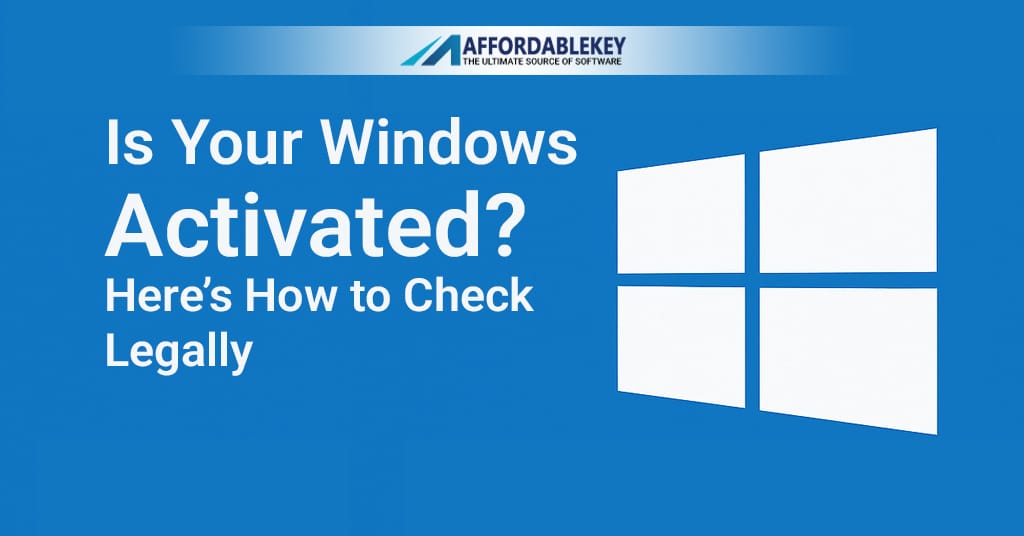

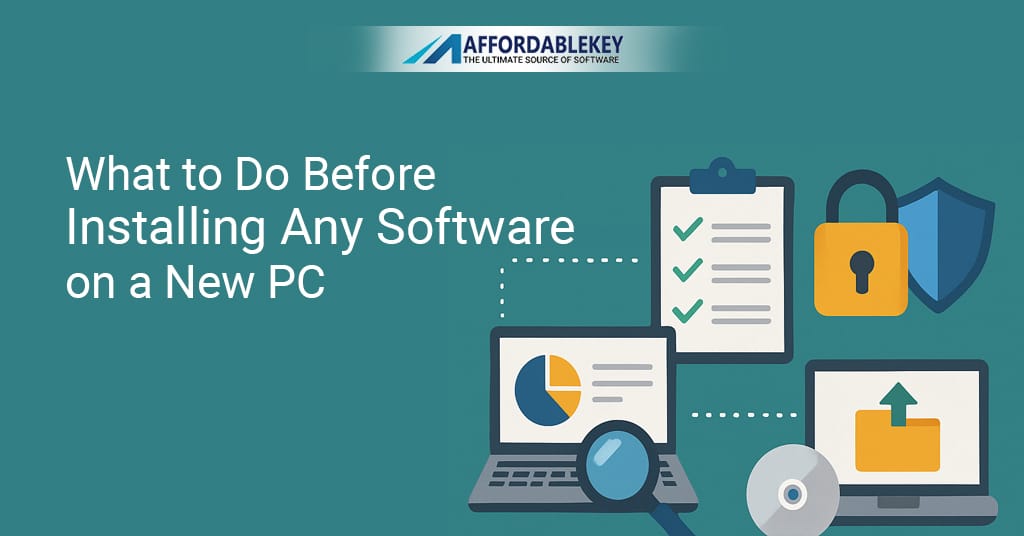
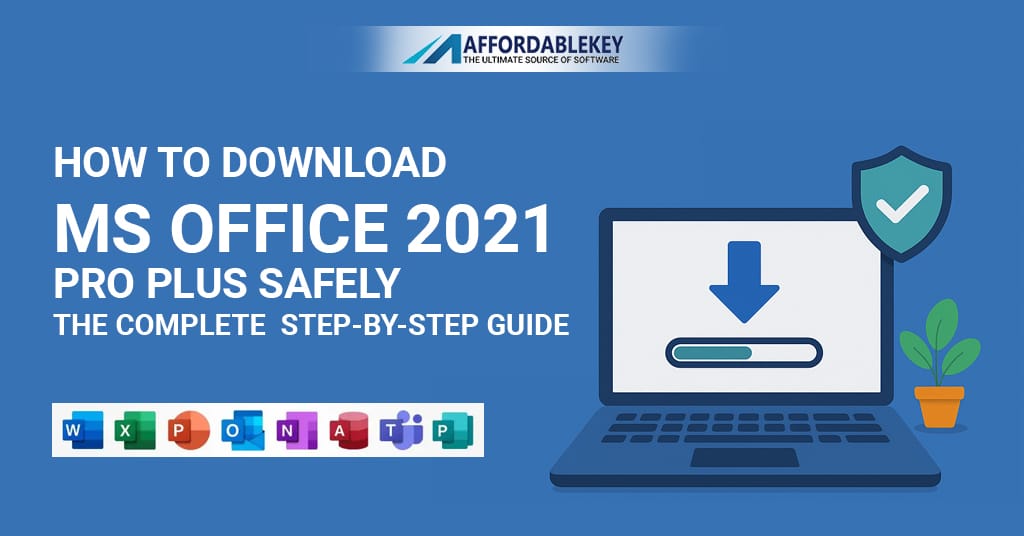
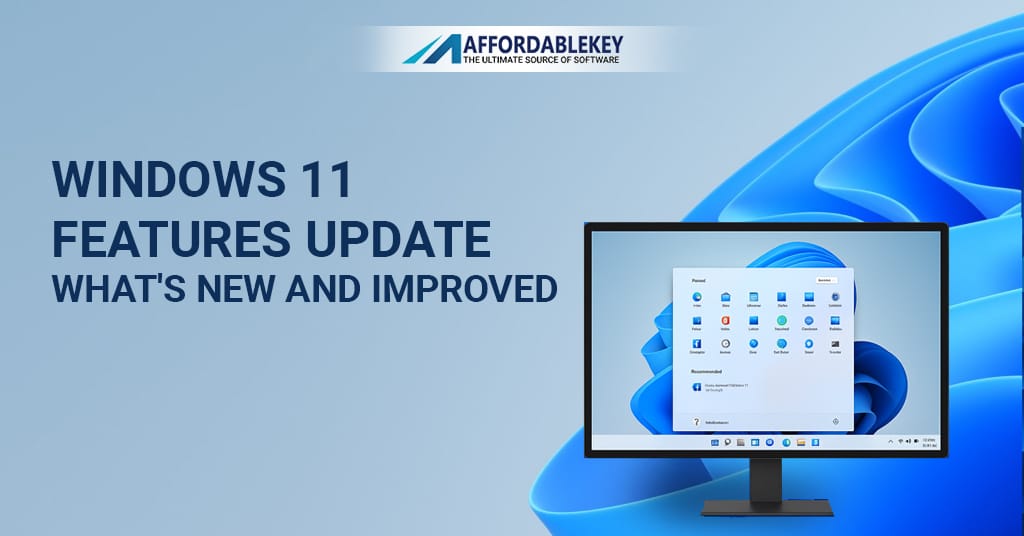


![[11.11 Offer]Buy Windows 11 key & Office 2021 key](https://affordablekey.com/wp-content/uploads/2023/11/Affordablekey-91.jpg)





