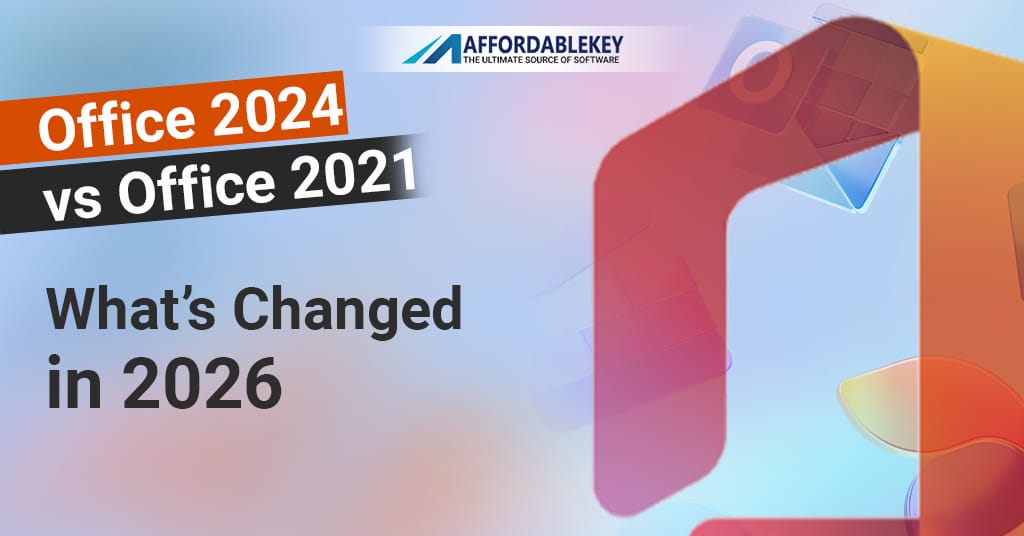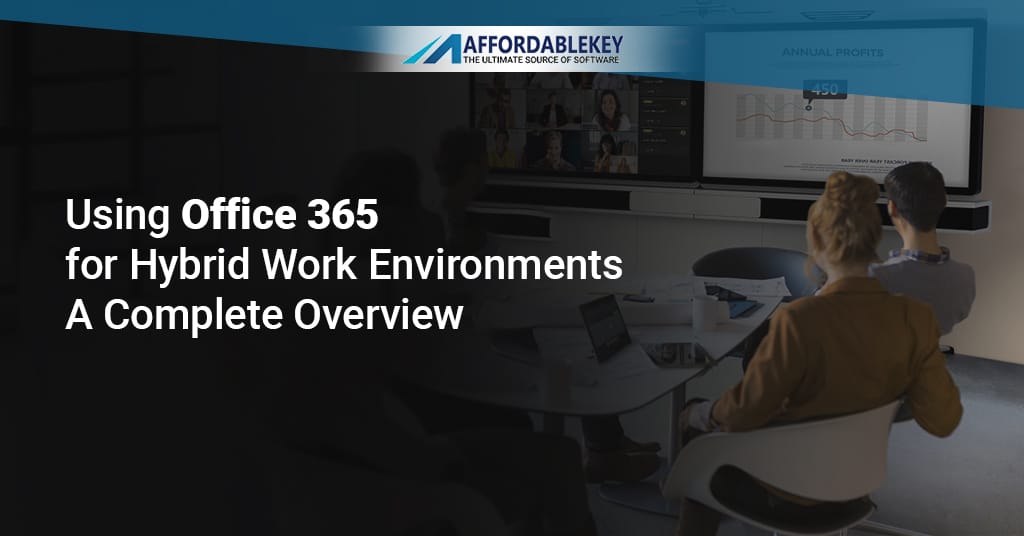How do you choose between Microsoft 365 and Office 2021?
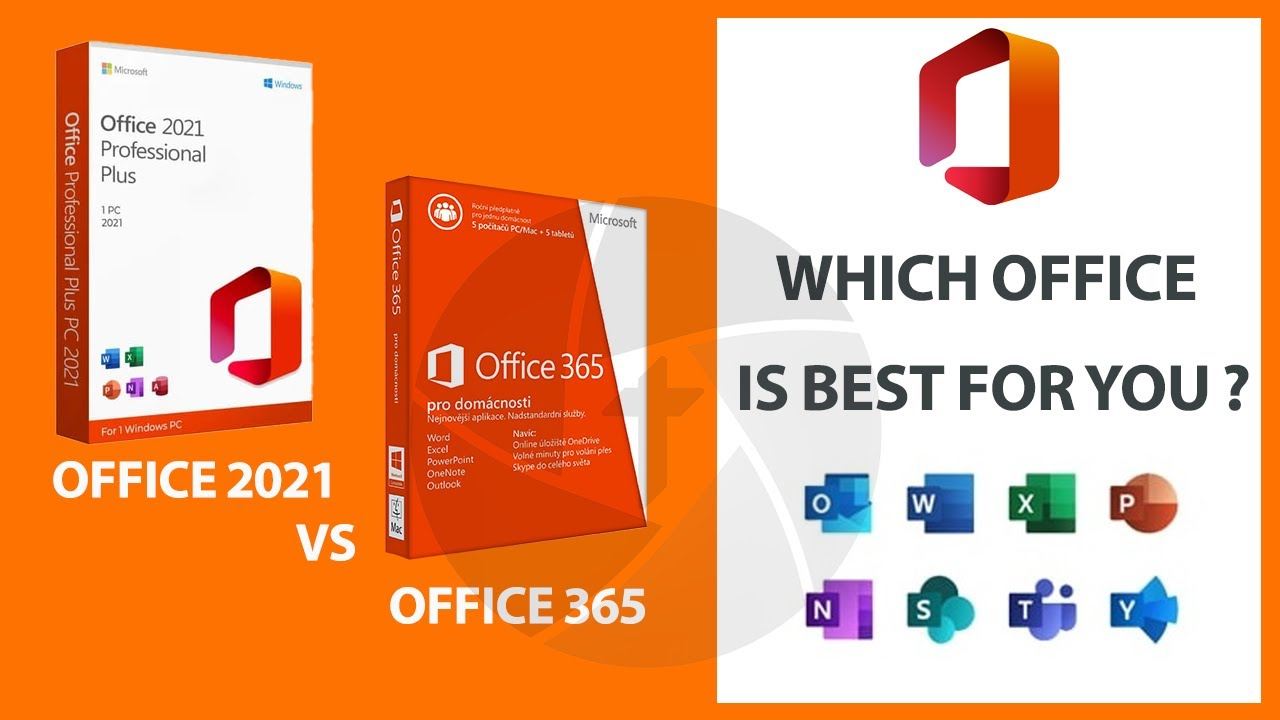
Between Microsoft 365 and Office 2021
When it comes to productivity software, Microsoft 365 and Office 2021 offer solutions for businesses and individuals. Both suites feature powerful tools and robust applications that enable users to get the most out of their workflows. But if you’re trying to choose between the two, there are some key differences that you’ll need to consider.
Microsoft 365 is a subscription-based service that includes access to the latest versions of the Office applications, as well as cloud storage, collaboration tools, and other services. Office 2021 is a one-time purchase that includes the Office applications as well as support for legacy versions of Office.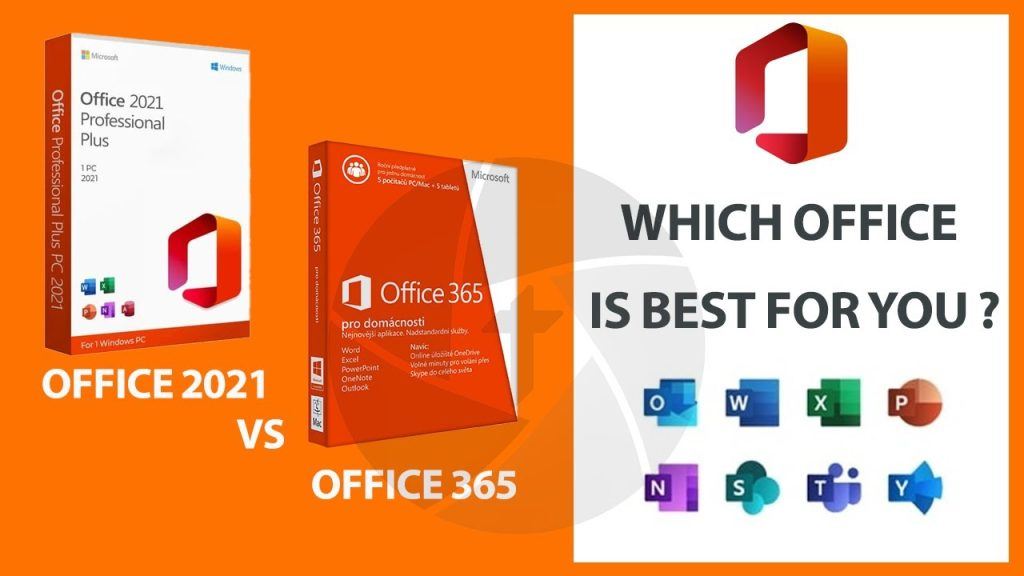
What is Microsoft 365?
Microsoft 365 is a comprehensive suite of cloud-based services that enable organizations to stay connected, collaborate, and remain productive while working remotely. It combines Office 365, Windows 10, Enterprise Mobility and Security, and other services to provide users with a comprehensive and secure solution.
For organizations, Microsoft 365 provides access to Office 365, which includes popular applications such as Word, Excel, PowerPoint, Outlook, OneDrive, Teams, SharePoint, and more. These applications are cloud-based and can be accessed from any device, including PCs, Macs, tablets, and smartphones. This allows users to work on documents, presentations, or emails from anywhere, at any time.
In addition to the Office 365 applications, Microsoft 365 also includes Windows 10, which provides the latest operating system for PCs, laptops, and tablets. This allows users to stay up to date with the latest security and feature updates, as well as access to the Windows Store, which has a variety of apps and games.
Microsoft 365 also includes Enterprise Mobility and Security, which provides organizations with a comprehensive set of tools to help protect their data and keep their employees secure. This includes advanced security features such as identity and access management, threat protection, and data loss prevention. It also includes tools to help manage mobile devices, such as Mobile Device Management and Intune for Education.
Finally, Microsoft 365 also includes other services such as Microsoft 365 Business Voice and Azure Active Directory. Microsoft 365 Business Voice is a cloud-based phone system that enables organizations to set up and manage their own voice communications. It includes features such as call routing, auto attendant, and voicemail. Azure Active Directory is a cloud-based directory and identity management service that allows organizations to secure and manage user access to applications and services.
Microsoft 365 is a comprehensive suite of cloud-based services that make it easy for organizations to stay connected and productive while working remotely. It includes Office 365, Windows 10, Enterprise Mobility and Security, and other services to provide users with a secure and comprehensive solution. By using Microsoft 365, organizations can ensure their data is secure, their employees are productive, and their applications are always up to date.
What is Office 2021?
office 2021 is the latest version of Microsoft’s popular productivity suite, including the popular Word, Excel, PowerPoint, Outlook, and OneNote applications. Office 2021 is designed to provide users with more efficient ways to create, collaborate, and stay organized, while also allowing them to stay productive on the go.
Microsoft has released multiple versions of Office since its first release in 1989. The current version, Office 2021, is the most powerful version yet, offering a range of new features that make it easier for users to collaborate and stay productive.
One of the most notable new features in Office 2021 is the “Tell Me” feature. This feature allows users to type in natural language questions about how to perform tasks, such as formatting a document or creating a chart. The Tell Me feature then provides step-by-step instructions for how to complete the task.
Office 2021 also comes with a variety of new collaboration tools. It allows users to work together on documents in real-time from any location, using the cloud-based version of Office. It also includes a new “Share” feature, which enables users to securely share documents with anyone they choose.
In addition to these features, Office 2021 also includes a new “Ink” feature. This feature allows users to take notes and draw directly on documents, as well as use a digital pen to draw or write on documents. This feature is especially useful for creating diagrams and taking notes on the go.
Office 2021 also includes a wide range of other features, such as the ability to export documents to PDF, a new “Smart Lookup” feature that allows you to search for information without leaving the document, and new themes for customizing the look and feel of your documents.
Overall, Office 2021 is a powerful and versatile productivity suite that allows users to stay productive on the go. It offers a range of new features that make it easier to collaborate and stay organized, while also allowing users to stay productive from anywhere. With the release of Office 2021, it’s clear that Microsoft is continuing to innovate and provide users with the tools they need to be successful.
Price
The price is probably the most obvious difference between Microsoft 365 and Office 2021. Microsoft 365 comes with a subscription fee, which can range from $6.99 per month for the basic plan to $20.99 per month for the premium plan. Office 2021, on the other hand, is a one-time purchase that costs $149.99.
Features
In terms of features, Microsoft 365 has a few advantages over Office 2021. First, Microsoft 365 includes access to the latest versions of the Office applications, which are updated regularly with new features and bug fixes. It also offers cloud storage, collaboration tools, and access to other services such as Teams and SharePoint.
Office 2021, on the other hand, doesn’t include access to the latest versions of the Office applications. Instead, it includes support for legacy versions of Office, meaning that you’ll need to manually update your applications to the latest version. Additionally, Office 2021 doesn’t include access to cloud storage or collaboration tools like Teams and SharePoint.
Compatibility
Another key difference between Microsoft 365 and Office 2021 is compatibility. Microsoft 365 is compatible with both Windows and Mac operating systems, as well as iOS and Android devices. Office 2021, however, is only compatible with Windows operating systems.
Ease of Use
Finally, Microsoft 365 and Office 2021 also differ in terms of ease of use. Microsoft 365 includes a user-friendly interface that makes it easy to navigate and access the various features and applications. Office 2021, however, is a bit more complicated and may require more time to get used to.
Overall, Microsoft 365 and Office 2021 both offer great productivity suites for businesses and individuals. The key differences between the two are price, features, compatibility, and ease of use. Ultimately, the choice between Microsoft 365 and Office 2021 will depend on your specific needs and preferences. For example, if you’re looking for a comprehensive suite of tools that is compatible with multiple operating systems and devices, Microsoft 365 may be the better choice. But if you’re looking for a one-time purchase with access to legacy versions of Office, Office 2021 may be the better option.