Top Features of Microsoft Office 2021 for Small Businesses
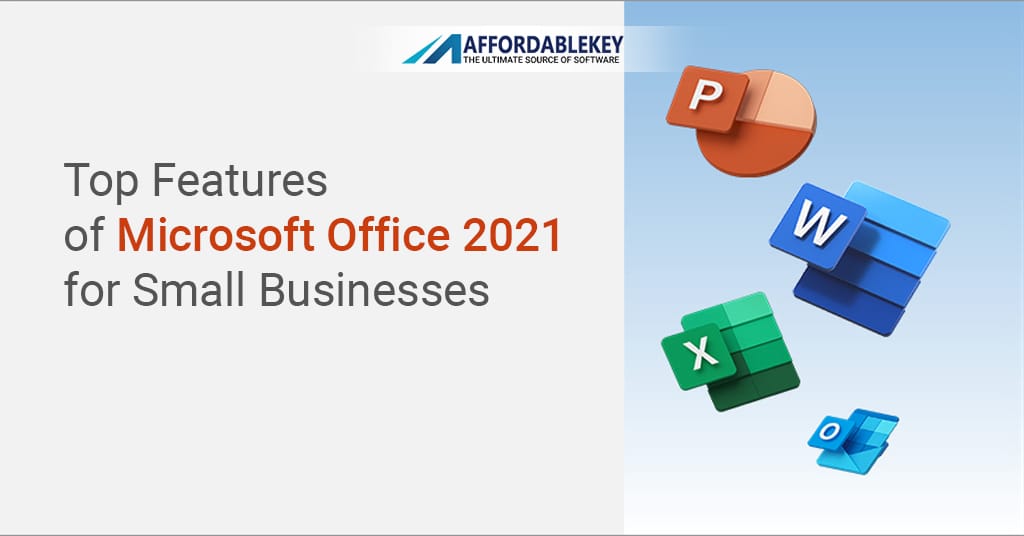
Running a small business needs strong tools. That’s where Microsoft Office 2021 helps. Small business owners wear many hats every day. They need software that is easy to use and efficient. Microsoft Office 2021 gives that and more. It includes powerful tools like Word, Excel, PowerPoint, and Outlook. These apps let you finish tasks faster and better.
Small businesses often look for stable software with a one-time cost. Microsoft Office 2021 is not a subscription. You pay once and own it. There’s no worry about monthly charges. It’s an investment that pays off in the long run. Updates bring better speed and more features. This version is faster than older ones. It also meets the modern needs of small teams.
This article will explain the top features of Microsoft Office 2021 for small businesses. You’ll learn how its apps work for reports, budgets, emails, and teamwork. You’ll also find out how it keeps your work safe. We’ll also show where to get it at a better price.
What’s New in Microsoft Office 2021?
Microsoft made many upgrades in its 2021 Office release. All the core apps, like Word, Excel, and PowerPoint, saw improvements. Each offers new layouts and smoother navigation. The interface feels modern and user-friendly. Users enjoy better dark mode support. It’s easier on the eyes and helpful while working late hours.
Performance in Microsoft Office 2021 is also better. It opens programs faster and runs more smoothly. This is great for small businesses that manage many tasks. Microsoft included updated icons and better start-up screens. These small things make your daily workflow feel more polished.
The features of Microsoft Office 2021 also include new collaboration tools. Teams can now edit files live without any delay. Sharing is far easier than before. Icons help identify who is working on what. These tools are helpful for remote teams too.
Updates include enhanced data analysis in Excel. Word now has better writing tools. PowerPoint supports more media formats. Altogether, these changes create a big jump in user experience. Small businesses get more value, accurate tools, and added power with Office 2021.
One-Time Purchase – No Monthly Fees
One big win for small businesses is the simple pricing of Office 2021. Unlike Microsoft 365, this is not a subscription. You pay only once. After that, the software is yours to use forever. This type of pricing suits small business budgets. It avoids the stress of ongoing charges.
Some tools today are moving to monthly plans. That is not always fair to small companies. With limited revenue, affordability matters. Microsoft Office 2021 fixed that. They made it clear and affordable. You can plan your budget better with this option. It brings peace of mind too.
Once you buy the license, you can install it on your device. There are no hidden fees after that. If you use Office often but don’t rely much on the cloud, this is perfect. You avoid the need to renew licenses every year.
Many companies prefer ownership over rental. Microsoft listens to that. They made Office 2021 flexible and simple. There’s no risk of features going away if you stop paying. You also won’t lose access suddenly. It’s a smart move for long-term savings.
Improved Performance and Speed
Speed always matters for small businesses. No team likes waiting. Time means money. That’s why speed improvements are one of the key features of Microsoft Office 2021. This version launches faster and handles bigger files more easily. Tasks that once took minutes now take seconds.
Applications run smoother than in Office 2019. Programs crash less often. You get updates that improve performance further. That makes work easier and less of a struggle. It ensures teams are not distracted by software slowdowns.
Using Word feels lighter. Opening Excel files is quicker. PowerPoint handles large presentations well. Outlook handles heavy inboxes with ease. Memory use is balanced better across devices. This helps old computers run like new.
Microsoft fine-tuned the software under the hood. That means better startup time, active transitions, and quicker file-saving. For businesses, this means fewer interruptions. It’s now possible to multitask better. The less time a team waits, the more work they do. That’s good for profit and professionalism.
Better Collaboration with Real-Time Co-Authoring
The way we work has changed. Many teams work from different places. That’s why Microsoft added more tools for real-time collaboration. One standout feature of Microsoft Office 2021 is co-authoring. It lets several people work on the same document at once.
You can edit together in Word, Excel, or PowerPoint. No need to send files back and forth through email. Each change happens live. You’ll see who is editing what part. That reduces confusion and boosts teamwork.
This feature is great for shared projects. It helps teams make quick changes. Feedback becomes smoother. Errors are caught early. Workers do not waste time on multiple file versions.
This real-time editing works well with OneDrive or SharePoint. Each save happens instantly. Edits are safe and backed up. Whether you’re in the office or on the go, everyone stays updated.
Collaboration is the backbone of modern business. With Office 2021, Microsoft made sure even small teams have strong collaboration tools. Everything works seamlessly in the app you already know. That’s a big win for productivity.
New Features in Microsoft Word 2021
Word 2021 brings new writing features that make document work faster and cleaner. The basics are still there, but much better. One of the most loved features of Microsoft Office 2021 is Line Focus in Word. It helps users read without distraction by highlighting one line at a time.
Word 2021 also includes better grammar and spelling tools. It checks your writing more deeply. There’s even a feature that breaks down your text to check tone and readability. This helps you sound clear and professional in emails, letters, and reports.
You can now use better drawing tools with a touchscreen. This is useful for marking changes or adding visuals. Word also supports OpenDocument format (ODF) 1.3. File sharing is more flexible now.
The simplified ribbon makes the screen cleaner. The tools you use show up more clearly. Voice typing is better too. It captures speech more correctly and works faster.
All these features help small business owners write fast and correct. Whether it’s writing a proposal or editing a contract, Word 2021 makes the task easier and quicker.
Excel 2021 – Better Charts, Functions, and Analysis
Excel 2021 is smarter than ever. It now includes better ways to handle numbers and data. For many businesses, numbers tell the story. So, this tool must work well. One major advancement is XLOOKUP. This helps find info fast inside data tables.
You’ll also find LET and XMATCH functions. They let you process complex logic easily. New charts and visuals are sharper. Excel 2021 improves how data looks and shows trends. That means better decisions for your business.
The dynamic arrays feature is another powerful tool. It changes how formulas work. You use fewer steps to get results. No need to repeat formulas again and again.
These updates mean less time spent fixing Excel issues. Your finance team or office manager can now do more in less time. Charts load smoother, and files open faster. PivotTables also run better.
For small businesses, this offers an edge. You won’t need expensive software to analyze sales or trends. All you need is right here. With these features of Microsoft Office 2021, data becomes a guide toward smarter business moves.
PowerPoint 2021 – Enhanced Visual Appeal and Tools
PowerPoint 2021 helps create better and cleaner presentations. It adds new features that make your slides pop. One of the most exciting features of Microsoft Office 2021 is the new Slide Show tools. You can now use “Presenter Coach.” This feature helps you practice and gives tips.
The tool works like a live mentor. It tracks how fast you talk. It even tells if you read straight from slides. That makes your pitch better.
You can also record video right on your slides. There’s no need for extra tools to do that. Morph transitions are now smoother. They change one slide to another in a fluid way. It looks more professional during business presentations.
PowerPoint 2021 supports ink replay. This shows handwritten notes or drawings in time order. It’s useful for trainers or anyone explaining steps.
These tools make PowerPoint great for meetings, pitches, or learning sessions. You can grab attention and present ideas well. Every slide looks better and smarter.
Outlook 2021 – Smoother Communication
Outlook 2021 brings faster email, better calendar tools, and simpler contact handling. For small businesses, fast and reliable communication is key. One of the improved features of Microsoft Office 2021 is Outlook’s cleaner interface. It makes email easier to follow.
You can now use the updated Teams integration. This saves time moving between apps. Schedule meetings directly from your inbox. Outlook also has a new translator tool. It helps when working with global clients.
The search function is faster too. You find mails or contacts without delay. Also, the calendar makes scheduling clear. You can view team schedules with shared calendars.
There’s added support for accessibility. Screen readers work better. Font and contrast settings are easier to adjust. These may seem small, but they help everyone work without slowdown.
Data is safe. Outlook 2021 includes stronger encryption and data protection. You stay protected from spam, phishing, and data leaks. These things make Outlook a secure place for your business messages.
Stronger Security and Privacy Features
Security is no longer a bonus. It’s now a must for all businesses. One of the best features of Microsoft Office 2021 is its strong security. Office 2021 is built to protect your data. You don’t have to worry about email threats or file leaks. Microsoft has added better protection across all its apps.
Outlook now comes with advanced anti-phishing tools. It blocks fake emails more easily. Word, Excel, and PowerPoint use AutoSave and version history. So you won’t lose your work quickly. Even if power is lost, your file is safe.
Office 2021 also includes Information Rights Management (IRM). You can control who views and edits your documents. This is a great way to protect client data. Small businesses can now meet data laws like GDPR more easily.
Microsoft also made security updates easier to install. They run quietly in the background. You don’t even need to stop working. Everything is safer, smoother, and stress-free. There is also built-in encryption. When you save files, they are protected at rest and in transfer.
Overall, the security features of Microsoft Office 2021 are tailored for today’s risks. They give peace of mind to small business teams. Your data stays where it belongs: secure and private.
Smooth Integration with Microsoft Teams
Microsoft Office 2021 works closely with Microsoft Teams. This is one of the most useful features of Microsoft Office 2021. It helps small teams stay connected anywhere. Whether remote or in the office, Teams lets you chat, video call, and share files in real-time.
Your chats can include documents made in Word, Excel, or PowerPoint. You can even edit the shared file live inside Teams. This saves you time from switching back and forth. Integration is smooth and doesn’t affect speed.
You can schedule meetings in Outlook and join them via Teams. This is great for time management. Small businesses love tools that work together. Office 2021 makes sure communication never breaks, even when the team is apart.
You can manage tasks, create channels for departments, and tag important updates. Feedback becomes faster. Managers stay in control. Projects move without issues. From customer calls to team training, it all runs in one platform.
The tight Teams integration is one reason businesses are upgrading. If you hold meetings often or manage remote work, this is essential. These built-in collaboration features of Microsoft Office 2021 help your team do more – together.
Compatibility Across Systems and Versions
Microsoft Office 2021 blends well with older versions of Office and modern systems. This is one of its practical strengths. Small businesses often have different devices. Not all teams upgrade at the same time. That’s why this is one of the most important features of Microsoft Office 2021.
Office 2021 works with Windows 10, Windows 11, and macOS. This is helpful if your business uses both types of computers. Switching between platforms is no problem. Files created in Word 2021 will also open in Word 2016 or Word 2019. You can share files without worry about formatting or errors.
Most templates, add-ins, and existing Excel files also keep working. Macros continue to run just fine. PowerPoint themes stay intact when opened on another device. Even if one person still uses an older version, teamwork will not break.
This means no need to upgrade everything at once. Keep using your current systems and improve one area at a time. For budget-focused small businesses, this flexibility is key.
Smooth integration and compatibility protect your investments. The features of Microsoft Office 2021 offer the best of both worlds—fresh updates without forced changes.
Cloud Features and Offline Access
Office 2021 keeps your work going even when your internet is down. This is one of the most reliable features of Microsoft Office 2021. You can use full features offline. It doesn’t force you to log in online. This is perfect for areas with weak internet.
You save all documents on your PC or laptop. But when you reconnect, syncing is quick. If you also use OneDrive, you’ll get easy cloud support. Files update on all devices. Business managers love how it reduces delays and errors.
With the integration of cloud storage, you can also recover past file versions. If someone deletes or changes something, you can restore it. That means fewer panics and less lost work. It adds a layer of safety.
Also, settings and preferences stay the same across devices. This helps if you travel or change machines. Your files and tools go with you smoothly.
At the same time, full offline access means no work interruptions. It even suits fieldwork or remote areas. These flexible features of Microsoft Office 2021 ensure you get a modern yet stable experience with or without cloud reliance.
Advertise: Where to Buy Office 2021 Affordably – AffordableKey
Looking to save money on Office 2021? Many business owners worry about spending too much. Here’s good news—you can get Office 2021 at the best rate through AffordableKey. This platform offers genuine Microsoft Office 2021 licenses for much less than retail stores.
The site provides real licenses for both Windows and Mac. You pay once and get lifetime use. There are no surprise charges or hidden costs. This fits best with small business budgets. You don’t need a tech team to install either. The process is easy and fast.
When you buy from AffordableKey, you know you’re getting secure software. Their licenses are verified and legal. You can also choose from other Microsoft products there.
Finding affordable tools is part of growing a smart business. That’s why many small companies choose this site. The features of Microsoft Office 2021 are powerful, and combining them with affordable pricing is a big win.
So, if you’re ready to upgrade your office tools, check AffordableKey today. It’s one of the best places to get value without compromise.
Final Thoughts
Every small business wants power, speed, and stability in their software. That’s what Microsoft Office 2021 delivers. The many features of Microsoft Office 2021—from real-time collaboration to offline use—offer great value. It covers all the tools a growing team needs. And it does this with one-time pricing. This makes it cost-efficient and easy to own.
You don’t have to worry about monthly bills. You can focus on your work. Microsoft Office 2021 includes many smart updates. Word helps you write better. Excel gives deep data insights. PowerPoint makes you present with style. Outlook connects you to the world. These are everyday tools used in better ways.
Security, speed, and compatibility are built-in. Even if your team is small, the impact is big. Newer templates, smart features, and cloud options help you work from anywhere. Your business becomes faster and more flexible. And with simple pricing, your tech costs stay low.
If you’re ready to work smarter, Office 2021 is a tool worth getting. Use the features of Microsoft Office 2021 to take your small business to the next level.
FAQs: Features of Microsoft Office 2021
1. What are the top features of Microsoft Office 2021?
Office 2021 includes real-time collaboration, improved speed, new functions in Excel, cloud access, and better visuals in PowerPoint.
2. Is Microsoft Office 2021 good for small businesses?
Yes. Office 2021 is perfect for small businesses. It offers a full suite of tools with a one-time cost.
3. Can I use Office 2021 without the internet?
Yes. You can use Word, Excel, and other apps offline. Files save locally and sync later with OneDrive.
4. What is the difference between Office 2021 and Microsoft 365?
Office 2021 is a one-time purchase. Microsoft 365 is a subscription. Office 2021 has no monthly or yearly fees.
5. Where can I buy Microsoft Office 2021 at a lower price?
You can get affordable and genuine licenses at AffordableKey. It’s 100% secure and trusted by many small businesses.







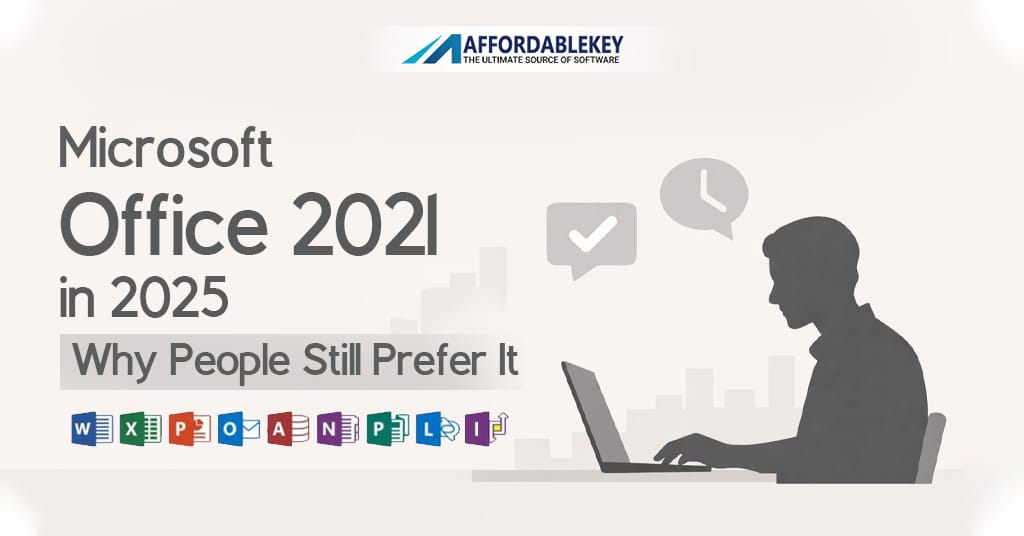


![[Microsoft Office 2021 Professional Plus ]Elevate Your Productivity with Genuine Software Keys](https://affordablekey.com/wp-content/uploads/2023/11/Microsoft-Office-2021-Professional-Plus-Elevate-Your-Productivity-with-Genuine-Software-Keys.webp)
![[11.11 Offer]Buy Windows 11 key & Office 2021 key](https://affordablekey.com/wp-content/uploads/2023/11/Affordablekey-91.jpg)





