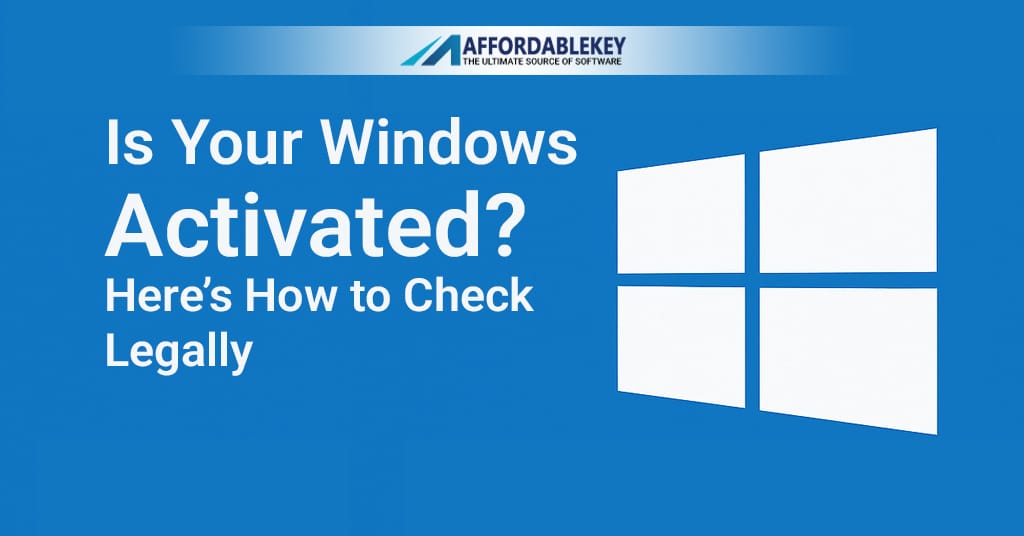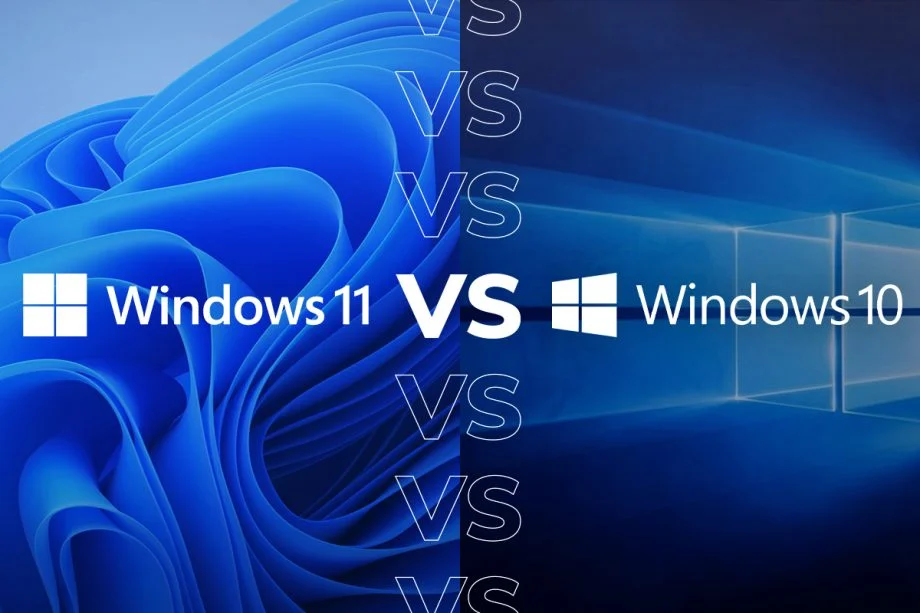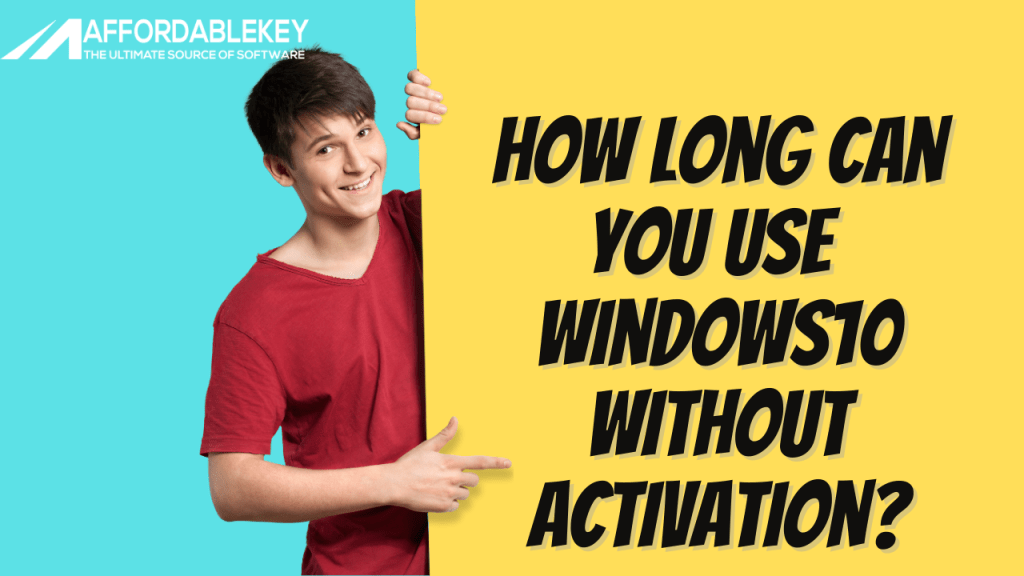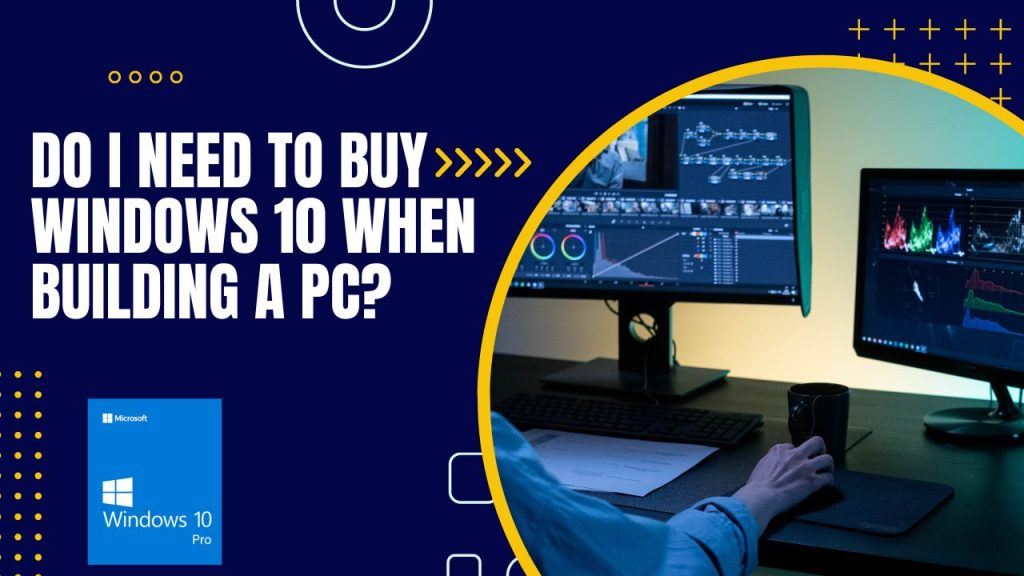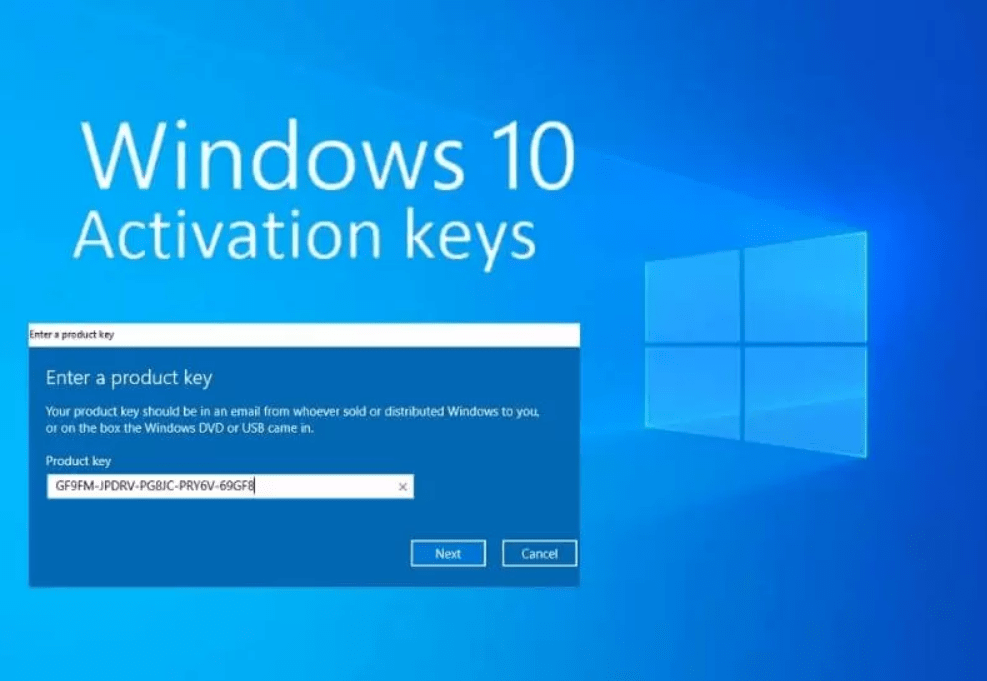Why was it legal for Microsoft to force an update to Windows 10?

Microsoft’s operating systems have been an integral part of personal computing for decades. Each new iteration of Windows 10 brings improved features, enhanced security, and increased compatibility. Windows 10, released in 2015, was a significant milestone in Microsoft’s operating system evolution. However, some users were surprised and even frustrated by Microsoft’s aggressive approach to encouraging Windows 7 and 8 users to upgrade to Windows 10. This article delves into the legality of Microsoft’s decision to force updates and explores the reasons behind it.
Windows 10
and its Importance
Windows 10 marked a shift in Microsoft’s strategy by moving towards a “Windows as a Service” model. The operating system was designed to be constantly updated with new features, bug fixes, and security patches, aiming to ensure a seamless and up-to-date user experience. Additionally, Microsoft offered Windows 10 as a free upgrade for existing Windows 7 and 8 users for a limited time, making the transition even more enticing.
The Forced Update Controversy
Microsoft’s Push for Windows 10 Adoption
Microsoft’s approach to pushing Windows 10 updates came under scrutiny when it automatically downloaded the necessary files on users’ machines without explicit consent. While the intentions were to provide a smoother upgrade process, this move was met with mixed reactions.
Legal Implications of Forced Updates
The question arose whether Microsoft’s forced updates were legal. Users expressed concerns about the potential infringement of their autonomy and data privacy, sparking debates about the extent of control software companies should have over users’ systems.
User Reactions and Concerns
Impact on User Experience
Some users welcomed the forced update, appreciating the new features and improved performance of Windows 10. However, others faced unexpected compatibility issues, leading to frustrations and a less satisfactory user experience.
Privacy and Security Concerns
Forced updates raised red flags regarding user privacy and security. Users are worried about the data Microsoft might collect during the update process and how it could be used.
Compatibility Issues
For many users, the forced update caused problems with specific applications and hardware drivers, leading to software incompatibility. This issue forced them to either find workarounds or revert to their previous OS version.
Microsoft’s Justification
Ensuring Security and Performance
Microsoft argued that forcing updates was essential to ensure that users had the latest security patches, protecting them from emerging threats. Additionally, updates often included performance enhancements and bug fixes, which could be crucial for maintaining a smooth and secure computing experience.
Consistency and Support
From a developer’s perspective, having a unified user base running the latest OS version allowed Microsoft to streamline support efforts and focus on improving the latest iteration rather than maintaining backward compatibility for outdated systems.
Streamlining Development Efforts
By encouraging the widespread adoption of Windows 10, Microsoft could focus on developing new features and innovations for a single, modern platform. This approach allowed them to innovate faster and deliver cutting-edge features to their user base.
Legal Basis for Forced Updates
User License Agreements
When users agree to Microsoft’s End User License Agreement (EULA) while installing Windows, they are implicitly consenting to certain updates. These agreements outline the terms and conditions under which users receive updates and security patches, even if they are delivered automatically.
Preventing Fragmentation
Fragmentation, caused by users running various outdated OS versions, can be a significant challenge for software developers. By encouraging the widespread adoption of Windows 10, Microsoft aimed to reduce fragmentation and streamline support efforts.
Case Studies and Precedents
Previous Forced Update Instances
Microsoft had employed similar tactics with previous OS versions to encourage upgrades. Examples include the update from Windows 8 to Windows 8.1 and the service packs for earlier Windows versions.
Outcomes and Repercussions
In the past, forced updates were met with resistance, but the long-term benefits, such as improved security and support, were recognized. This historical perspective provided some context to Microsoft’s approach.
Public Perception and Criticisms
Trust and Transparency Issues
Microsoft faced criticism for not being transparent about its update practices. The lack of clear communication fueled mistrust among users, who felt that their choices were being disregarded.
Alternatives and Opt-Out Options
Many users sought ways to disable forced updates, and eventually, Microsoft provided opt-out options. However, critics argued that these options were not adequately publicized, leaving some users feeling coerced into the update.
Conclusion
Microsoft’s decision to force updates to Windows 11 sparked debates about user rights, privacy, and software company responsibilities. The legality of the forced update largely hinged on the user license agreements and the long-term benefits it aimed to achieve. While some users embraced the new OS wholeheartedly, others faced challenges and hesitated to give up control over their systems. Ultimately, Microsoft’s move was motivated by the desire to provide a more secure, unified, and up-to-date platform for all its users.
FAQs
- Can I still upgrade to Windows 10? Yes, you can upgrade to Windows 10 through the official Microsoft website or authorized retailers. However, be aware that the free upgrade offer might have expired, and you may need to purchase a license.
- What should I do if I encounter compatibility issues after updating to Windows 10? If you encounter compatibility issues, you can try updating your software and drivers to the latest versions. If that doesn’t resolve the problem, you might consider reverting to your previous OS version.
- How do I disable automatic updates on Windows 10? While Microsoft encourages users to keep their systems updated, you can change the update settings to notify you before downloading updates. However, it’s essential to remember that delaying updates may leave your system vulnerable to security threats.
- Is Windows 10 the last version of Windows? Microsoft has shifted to a continuous update model, making Windows 10 the last version in terms of naming conventions. Instead of releasing entirely new OS versions, Microsoft focuses on updating and enhancing Windows 10 regularly.
- Where can I get support for Windows 10 issues? Microsoft offers comprehensive support for Windows 10 through its official website, community forums, and customer service channels. You can find troubleshooting guides, software updates, and assistance for various issues there.