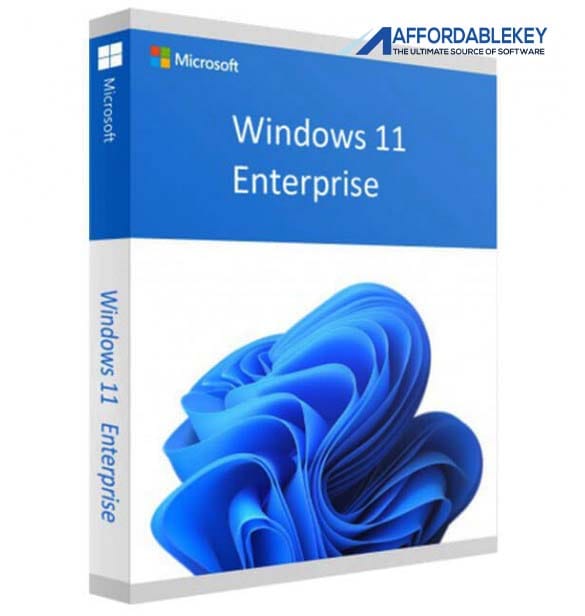What’s Changed with Microsoft Office in Windows 11 Enterprise?

With the release of Windows 11 Enterprise, Microsoft has introduced several changes and enhancements to its suite of productivity tools, collectively known as Microsoft Office. These changes reflect the company’s commitment to providing a more seamless and productive experience for enterprise users. In this article, we will explore the key modifications and improvements in Microsoft Office within the Windows 11 Enterprise environment.
What’s Changed with Microsoft Office in Windows 11 Enterprise?
Integration with Windows 11
One of the most notable changes is the deeper integration of Microsoft Office with the Windows 11 operating system. This integration offers a more consistent and intuitive user experience. Users will find that Microsoft Office apps, such as Word, Excel, and PowerPoint, seamlessly blend with the Windows 11 interface, making it easier to access and use these tools.
Redesigned User Interface
Windows 11 Enterprise brings a fresh, modern look to Microsoft Office applications. The user interface has been revamped with rounded corners, improved typography, and more consistent design elements. These changes not only enhance the aesthetic appeal but also improve usability and accessibility.
Enhanced Collaboration Features
Collaboration has always been a key focus for Microsoft Office, and Windows 11 Enterprise takes it a step further. Users can now collaborate on documents, spreadsheets, and presentations in real-time more efficiently. Features like co-authoring in Word, Excel, and PowerPoint have been refined for a smoother collaborative experience.
Additionally, Microsoft Teams, a vital communication tool for businesses, is seamlessly integrated into Office applications, making it easier to initiate and join meetings, chat with colleagues, and share files directly within the Office ecosystem.
Enhanced Security
Security is paramount for enterprise users, and Microsoft has invested heavily in this aspect. Windows 11 Enterprise includes several security enhancements for Microsoft Office, such as improved data loss prevention (DLP) features, sensitivity labels, and advanced threat protection.
These security features help organizations safeguard their sensitive data and ensure compliance with industry regulations by offering better control over document sharing, encryption, and access permissions.
Productivity Enhancements
Windows 11 Enterprise aims to boost productivity by introducing a range of new features and improvements in Microsoft Office applications. Users can take advantage of enhanced AI-powered features like Ideas in Excel, which provides smart suggestions for data analysis and visualization.
Outlook also benefits from improved AI-driven features that help users manage emails more efficiently, such as prioritizing important messages and automatically categorizing emails.
Seamless Cross-Platform Experience
Windows 11 Enterprise ensures a seamless cross-platform experience by offering consistent functionality across different devices. Whether you’re working on a desktop computer, a laptop, or a tablet, the Office suite adapts to your device’s form factor, allowing you to work with ease and convenience.
Accessibility Improvements
Accessibility has been a focal point for Microsoft, and Windows 11 Enterprise continues this commitment. The Office applications in Windows 11 Enterprise are designed to be more accessible to individuals with disabilities, with improved support for screen readers, keyboard navigation, and voice commands.
Conclusion
Windows 11 Enterprise has brought significant changes and enhancements to Microsoft Office, making it a more powerful, secure, and user-friendly productivity suite for enterprise users. With a redesigned user interface, deeper integration with Windows 11, enhanced collaboration features, advanced security, and productivity improvements, Microsoft Office in Windows 11 Enterprise is poised to provide businesses with the tools they need to thrive in today’s digital workplace. As businesses adapt to new working norms, these changes will undoubtedly play a crucial role in streamlining operations and increasing efficiency.