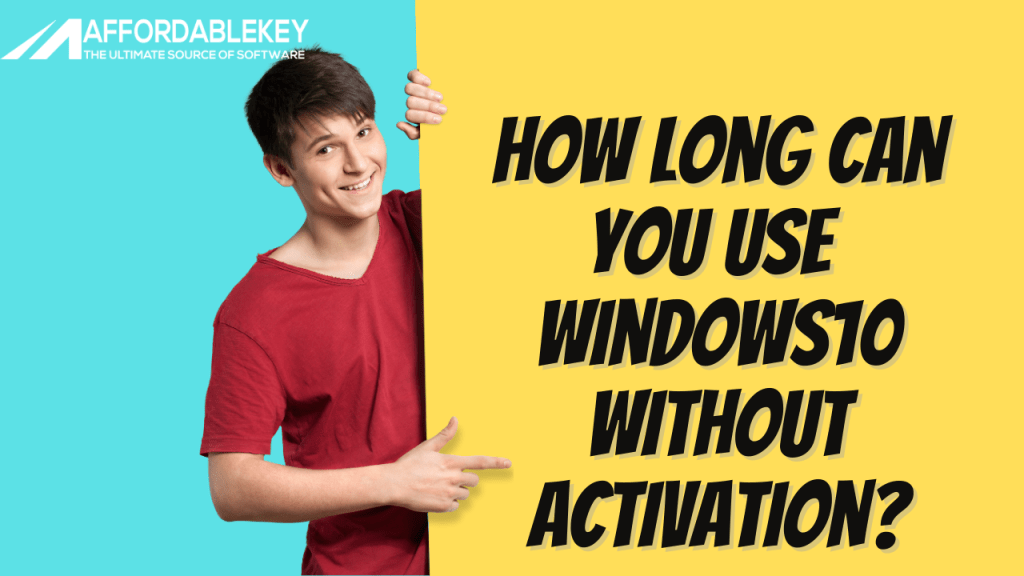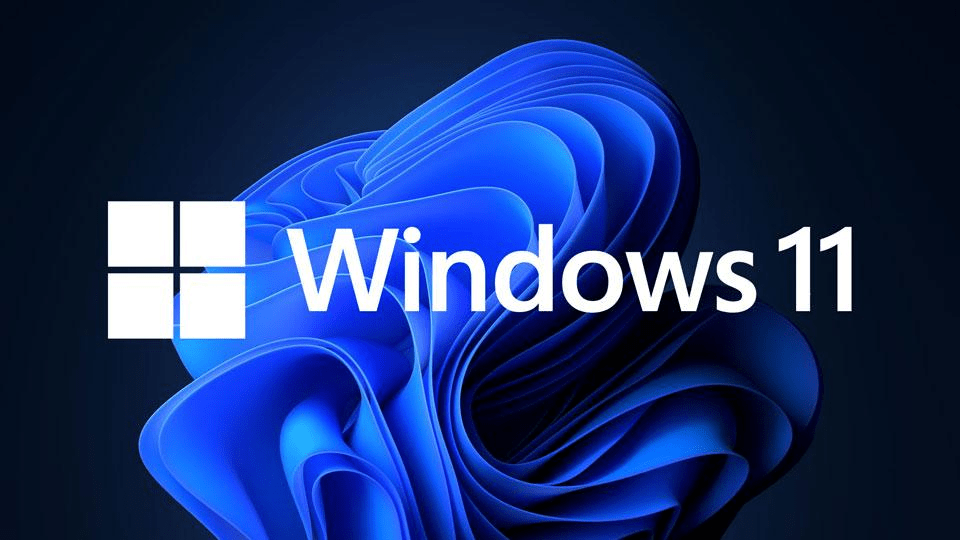How Long Can You Safely Use a Windows 10 Key?

A Windows 10 key can be used to activate Windows 10 on a computer for as long as the user desires. However, once the key has been used for one activation on a computer, it can never be used to activate Windows 10 on any other computer. Additionally, Microsoft does not permit the transfer of Windows 10 keys between users, so the same key cannot be used by multiple individuals.
In the ever-evolving world of technology, it’s essential to stay up-to-date with the latest operating systems for optimal performance, security, and compatibility. Windows 10 key introduced by Microsoft in 2015, quickly became one of the most popular operating systems due to its user-friendly interface and robust features. However, as with any software, questions arise about the longevity of its license key and how long it can be safely used. In this blog post, we’ll delve into the topic and provide you with insights into how long you can use a Windows 10 key safely.
Understanding Windows 10 Licensing: Before diving into the lifespan of a Windows 10 key, it’s crucial to understand the licensing model employed by Microsoft. Windows 10 utilizes a digital entitlement system that ties the license to the hardware on which it was initially activated. The two primary types of licenses for Windows 10 are retail and OEM (Original Equipment Manufacturer).
- Retail License: A retail license is typically obtained by purchasing a copy of Windows 10 from a retail store or an authorized reseller. With a retail license, you have the flexibility to transfer the license key from one computer to another, as long as it’s only installed on one device at a time. The lifespan of a retail license is indefinite, meaning it remains valid as long as you adhere to the usage guidelines outlined by Microsoft.
- OEM License: An OEM license is usually pre-installed on a computer when it is purchased from a manufacturer. These licenses are generally non-transferable, meaning they are tied to the original device’s hardware. OEM licenses are meant for system builders and are not designed to be moved to a different computer. As long as you continue using the original hardware, an OEM license can be used for an extended period.
Safe Usage of a Windows 10 Key: To ensure you can use your Windows 10 key safely, it’s crucial to consider the following aspects:
- Genuine License: It’s essential to acquire a genuine Windows 10 license from trusted sources. Avoid purchasing keys from unauthorized sellers, as they might be counterfeit or illegally obtained. Genuine licenses guarantee regular updates, security patches, and access to support from Microsoft.
- Activation and Validation: Activate your Windows 10 license immediately after installation. Microsoft provides an activation wizard that validates your key and ensures its authenticity. Regularly validate your license to confirm its legitimacy and to avoid potential issues.
- Compliance with Usage Policies: Microsoft has guidelines regarding the usage of Windows 10 keys. Retail licenses should only be installed on one device at a time, while OEM licenses should remain on the original hardware. Adhering to these policies will help you use your license safely.
- Software Updates: Regularly update your Windows 10 operating system to benefit from the latest security patches, bug fixes, and feature enhancements. Microsoft offers ongoing support to users with genuine licenses, ensuring a safe and reliable experience.
- Hardware Changes: If you have a retail license, you can transfer it to a new device by deactivating it on the current one. However, remember that substantial hardware changes might trigger reactivation, and Microsoft may require you to contact their customer support for assistance.
Conclusion: Windows 10 is a widely adopted operating system known for its versatility and user-friendliness. The lifespan of a Windows 10 key depends on the type of license you have and your compliance with Microsoft’s usage policies. A genuine license, timely activation, regular updates, and adherence to licensing guidelines are essential for safe and secure usage. Whether you have a retail or OEM license, following these practices will ensure a smooth Windows 10key with experience for an extended period.