Most Important Features Shaping the Future of Windows 11

Future of Windows 11 has arrived, bringing with it a host of new features and enhancements that promise to shape the future of computing. As users delve into this new operating system, it becomes evident that several key features stand out for their potential to revolutionize the Windows experience. In this blog post, we will explore the 20 most important features that are paving the way for the future of Windows 11.
The 20 Most Important Features Shaping the Future of Windows 11
Redesigned Start Menu:
The new centered Start menu in Windows 11 offers a fresh and modern look, providing quick access to frequently used apps and recent documents. Its simplicity and streamlined design enhance user productivity and visual appeal.
Enhanced Taskbar:
Windows 11 introduces a new taskbar that is more intuitive and customizable. Users can personalize their taskbar by rearranging or removing icons, making it easier to access frequently used apps and files.
Snap Layouts and Snap Groups:
Snap Layouts and Snap Groups revolutionize multitasking by allowing users to organize and manage multiple windows effortlessly. Users can snap windows into pre-defined layouts or create their own custom layouts for improved productivity.
Virtual Desktops:
Windows 11 takes virtual desktops to the next level, making it easier for users to create and manage multiple desktops. This feature enables seamless multitasking and helps users stay organized by grouping related apps and tasks on separate virtual desktops.
Microsoft Teams Integration:
Windows 11 integrates Microsoft Teams directly into the taskbar, providing users with easy access to collaborate and communicate with colleagues, friends, and family. This seamless integration simplifies the process of joining meetings and messaging, enhancing productivity and connectivity.
Gaming Enhancements:
Windows 11 offers various gaming enhancements, such as DirectStorage and Auto HDR, that improve gaming performance and visuals. These features, combined with support for Xbox Game Pass, solidify Windows 11 as a premier gaming platform of Future of Windows 11
Improved Touch and Pen Support:
Windows 11 enhances touch and pen input, making it more intuitive and responsive. Whether using a touch-enabled device or a stylus, users can enjoy a more natural and immersive experience in navigating and interacting with their devices.
Widgets Future of Windows 11
Windows 11 reintroduces widgets, providing users with personalized feeds of news, weather, calendar, and other relevant information. These widgets can be customized and placed on the desktop for quick access to important updates.
Microsoft Store Revamp:
The Microsoft Store in Windows 11 receives a much-needed overhaul, with a new design and improved app selection. The revamped store aims to provide a better user experience and attract more developers, ultimately expanding the range of apps available to users.
Microsoft Edge Integration:
Windows 11 deepens the integration with the Microsoft Edge browser, offering features like site-specific browsing and improved performance. This integration enhances productivity and promotes a seamless browsing experience across devices.
Microsoft 365 Integration:
Windows 11 tightly integrates Microsoft 365 services, providing users with easy access to their files, documents, and cloud storage. This integration enhances collaboration and enables seamless transitions between different devices of Future of Windows 11.
Enhanced System Performance:
Future of Windows 11 is optimized to deliver improved system performance, including faster startup times, better power efficiency, and enhanced resource management. These optimizations ensure a smoother and more efficient computing experience.
Improved Gaming Storefront:
Windows 11 introduces the Xbox app as the primary gaming storefront, offering a curated selection of games, enhanced social features, and easy access to Xbox Game Pass. This unified gaming experience enhances the discoverability and accessibility of games.
Auto HDR for Gaming:
Auto HDR, a feature inherited from the Xbox Series X/S consoles, enhances the visual quality of games by automatically adding HDR (High Dynamic Range) to titles that were originally designed for standard dynamic range. This results in more vibrant and immersive gaming experiences.
Windows Hello Improvements:
Windows 11 expands the capabilities of Windows Hello, the biometric authentication system, by introducing new methods such as facial recognition with a compatible camera and fingerprint recognition. These improvements enhance security and convenience for users.
Enhanced Virtualization Support:
Windows 11 introduces advancements in virtualization technology, enabling users to run virtual machines more efficiently and securely. This is particularly beneficial for developers, IT professionals, and power users who rely on virtualization for testing and experimentation.
Improved Accessibility Features:
Windows 11 brings several enhancements to accessibility features, making the operating system more inclusive and user-friendly. From improved screen reader capabilities to enhanced speech recognition, these updates ensure that Windows 11 caters to a diverse range of users.
Fluent Design System:
Windows 11 embraces the Fluent Design System, providing a consistent and visually appealing user interface across devices and applications. The refreshed design language enhances the overall user experience and creates a cohesive ecosystem.
Windows Subsystem for Android:
Windows 11 introduces support for Android apps through the Windows Subsystem for Android (WSA). This feature enables users to seamlessly run Android applications directly on their Future of Windows 11 devices, expanding the app ecosystem and increasing versatility.
Future of Windows 11 Innovations and Updates:
Future of Windows 11 is designed with future innovation in mind, with regular updates and new features planned to continuously enhance the operating system. Microsoft’s commitment to evolving Windows 11 ensures that users can look forward to a future filled with exciting advancements and improvements.
Conclusion:
Windows 11 introduces a plethora of features that have the potential to shape the future of computing. From the redesigned Start menu to the improved gaming capabilities and Microsoft Teams integration, these features enhance productivity, connectivity, and user experience. As Microsoft continues to refine and expand upon these features, the future of Windows 11 promises to be dynamic and exciting. Whether you are a professional, a gamer, or an everyday user, Windows 11 offers a compelling vision of the future of computing.







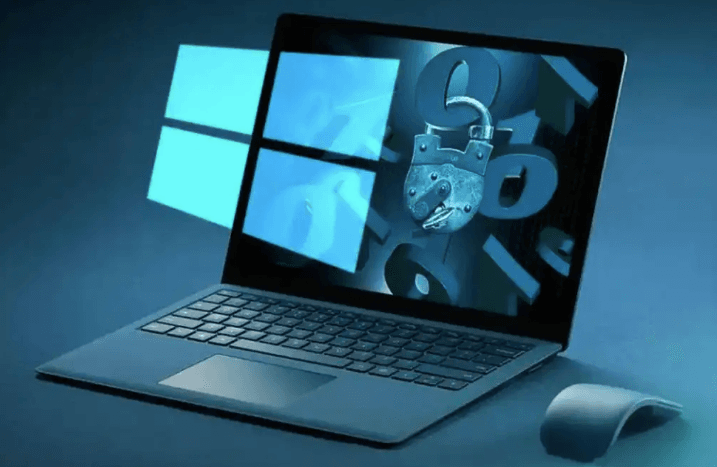


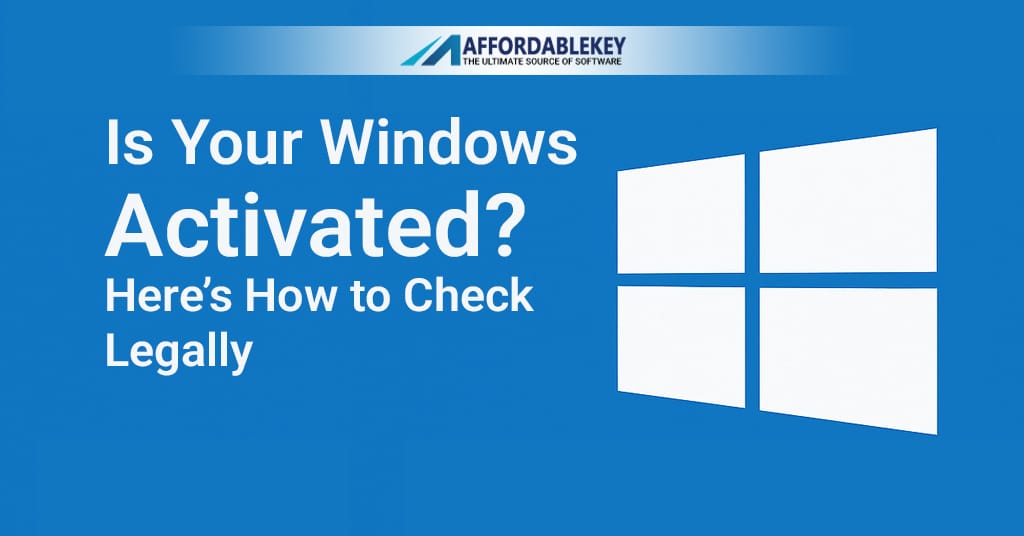

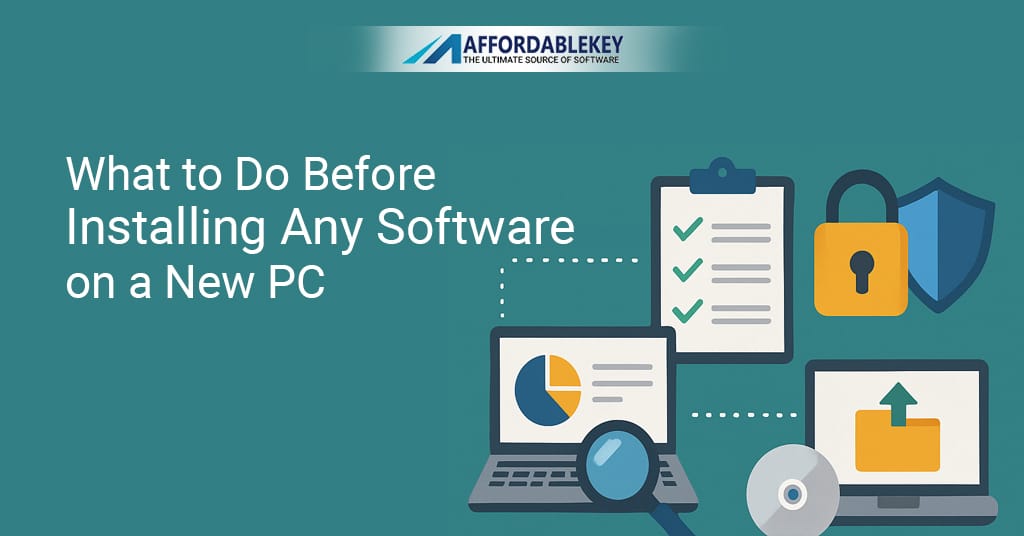
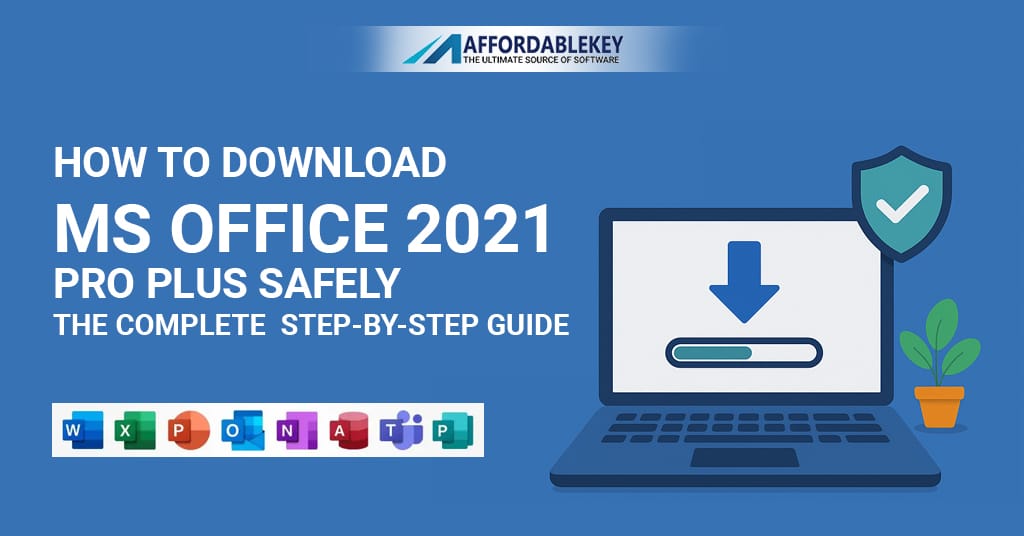
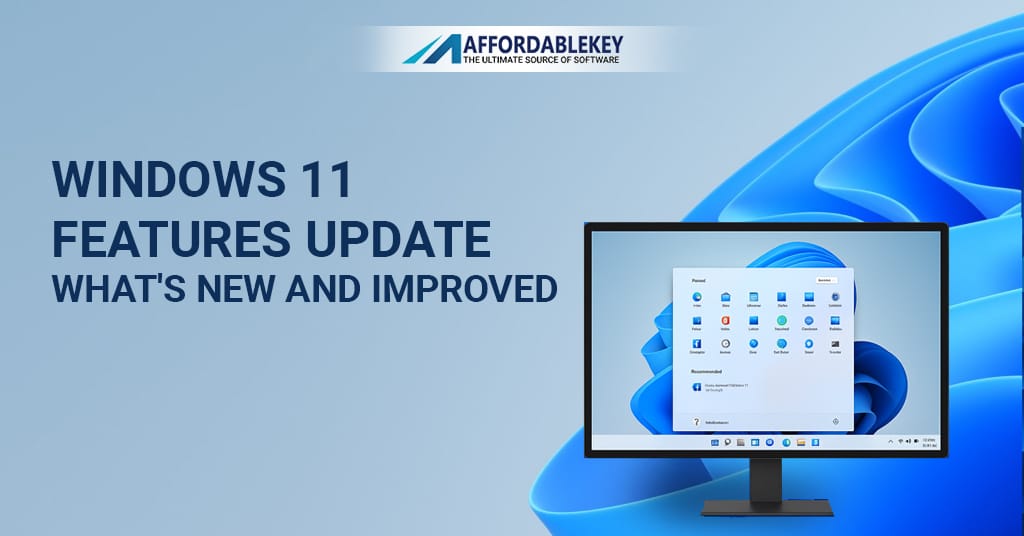


![[11.11 Offer]Buy Windows 11 key & Office 2021 key](https://affordablekey.com/wp-content/uploads/2023/11/Affordablekey-91.jpg)




