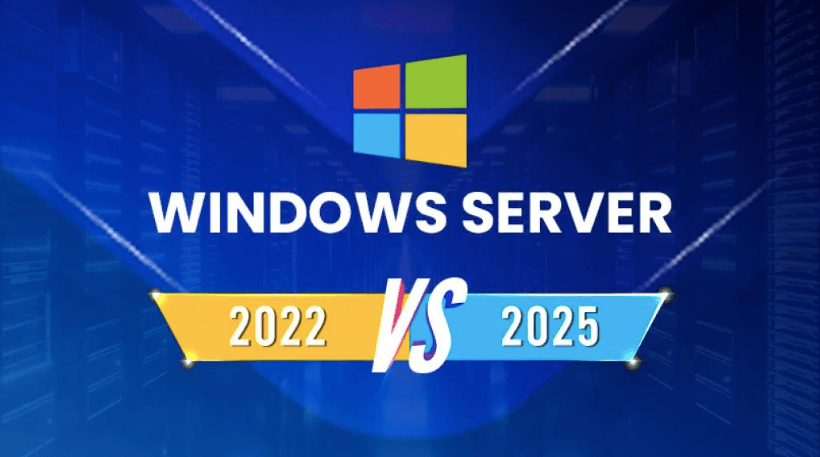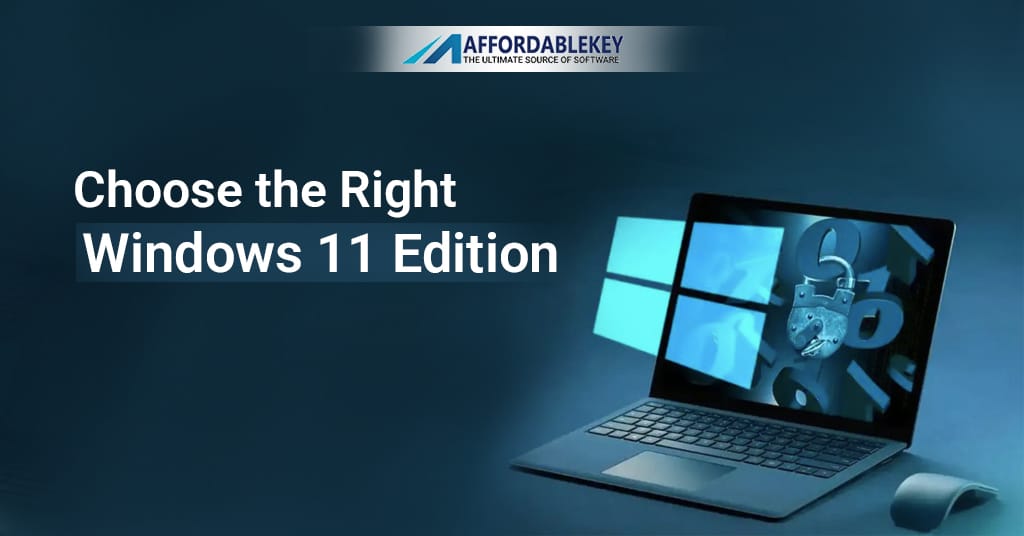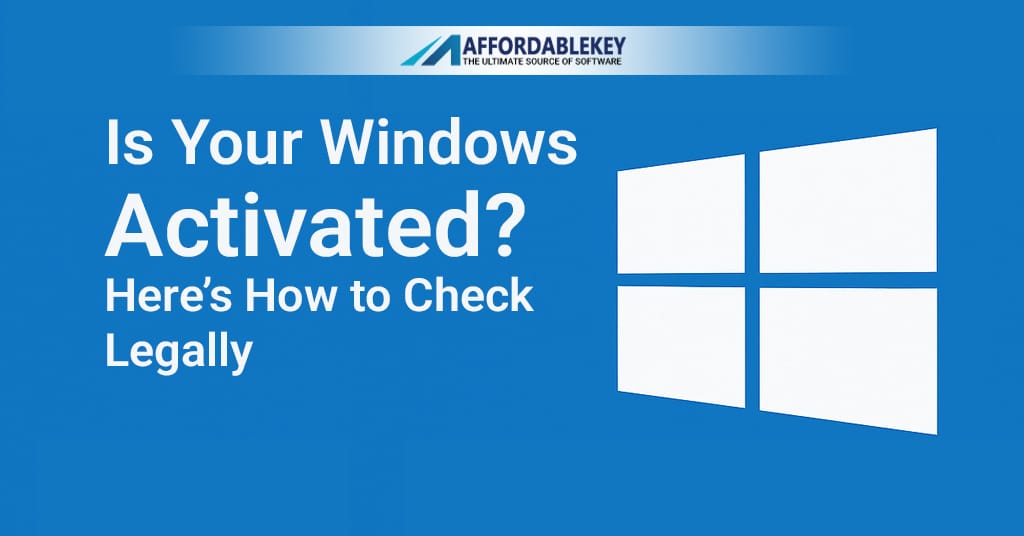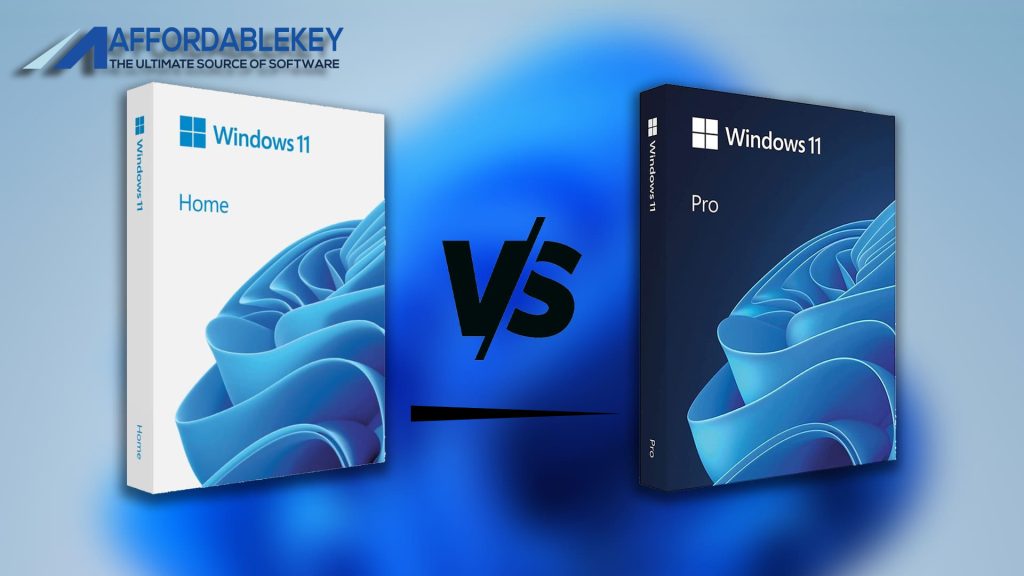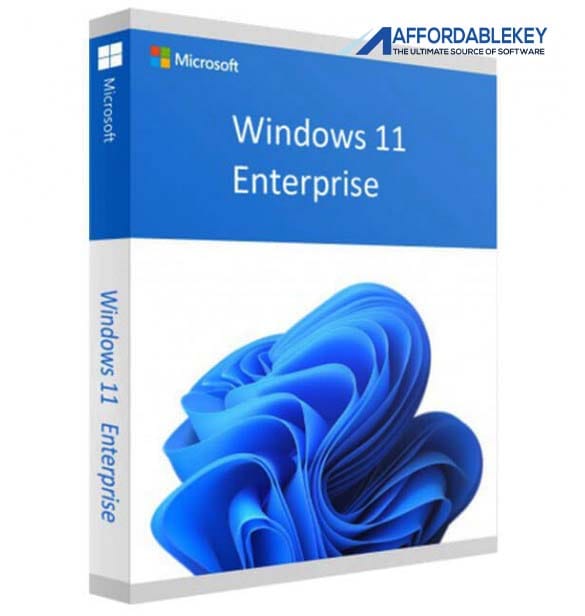Benefits of Upgrading from Windows 10 to Windows 11

How to download Windows 10 0r Windows 11
The benefits of Upgrading from Windows 10 to Windows 11 operating systems play a crucial role in enhancing the user experience and overall performance of a computer. Windows 10 to Windows 11 has been a popular choice for millions of users worldwide, but with the advent of Windows 11, the question arises: What are the benefits of upgrading from Windows 10 to Windows 11? In this blog post, we will explore the key advantages of making the switch to the latest operating system from Microsoft.
Get more offers : click here….
Some steps for Upgrading from Windows 10 to Windows 11
A Fresh and Modern Interface: Windows 11 introduces a fresh and modern interface that is centered around simplicity and productivity. The Start Menu has been relocated to the center of the taskbar, and the Live Tiles are replaced with a grid of static icons, providing a more organized and visually appealing layout.
Enhanced Performance : With Windows 11, users can expect improved performance and efficiency. The operating system is optimized to utilize hardware resources more effectively, resulting in faster boot times, reduced system lag, and smoother multitasking capabilities.
Compatibility with New Technologies : Windows 11 embraces new technologies and features that were not fully supported in Windows 10. This includes enhanced support for touch, pen, and voice inputs, making it ideal for devices with touchscreens and stylus support.
Gaming Experience Boost : Gamers will particularly benefit from upgrading to Windows 11. The operating system comes with DirectStorage, a technology that significantly reduces game load times, allowing for a more immersive gaming experience. Additionally, Windows 11 is equipped with Auto HDR, which automatically enhances the visuals of games that support High Dynamic Range (HDR).
Virtual Desktops and Snap Layouts : Windows 11 introduces new features that enhance productivity and multitasking. Virtual Desktops allow users to create multiple desktops for different tasks, keeping everything well-organized. Snap Layouts make it easier to arrange windows on the screen, enabling users to work more efficiently.
Microsoft Store Overhaul : Windows 10 to Windows 11 brings a complete overhaul to the Microsoft Store, making it more user-friendly and open to a broader range of applications, including support for Android apps. This change offers users a more extensive selection of software and entertainment options.
Widgets for Personalized Information : Widgets make a comeback in Windows 10 to Windows 11, providing personalized information at a glance, such as weather updates, news, calendar events, and more. Users can customize the Widgets to suit their preferences and stay updated without opening individual apps.
Improved Security Features : Security is a top priority for any operating system, and Windows 11 steps up its game with enhanced security features. The integration of Microsoft Defender Antivirus and hardware-based security measures like TPM 2.0 ensure a more secure computing environment.
Effortless Integration with Microsoft Teams : Windows 10 to Windows 11 integrates Microsoft Teams directly into the taskbar, making it more accessible for users to connect with colleagues, friends, and family. This seamless integration simplifies video conferencing and messaging, enhancing remote communication.
Direct Integration with Microsoft 365 : For users already utilizing Microsoft 365 services, Windows 11 offers seamless integration, making it easier to access and manage files across devices. This level of integration improves overall productivity and collaboration
Download more apps: click here…
System Requirements and Compatibility
Before upgrading to Windows 10 to Windows 11, it is essential to check the system requirements to ensure compatibility. Some older devices might not meet the hardware criteria, but for those that do, the benefits of upgrading are substantial.
User-Friendly Update Process : Microsoft has streamlined the update process, making it much more user-friendly and less disruptive. Upgrading to Windows 11 can be done with ease, reducing the complexity of transitioning to a new operating system.
Enhanced Accessibility Features : Windows 11 places significant emphasis on accessibility, catering to users with disabilities. It offers a range of built-in accessibility features that provide a more inclusive and user-friendly computing experience.
Improved Battery Life for Laptops : For laptop users, Windows 11 comes with improved power management, which can extend battery life. This optimization ensures that laptops can run for more extended periods without the need for frequent charging.
Conclusion
In conclusion, upgrading from Windows 10 to Windows 11 offers numerous benefits that enhance productivity, security, and overall user experience. From a fresh and modern interface to improved gaming performance, Windows 11 represents a significant step forward for Microsoft’s operating system. With its user-friendly update process and seamless integration with Microsoft 365 and Microsoft Teams, transitioning to Windows 11 is a worthwhile decision for many users.
FAQs
- Is Windows 11 free for Windows 10 to Windows 11 users?
Yes, Windows 11 is a free upgrade for eligible Windows 10 to Windows 11 users. However, it is essential to check the system requirements to ensure compatibility.
- Can I run Android apps on Windows 11?
Yes, Windows 11 allows you to run Android apps through the Microsoft Store, providing access to a wide range of applications.
- Will upgrading to Windows 11 erase my files?
No, upgrading to Windows 11 should not erase your files. However, it is always recommended to back up your important data before performing any major updates.
- How do I check if my computer can run Windows 11?
You can use Microsoft’s PC Health Check tool or check the system requirements on the official Windows website to determine if your computer can run Windows 11
- What are the main differences between Windows 10 to Windows 11?
Windows 11 offers a fresh interface with a centered Start Menu, enhanced gaming features, improved performance, direct integration with Microsoft Teams, support for Android apps, and more refined productivity features compared to Windows 10.