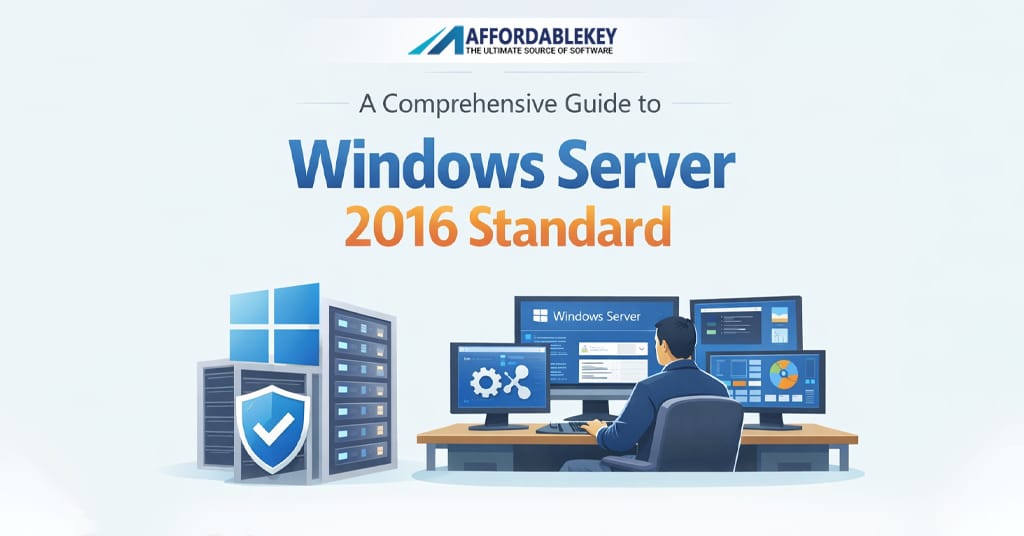Your Complete Guide to Windows Server 2016 Standard – Secure, Scalable & Smart

Windows Server 2016 Standard is an operating system developed by Microsoft that provides a secure, reliable, and scalable platform for your IT environment. It is a powerful and flexible solution for businesses of all sizes, with features such as virtualization, storage, networking, access control, and automation.
Affordablekey is a trusted source for purchasing Windows Server 2016 Standard licenses. With a comprehensive selection of assignments and a personalized customer service experience, Affordablekey is the perfect choice for your Windows Server 2016 Standard needs.
✅ How Does Windows Server Work?
Windows Server is a server operating system developed by Microsoft. It is a powerful and versatile tool used to manage and store data, manage user accounts, and provide access to the internet and other networks. Windows Server can be used to host websites, applications, and databases. It also provides a platform for users to access the web, share files, and perform other tasks.
At the core of Windows Server is the Windows Server operating system itself. This system manages the server’s hardware and software components and provides the network’s infrastructure. It also provides the user interface for server administrators to configure and manage the server.
Windows Server also has a built-in security system to protect the server from unauthorized access. This includes authentication and authorization controls, encryption, firewalls, and more. Windows Server also provides a virtualization platform to run multiple operating systems on the same hardware. This allows various applications to run on the same server and provides more efficient use of resources.
Windows Server can also be used as a file and storage server. It provides storage space for applications and data and can be used to back up important data. It also provides the necessary tools to manage and secure data.
✅ What are the Benefits of Using a Windows Server?
Windows Server is a powerful operating system that provides a secure, scalable, and reliable platform for businesses to build and run their applications. It offers robust features to manage and maintain the server and its resources. Windows Server provides a wide range of benefits, such as:
-
🔐 Enhanced Security
Windows Server comes equipped with advanced security features to protect your data, applications, and network from unauthorized access. With cutting-edge encryption, secure authentication protocols, and built-in threat detection, your business stays protected against both internal and external threats.
⚡ High Performance & Efficiency
Experience faster response times and reduced downtime with a performance-optimized infrastructure. Windows Server ensures applications run smoothly and efficiently, even during resource-intensive operations, helping businesses maintain seamless operations.
🔄 Unmatched Flexibility
Tailor your server environment to meet your organization’s specific needs. Windows Server allows easy customization, supports hybrid setups, and enables the creation of secure virtual private networks (VPNs) to reliably connect remote users and branch offices.
💰 Cost-Effective Solution
Cut down on infrastructure expenses with Windows Server’s efficient resource management. Its support for virtualization and smart storage strategies allows businesses to maximize hardware usage while minimizing overall IT and operating costs.
🛡 Enterprise-Grade Reliability
Built for business continuity, Windows Server delivers a stable and dependable foundation for critical applications. With built-in fault tolerance, failover clustering, and backup solutions, your server stays operational—even in the face of hardware issues or system failures.
Overall, Windows Server provides a range of benefits that make it an ideal platform for businesses of all sizes. It provides a secure, reliable, cost-effective platform for organizations to build and run their applications. It also offers advanced security features, increased performance, and a range of customization options.
🧩 Know the Differences Between Windows Server 2016 Std and Datacenter Editions
Microsoft Windows Server 2016 is an operating system that provides a secure, reliable, and highly available business platform. It is a popular choice for organizations of all sizes and hosts applications, databases, and websites. Windows Server 2016 comes in two editions: Standard and Datacenter.
The Standard Edition is designed for small to medium-sized businesses and supports up to two virtual machines. It is ideal for hosting web applications, small databases, and file and print services. Standard Edition also includes Windows Defender, Windows Firewall, and Hyper-V.
The Datacenter Edition is designed for larger organizations that need more computing power and storage than the Standard Edition. It supports an unlimited number of virtual machines. It includes features such as Windows Server Update Services, Windows Server Hyper-V, and Windows Server Clustering that help increase the reliability and availability of the system. It also includes advanced features such as Network Load Balancing, Active Directory Federation Services, and Active Directory Rights Management Services.
The Datacenter edition is the only Windows Server 2016 with support for the latest Hyper-V virtualization technology. It provides access to the newest server hardware and advanced security and compliance features.
In addition to the above differences, the Datacenter edition also includes support for Windows Defender Advanced Threat Protection, which provides an extra layer of security to help protect against modern.
🌟 How Microsoft’s Latest Version of Windows Server Works Differently
Microsoft’s latest version of Windows Server, Windows Server 2019, works differently from its predecessor, Windows Server 2016, in various ways. One of the most notable changes is the introduction of Windows Admin Center, Microsoft’s new web-based server management tool. This tool allows administrators to manage their servers from anywhere with an internet connection rather than just the server itself.
Another significant change is the addition of Windows Containers, which allow for more efficient application deployment compared to traditional virtualization technologies. The containers are isolated from the underlying operating system and can be managed centrally, simplifying the management process.
In addition, Windows Server 2019 has a new feature called Windows Defender Advanced Threat Protection (ATP). This provides enhanced security features such as real-time monitoring, attack detection and response, automated investigation and response, and more.
Finally, Windows Server 2019 includes improved storage capabilities, such as creating Storage Spaces Direct, allowing administrators to benefit from the benefits of software-defined storage without investing in additional hardware.
🌟 Features of Windows Server 2016 Standard
Windows Server 2016 Standard is the latest Microsoft Windows Server operating system version. It provides a comprehensive set of features and services to help organizations run their IT infrastructure more efficiently. This version of Windows Server is designed to work with cloud-based and on-premises environments, making it an excellent choice for organizations of any size.
The main features of Windows Server 2016 Standard include:
- Active Directory Domain Services
- Hyper-V virtualization
- Remote Desktop Services
- Storage Replica
- Web Application Proxy
- Network Load Balancing
- Desired State Configuration
- IIS 10 • PowerShell 5.0
- Windows Server Update Services
- Windows Defender Antivirus
🖥️ System Requirements for Windows Server 2016 Standard Edition
To ensure optimal performance and compatibility, your hardware should meet the following minimum requirements:
- Processor:
1.4 GHz 64-bit processor (compatible with x64 instruction set) - Memory (RAM):
Minimum 512 MB (ECC-supported);
For installation via the GUI interface, 2 GB or more is recommended. - Hard Drive Space:
Minimum 32 GB of disk space;
More space may be required depending on system updates and installed roles/features. - Network:
Broadband Internet connection is required for updates, activation, and online features. - Display:
Minimum screen resolution of 800 x 600 pixels or higher for proper interface visibility.
🚀 Installation:
- Download the Windows Server 2016 Standard Edition setup files from the Microsoft website.
- After downloading the files, double-click on the setup file to begin the installation process.
- Follow the on-screen instructions to complete the installation.
- Once the installation process is complete, you can use Windows Server 2016 Standard Edition.
- After the installation, you can configure the server according to your needs. This includes setting up users, setting up roles and permissions, and configuring the network.
- Finally, you can install any additional software or hardware required for your server. This includes web servers, databases, and other applications.
🔐 Security & Protocols of Windows Server 2016 Standard
The Windows Server 2016 includes the Windows Security Center, the central location for managing security on the server. The Security Center provides the ability to monitor and manage the server’s security settings and configure alerts for potential threats. It also includes various security tools and reports to help administrators identify and address potential vulnerabilities.
Windows Server 2016 also includes a variety of security protocols to help protect data and applications. These protocols include Transport Layer Security (TLS), Internet Protocol Security (IPsec), Secure Socket Layer (SSL), and Secure Shell (SSH). TLS and IPsec encrypt data transmitted over the Internet, while SSL provides authentication and data encryption in transit. SSH is used to access remote systems securely.
In addition to security protocols, Windows Server 2016 also includes several tools to help administrators control access to the server. For example, the Server Manager allows administrators to create user accounts and assign permissions to them. It also allows administrators to configure firewall settings and implement group policies to restrict user access to specific resources.
💼 Cheap and reliable Windows Server 2016 license
Finding a cheap and reliable Windows Server 2016 license can be a challenge. Luckily, several websites specialize in providing reliable and affordable Microsoft server licenses. Two of the most popular sites to purchase Windows Server 2016 licenses from are Affordablekey.
Affordable is a reliable source for Windows Server 2016 licenses. They offer a wide range of options, including standard and enterprise licenses. They provide a reliable and secure payment system, and their customer service is top-notch.
Finally, Affordablekey is an excellent resource for purchasing Windows Server 2016 licenses. They offer a wide selection of assignments, and their prices are competitive. They also have a secure payment system, and their customer service is beneficial.
🎯 Conclusion:
Windows Server 2016 Standard is a robust and reliable server operating system from Microsoft. It provides users with advanced features and capabilities, such as advanced security and protocol support, virtualization, scalability, and high availability. It is designed to be more secure, easier to manage, and more cost-effective than previous versions of Windows Server.
The system requirements and installation process for Windows Server 2016 Standard is relatively straightforward and can be efficiently completed with the help of softwarelicense4u.
With a wide range of features and capabilities, Windows Server 2016 Standard is an ideal choice for businesses of all sizes as it offers reliable performance, scalability, and security. With its cheap and reliable Windows Server 2016 license, customers can enjoy all the benefits of using Windows Server 2016 Standard.
🔽 Buy Now and Save Big!
🛒 Buy Your Windows Server 2016 Standard License Now
✔️ Fast. Secure. Affordablekey.
🎯 FAQ:
Q: What is Windows Server 2016, Standard?
A: Windows Server 2016 Standard is a server operating system developed by Microsoft as part of the Windows NT family of operating systems, released on September 26, 2016. It is the successor to Windows Server 2012 R2 and the predecessor to Windows Server 2019. It is the server edition of Windows 10 and is available in Standard and Datacenter editions.
Q: What are the key features of Windows Server 2016 Standard?
A: Windows Server 2016 Standard includes features such as Nano Server, Storage Spaces Direct, Shielded Virtual Machines, Windows Containers, Windows Defender, Remote Desktop Services, and Active Directory Federation Services. It also includes other features such as Active Directory Domain Services, Group Policy Management, Windows Update, Windows PowerShell, and Hyper-V.
Q: What hardware requirements does Windows Server 2016 Standard need?
A: Windows Server 2016 Standard requires a 1.4GHz 64-bit processor, 512MB RAM, and 32GB of hard disk space. The x64 architecture supports it.