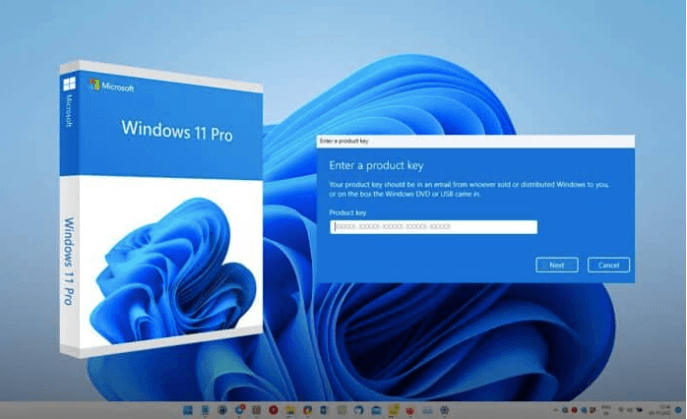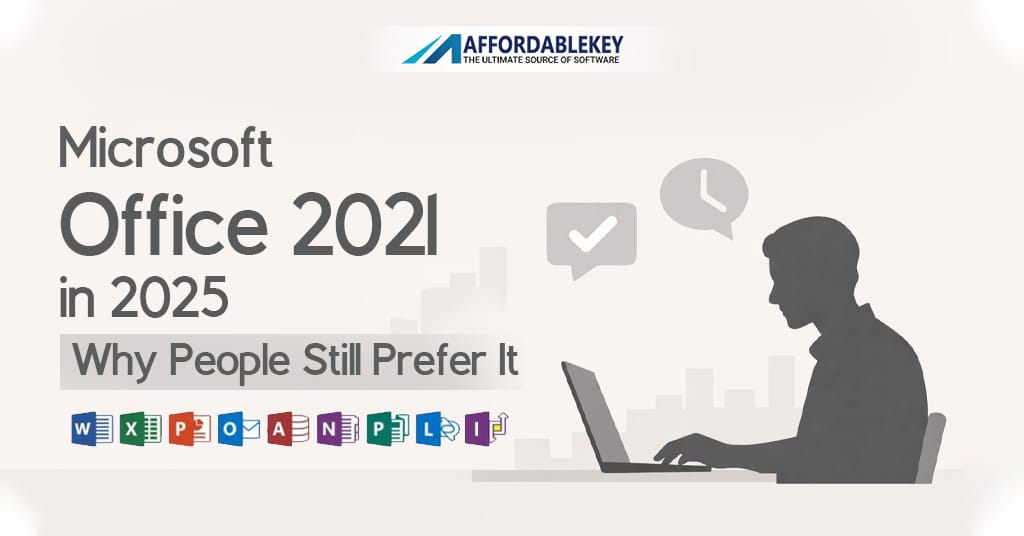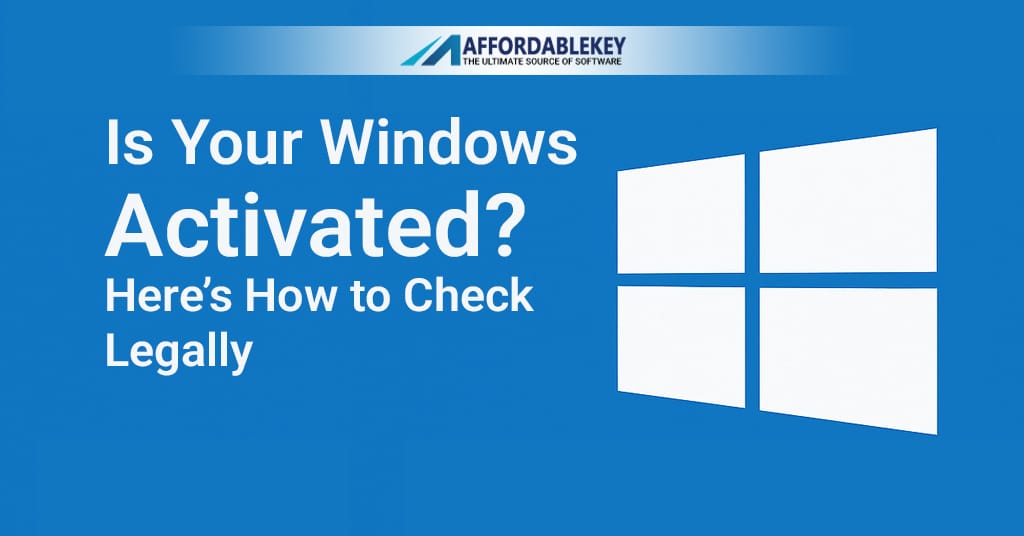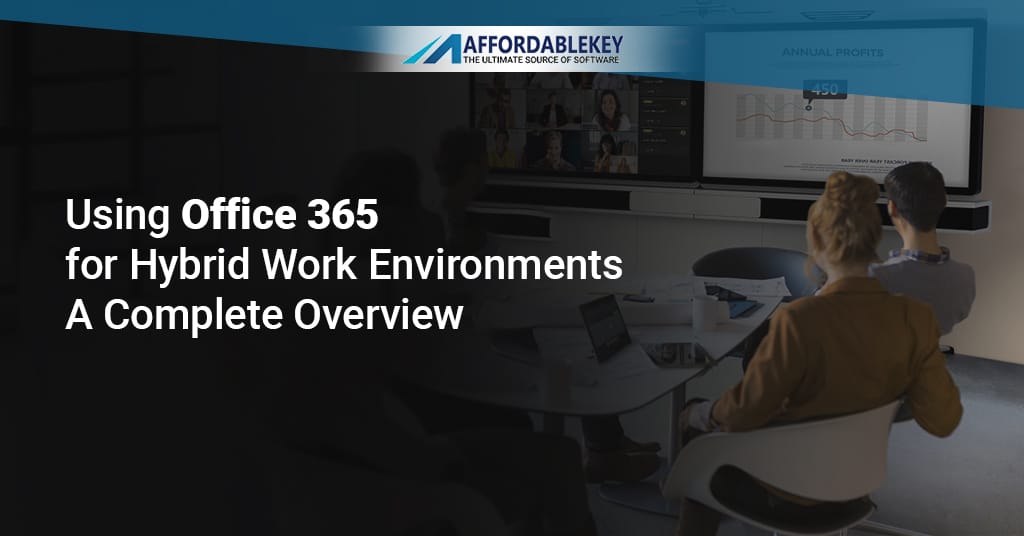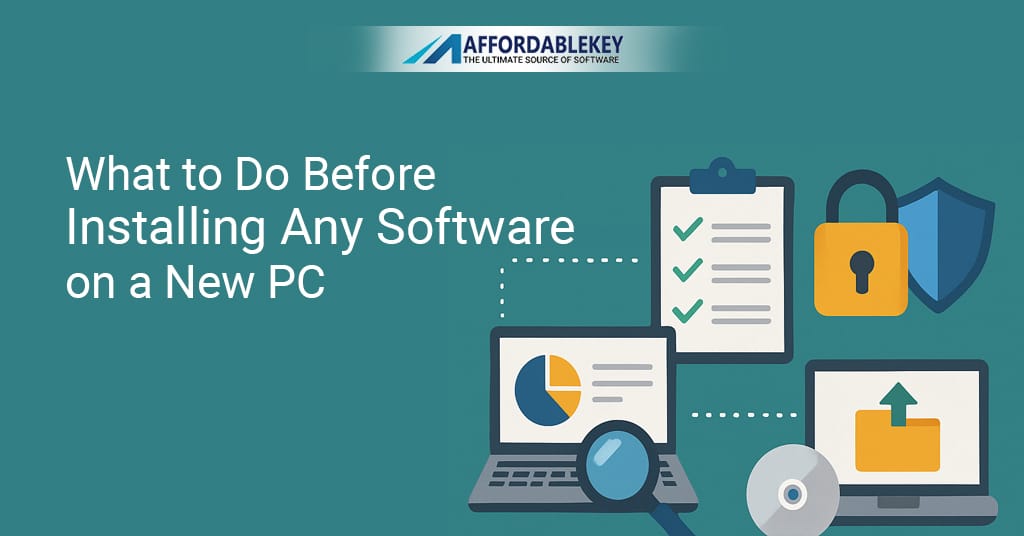vs. Home: Why the Discounted Pro Version Is Worth It

Introduction to Windows 11 Pro vs. Home
Windows 11 Pro vs. Home is a hot topic today. Many users want to know which version suits them best. Both versions offer new features and updates. But they serve different users. Windows 11 Home is made for basic users. It works well for casual tasks and media use. On the other hand, Windows 11 Pro is built for power users. It suits business owners, remote workers, and tech-savvy people. So what makes Pro better? It offers advanced features that Home lacks. These include BitLocker, Remote Desktop, and Group Policy Editor. These features give more control and security. With many affordable deals out there, the Pro version is now within reach. That’s why many users consider the switch. This article will help you decide. We will break down every difference. You will also learn why a discounted Pro key is a smart move. Stay with us as we explore Windows 11 Pro vs. Home in detail.
Core Features Comparison
Let’s compare the key features of Windows 11 Pro vs. Home. Windows 11 Home includes all basic tools. These are enough for daily users. You get the new Start Menu, Widgets, Snap Layouts, and Microsoft Store. Windows 11 Pro has all that too. But it adds more. You get features like Hyper-V and Windows Sandbox. These help in testing apps safely. Pro also supports joining Active Directory. That means better workplace control. Another big difference is encryption. Pro includes BitLocker. This keeps your files safe. Windows 11 Home does not offer that. Pro also supports more RAM. It supports up to 2TB RAM, while Home only supports 128GB. That makes Pro ideal for heavy apps and multitasking. When choosing between Windows 11 Pro vs. Home, your needs matter. If you want only basic tasks, Home is fine. But for more control, Pro wins. The Pro version boosts performance and security. That makes the discounted Pro version a better long-term deal.
Security Features
Security is a big concern today. Between Windows 11 Pro vs. Home, Pro takes the lead. Home has basic security features. These include Windows Defender and firewall protection. But Pro adds many more. BitLocker is one. It encrypts your files and drives. If your laptop is lost, files stay safe. Another tool is Windows Information Protection (WIP). It helps protect your business data. You also get Group Policy controls. This allows better user and app settings. Remote workers benefit from secure connections. Windows 11 Pro includes Windows Hello with better hardware support. Secure Boot and TPM 2.0 are also in both versions. But Pro lets you manage them better. These features make Windows 11 Pro ideal for business use. The extra security tools help avoid data loss. It also helps in case of theft. When comparing Windows 11 Pro vs. Home, security is key. If data safety matters to you, Pro is the clear choice. Especially when it’s now available at a lower price.
Performance and Hardware Support
Performance makes a big difference. In Windows 11 Pro vs. Home, Pro supports better hardware. Home can use up to 128GB RAM. That’s fine for most users. But Pro goes further. It supports up to 2TB of RAM. That is ideal for developers and designers. Pro also supports dual CPU systems. This helps in heavy computing tasks. Hyper-V in Pro lets you run virtual machines. That is useful for testing software or using different OS setups. You can do more work faster on Pro. Both versions are fast and smooth. But Pro gives extra power. It helps when you use demanding apps. Games and media also perform better. If your hardware is strong, Pro can use it well. You get full value from your system. Windows 11 Pro vs. Home becomes clearer here. If you need speed, multitasking, and top performance, Pro is worth it. Especially when you find a good deal on it.
Business and Work Tools
Work needs special tools. Windows 11 Pro vs. Home shows big gaps in this area. Home is fine for personal use. But Pro is made for business. You get tools like Assigned Access. This lets you lock a device to one app. It’s great for kiosks or public systems. You also get Group Policy. This helps manage user settings across many devices. Another key tool is Mobile Device Management (MDM). It lets you control work devices from one place. Pro also works with Azure Active Directory. This is great for remote teams. You can use your work login across all devices. Remote Desktop is another key feature. You can control your PC from anywhere. Home does not offer this. For teams, Pro is a must. It saves time and boosts control. Windows 11 Pro vs. Home is easy to decide for work users. If you want to manage and protect business tasks, go with Pro. And the good news? You can now buy it for less.
Gaming and Media Support
Windows 11 Pro vs. Home also matters for gamers. Both support DirectX 12 and Auto HDR. These features improve game visuals and speed. Game Mode is in both versions. It helps boost performance during play. But Pro has a few extras. It allows more RAM and better CPU use. This helps in AAA titles and 4K gaming. Streamers also benefit. You can run more tools side by side. Windows 11 Pro helps with multitasking while gaming. You can record, stream, and play smoothly. Both support Xbox Game Pass. But if you build a high-end PC, Pro fits better. Media users also gain. Pro supports more file systems and network settings. This helps in video editing and large file transfers. For gamers and media lovers, Pro is better. The difference may seem small. But it adds up with better hardware use. That’s why many switch to Pro when it’s on sale.
Remote Work and Virtual Desktop
Working from home is now common. When comparing Windows 11 Pro vs. Home, Pro offers more remote tools. You get Remote Desktop. This lets you access your PC from anywhere. It is fast and secure. You also get support for Azure Virtual Desktop. That helps big teams work from cloud PCs. Home lacks these features. Pro also includes Hyper-V. This lets you run a virtual PC. It is great for testing or extra security. Windows Sandbox is another feature in Pro. It runs apps in a safe space. This helps avoid malware. With Pro, you can work safer and smarter. These tools are a big help for freelancers too. You can handle more tasks with fewer risks. If your job needs remote access, Pro is better. The discounted price makes it easy to upgrade. That’s why remote workers choose Pro more.
Windows Update and Support Differences
Updates matter for your PC health. Windows 11 Pro vs. Home shows key update changes. Both get the same main updates. These include security patches and features. But Pro offers more control. You can delay updates longer. This helps avoid bugs in new releases. You also get better support options. Pro users get Windows Update for Business. This adds more control over update timing. You can choose when and how updates install. Home users have limited choices. Updates install when Microsoft pushes them. That may cause problems at bad times. Pro helps avoid that. For busy users or IT staff, this matters. You also get longer support terms on some Pro licenses. This adds value. Control and timing are key for updates. Windows 11 Pro vs. Home is not just about features. It’s about smooth use too. That’s why Pro is worth it.
Licensing and Activation
Let’s talk about licenses. Windows 11 Pro vs. Home has some changes here. Home comes pre-installed on most laptops. Pro often needs a manual upgrade. But the good news? You can now get cheap keys online. Sites like AffordableKey offer legit Pro keys at lower prices. These are safe and easy to use. You just enter the key in Settings. It upgrades Home to Pro. You do not need to reinstall Windows. It saves time and keeps your files. Always check the source when buying. Avoid scam sites. Stick with trusted names. Pro licenses also allow more device use. Some even support re-use after hardware changes. That adds extra value. If you want to unlock Pro tools without high costs, use AffordableKey. You save money and get full features. That’s a smart move for anyone upgrading from Home.
Cost and Value Over Time
Price matters. Windows 11 Pro vs. Home has a clear cost gap. Pro is more costly at full price. But now, discounts change the game. Sites offer Pro keys for much less. This narrows the gap. Over time, Pro gives more value. You get better tools, updates, and support. That saves time and boosts work. You also get more out of your PC. Pro unlocks full system power. For one-time pay, it adds long-term gain. It’s not just about cost. It’s about what you get. Think of Pro as an investment. It boosts your system’s life and ability. If you buy smart, like using a deal from AffordableKey, it’s a clear win. Don’t just look at the price today. Think of the years ahead. Pro will serve you better. That makes it the best pick. you can visit Microsoft Windows 11 Official Page.
Privacy Controls
Privacy is key today. Windows 11 Pro vs. Home shows more Pro control. Home has simple privacy settings. You can block apps and track use. But Pro goes deeper. You can edit more privacy settings. Group Policy lets you control user access. You can stop certain data shares. That helps in work and school use. You can also manage telemetry. That means less data sent to Microsoft. Pro also allows secure sign-ins. You get full control of your system. For users who care about privacy, Pro wins. It gives better tools to stay private. In a world full of threats, that matters. You don’t need to be a tech pro. Just use the built-in tools. The added control is worth the upgrade. Especially when it costs much less now.
User Experience and UI Differences
The look and feel of Windows matter too. Windows 11 Pro vs. Home looks similar at first. Both have the new Start Menu, Snap Layouts, and Widgets. But Pro allows deeper changes. You can use Group Policy to change how your PC looks. You can turn off annoying features. You also get better support for multi-monitor setups. That helps for work or gaming. Pro supports higher-end settings. You can tweak things more. Home is simpler. It limits some controls. For power users, that’s a downside. If you like to customize, go with Pro. The extra options make your PC feel personal. With Pro, your UI matches your work. The smoother feel adds value. When your PC feels right, you work better. That’s another reason users upgrade.
Future-Proofing and Scalability
Think ahead. Windows 11 Pro vs. Home isn’t just for today. Pro is future-ready. It supports more hardware. It works with business tools. As tech changes, Pro will adapt better. Home is good now. But it may limit you later. If you plan to grow your use, go Pro. It supports more apps, devices, and tasks. You won’t need to change OS later. That saves time and stress. Pro also gets longer support in some versions. That adds value. For students, workers, and creators, Pro grows with you. It’s a long-term smart pick. Think of it like a tool chest. You may not use every tool today. But when you need them, they are there. That’s what makes Pro worth it.
Final Thoughts and Conclusion
Choosing between Windows 11 Pro vs. Home can be hard. But now you know the real differences. Home is good for simple use. It’s easy and light. But Pro is full of power. It gives better tools, stronger security, and deep control. It supports work, gaming, privacy, and more. You can do more with your PC. Even better, Pro now costs less. Deals from sites like AffordableKey make it easy to upgrade. You save money and get more value. That makes Pro a smart pick. You don’t need to be a tech expert. Pro works for everyone. If you want more from Windows, go with Pro. It’s built for today and ready for tomorrow. The switch is easy and fast. Once you try Pro, you won’t go back. So make the smart move. Pick Windows 11 Pro. You’ll be glad you did.