Top 10 Features of Windows 10 Pro and Office Professional Plus 2016
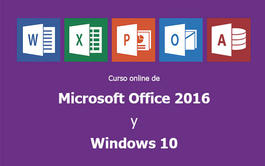
Top 10 Features of Windows 10 Pro and Office Professional Plus 2016
In today’s digital age, having a reliable and efficient digital workspace is crucial for any business or individual. With the release of Windows 10 Pro and Office Professional Plus 2016, Microsoft has provided users with a powerful and versatile set of tools to enhance their productivity and streamline their work processes. In this article, we will explore the top 10 features of these two software packages.
1. Seamless Integration
One of the most significant advantages of using Windows 10 Pro and Office Professional Plus 2016 is their seamless integration. With these two software packages, users can easily switch between applications and access all their files and data in one place, making it easier to stay organized and efficient.

2. Enhanced Security
Windows 10 Pro and Office Professional Plus 2016 come with advanced security features to protect your data and devices from cyber threats. These include built-in antivirus and malware protection, as well as features such as Windows Hello, which uses biometric authentication to secure your devices.
3. OneDrive Integration
With OneDrive integration, users can easily store and access their files from anywhere, on any device. This feature allows for easy collaboration and sharing of documents, making it ideal for teams and remote workers.
4. Cortana Integration
Cortana, Microsoft’s virtual assistant, is integrated into both Windows 10 Pro and Office Professional Plus 2016. This allows users to use voice commands to perform tasks, such as searching for files or scheduling appointments, making it easier to multitask and stay organized.
5. Multi-Device Support
Windows 10 Pro and Office Professional Plus 2016 are designed to work seamlessly across multiple devices, including desktops, laptops, tablets, and smartphones. This allows users to access their work from any device, making it easier to stay productive on the go.
6. Advanced Data Analysis
Office Professional Plus 2016 comes with advanced data analysis tools, such as Power Pivot and Power Query, which allow users to analyze large datasets and create powerful visualizations. This feature is particularly useful for businesses and individuals who deal with large amounts of data.

7. Real-Time Collaboration
With Office Professional Plus 2016, users can collaborate in real-time on documents, spreadsheets, and presentations. This feature allows for seamless teamwork and eliminates the need for back-and-forth emails and file sharing.
8. Enhanced Email Management
Outlook, the email client included in Office Professional Plus 2016, comes with advanced features such as Clutter and Focused Inbox, which help users manage their emails more efficiently. These features automatically sort and prioritize emails, making it easier to stay on top of important messages.
9. Touchscreen Support
Windows 10 Pro and Office Professional Plus 2016 are optimized for touchscreen devices, making it easier to use them on tablets and 2-in-1 laptops. This feature is particularly useful for users who prefer a more hands-on approach to their work.
10. OneNote Integration
OneNote, Microsoft’s note-taking application, is integrated into both Windows 10 Pro and Office Professional Plus 2016. This allows users to easily take notes, create to-do lists, and organize their thoughts, making it an essential tool for staying productive and organized.
Windows 10 Pro and Office Professional Plus 2016 offer a wide range of features to enhance your digital workspace and boost your productivity. Whether you are a business owner, student, or freelancer, these two software packages are essential tools for any digital workspace. Have you tried any of these features? Let us know in the comments.










